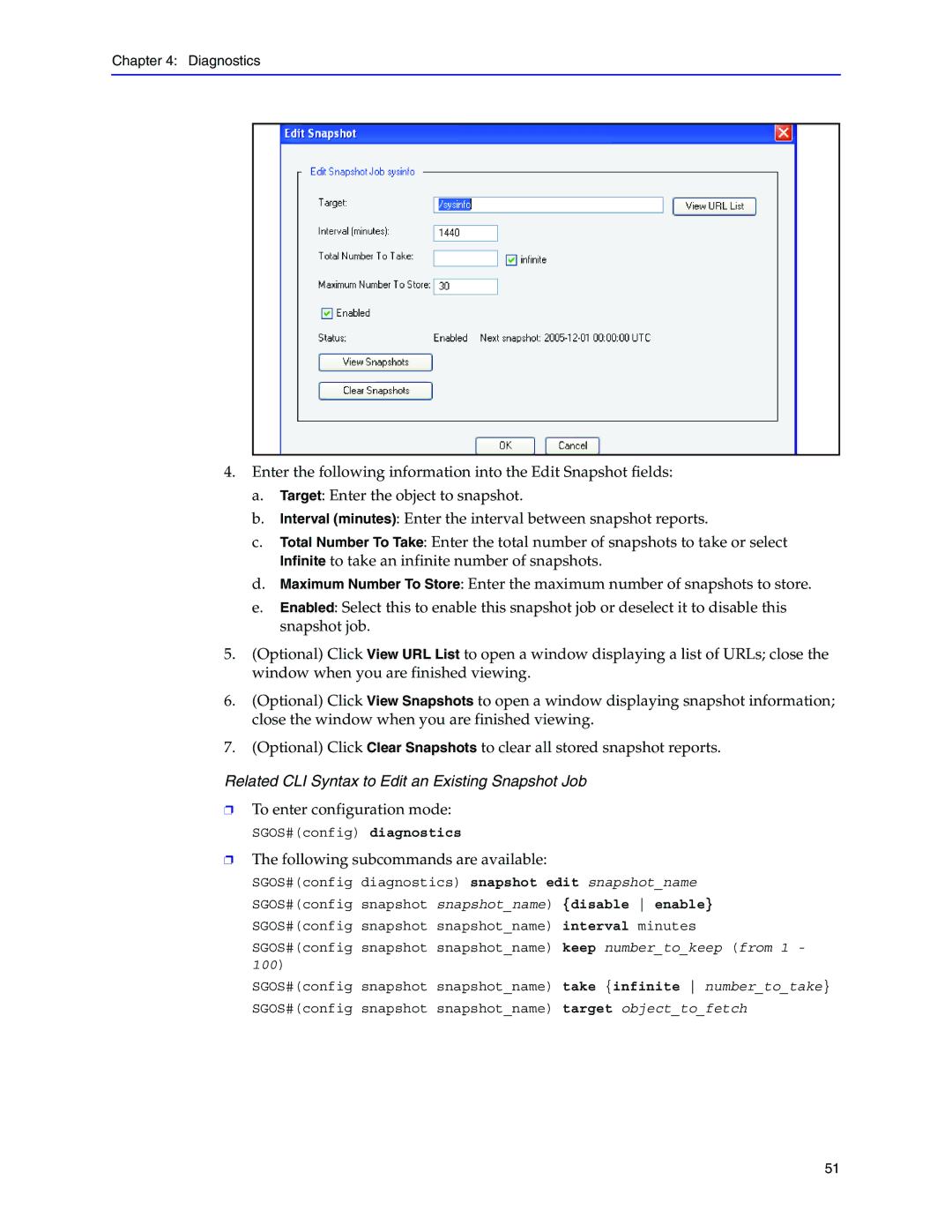Chapter 4: Diagnostics
4.Enter the following information into the Edit Snapshot fields:
a.Target: Enter the object to snapshot.
b.Interval (minutes): Enter the interval between snapshot reports.
c.Total Number To Take: Enter the total number of snapshots to take or select Infinite to take an infinite number of snapshots.
d.Maximum Number To Store: Enter the maximum number of snapshots to store.
e.Enabled: Select this to enable this snapshot job or deselect it to disable this snapshot job.
5.(Optional) Click View URL List to open a window displaying a list of URLs; close the window when you are finished viewing.
6.(Optional) Click View Snapshots to open a window displaying snapshot information; close the window when you are finished viewing.
7.(Optional) Click Clear Snapshots to clear all stored snapshot reports.
Related CLI Syntax to Edit an Existing Snapshot Job
❐To enter configuration mode:
SGOS#(config) diagnostics
❐The following subcommands are available:
SGOS#(config diagnostics) snapshot edit snapshot_name SGOS#(config snapshot snapshot_name) {disable enable} SGOS#(config snapshot snapshot_name) interval minutes
SGOS#(config snapshot snapshot_name) keep number_to_keep (from 1 - 100)
SGOS#(config snapshot snapshot_name) take {infinite number_to_take} SGOS#(config snapshot snapshot_name) target object_to_fetch
51