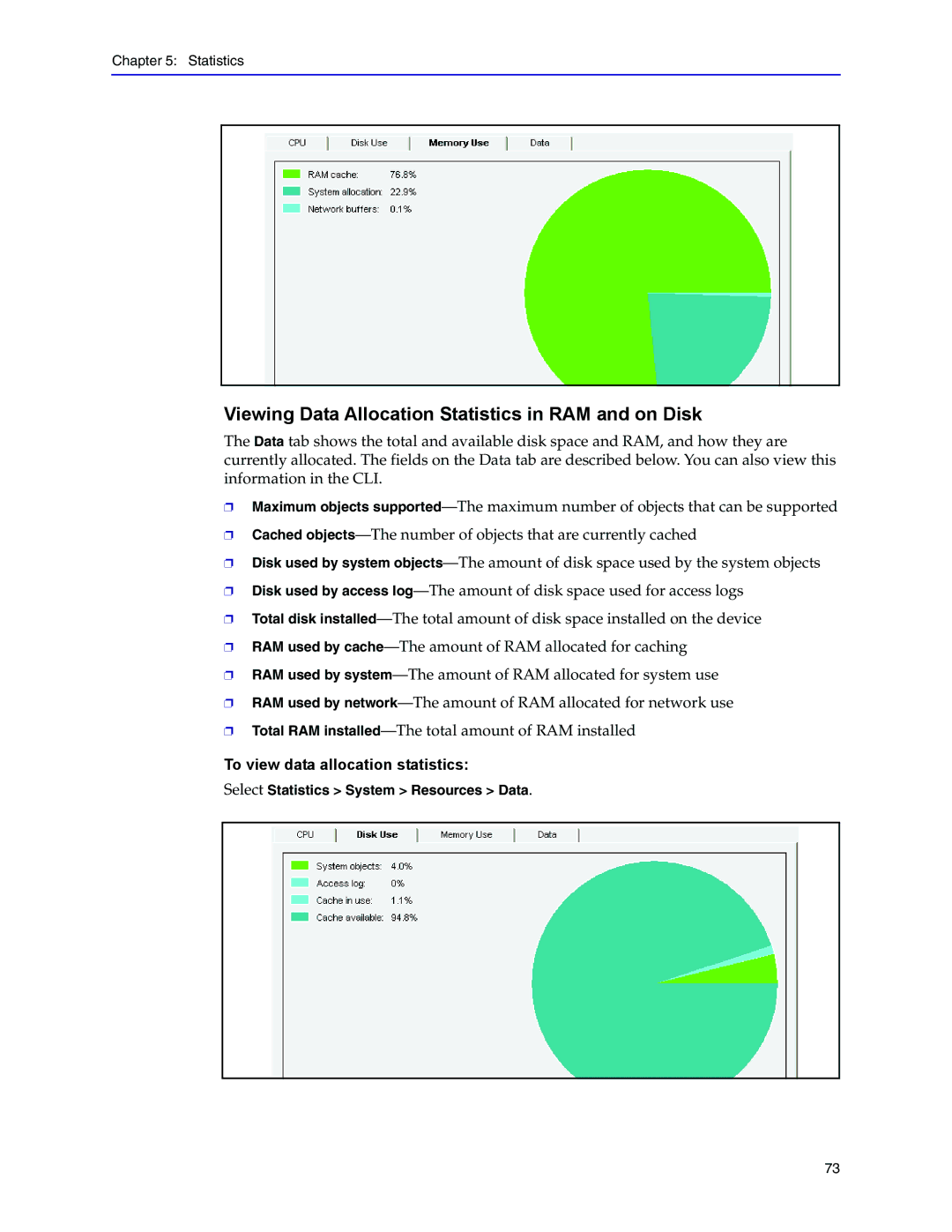Chapter 5: Statistics
Viewing Data Allocation Statistics in RAM and on Disk
The Data tab shows the total and available disk space and RAM, and how they are currently allocated. The fields on the Data tab are described below. You can also view this information in the CLI.
❐Maximum objects
❐Cached
❐Disk used by system
❐Disk used by access
❐Total disk
❐RAM used by
❐RAM used by
❐RAM used by
❐Total RAM
To view data allocation statistics:
Select Statistics > System > Resources > Data.
73