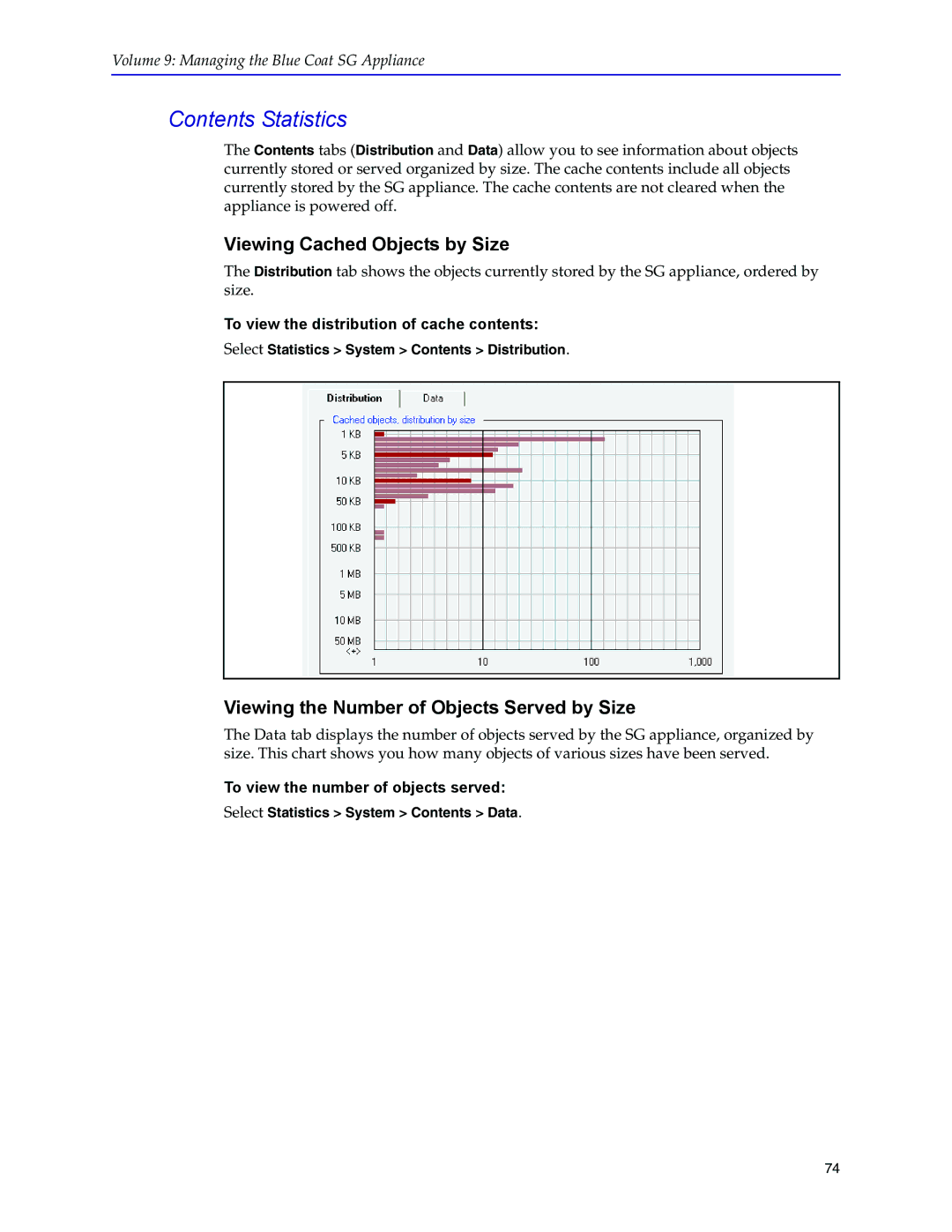Volume 9: Managing the Blue Coat SG Appliance
Contents Statistics
The Contents tabs (Distribution and Data) allow you to see information about objects currently stored or served organized by size. The cache contents include all objects currently stored by the SG appliance. The cache contents are not cleared when the appliance is powered off.
Viewing Cached Objects by Size
The Distribution tab shows the objects currently stored by the SG appliance, ordered by size.
To view the distribution of cache contents:
Select Statistics > System > Contents > Distribution.
Viewing the Number of Objects Served by Size
The Data tab displays the number of objects served by the SG appliance, organized by size. This chart shows you how many objects of various sizes have been served.
To view the number of objects served:
Select Statistics > System > Contents > Data.
74