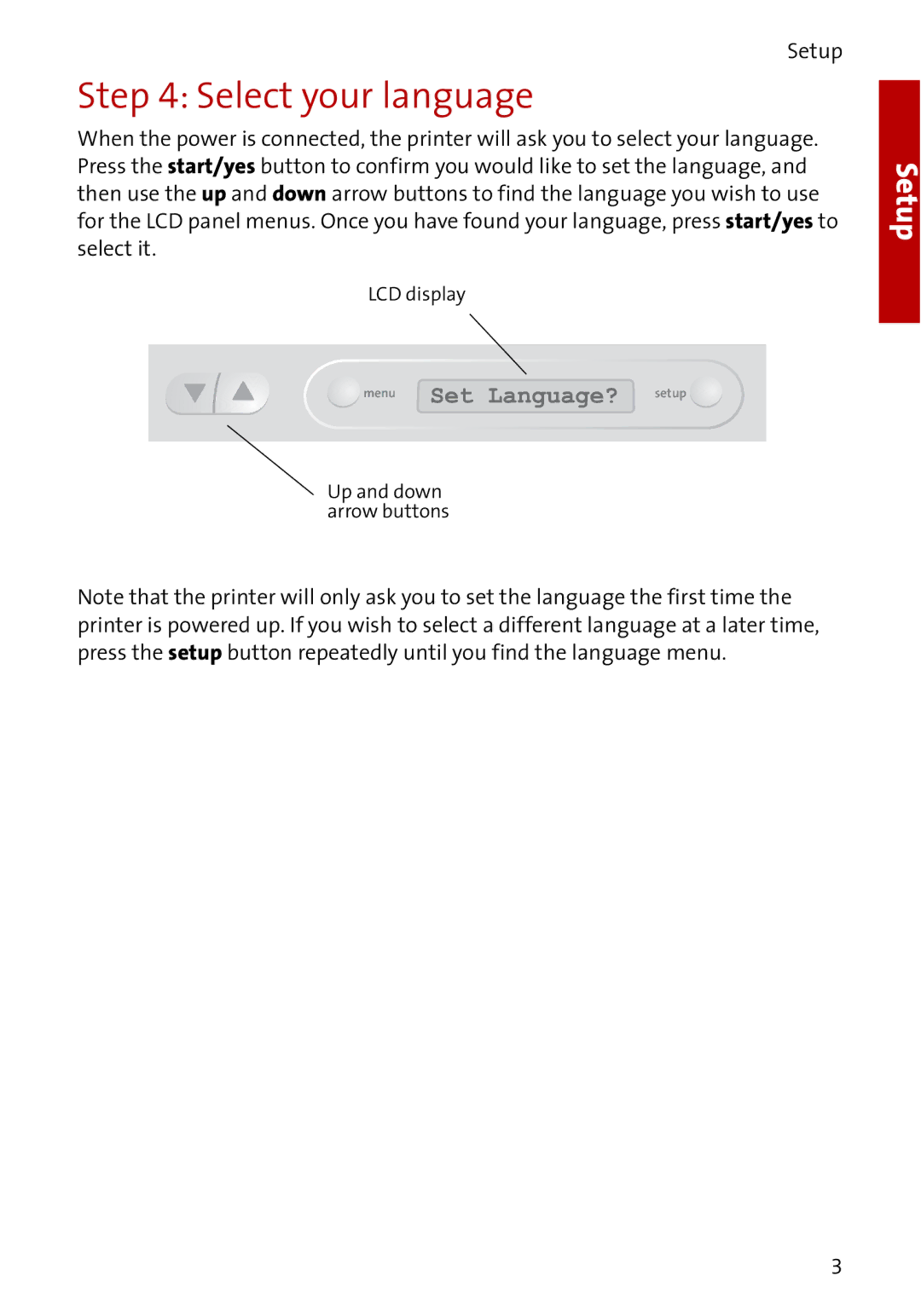Setup
Step 4: Select your language
When the power is connected, the printer will ask you to select your language. Press the start/yes button to confirm you would like to set the language, and then use the up and down arrow buttons to find the language you wish to use for the LCD panel menus. Once you have found your language, press start/yes to select it.
LCD display
Up and down arrow buttons
Note that the printer will only ask you to set the language the first time the printer is powered up. If you wish to select a different language at a later time, press the setup button repeatedly until you find the language menu.
Setup
3