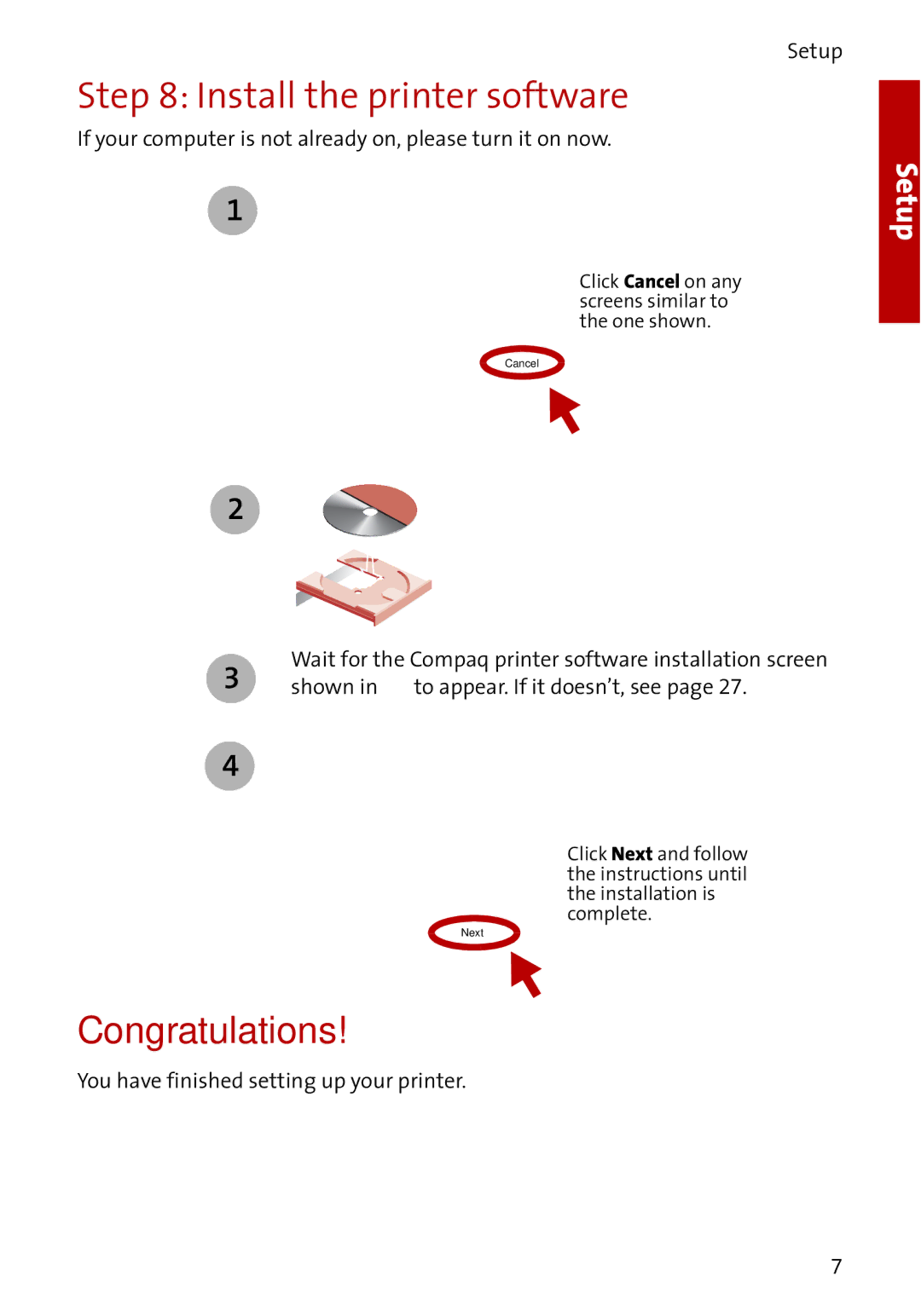Setup
Step 8: Install the printer software
If your computer is not already on, please turn it on now.
1
Click Cancel on any screens similar to the one shown.
Cancel
2
Setup
Wait for the Compaq printer software installation screen
3shown in ![]() to appear. If it doesn’t, see page 27.
to appear. If it doesn’t, see page 27.
4
Click Next and follow the instructions until the installation is complete.
Next
Congratulations!
You have finished setting up your printer.
7