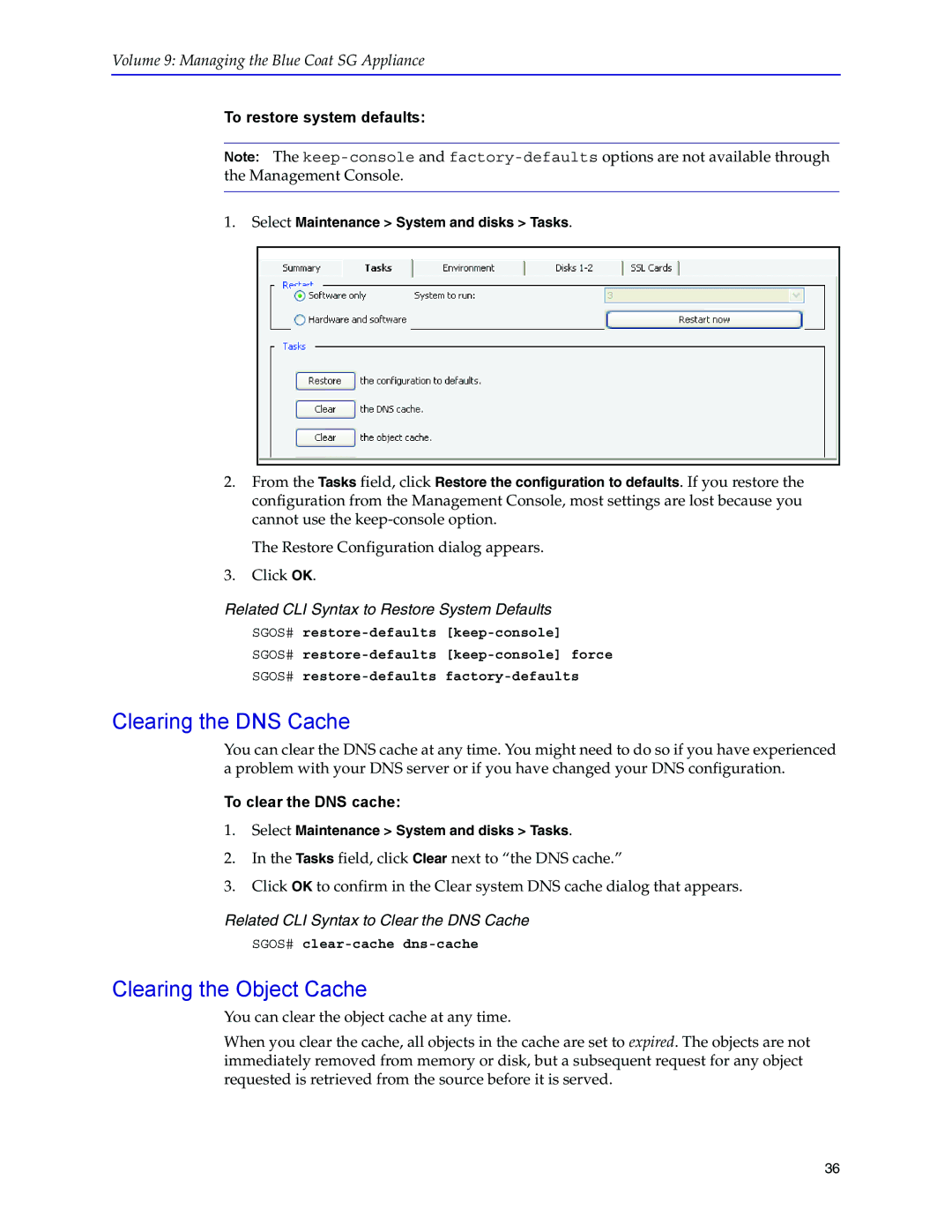Volume 9: Managing the Blue Coat SG Appliance
To restore system defaults:
Note: The
1.Select Maintenance > System and disks > Tasks.
2.From the Tasks field, click Restore the configuration to defaults. If you restore the configuration from the Management Console, most settings are lost because you cannot use the
The Restore Configuration dialog appears.
3.Click OK.
Related CLI Syntax to Restore System Defaults
SGOS#
SGOS#
SGOS#
Clearing the DNS Cache
You can clear the DNS cache at any time. You might need to do so if you have experienced a problem with your DNS server or if you have changed your DNS configuration.
To clear the DNS cache:
1.Select Maintenance > System and disks > Tasks.
2.In the Tasks field, click Clear next to “the DNS cache.”
3.Click OK to confirm in the Clear system DNS cache dialog that appears.
Related CLI Syntax to Clear the DNS Cache
SGOS#
Clearing the Object Cache
You can clear the object cache at any time.
When you clear the cache, all objects in the cache are set to expired. The objects are not immediately removed from memory or disk, but a subsequent request for any object requested is retrieved from the source before it is served.
36