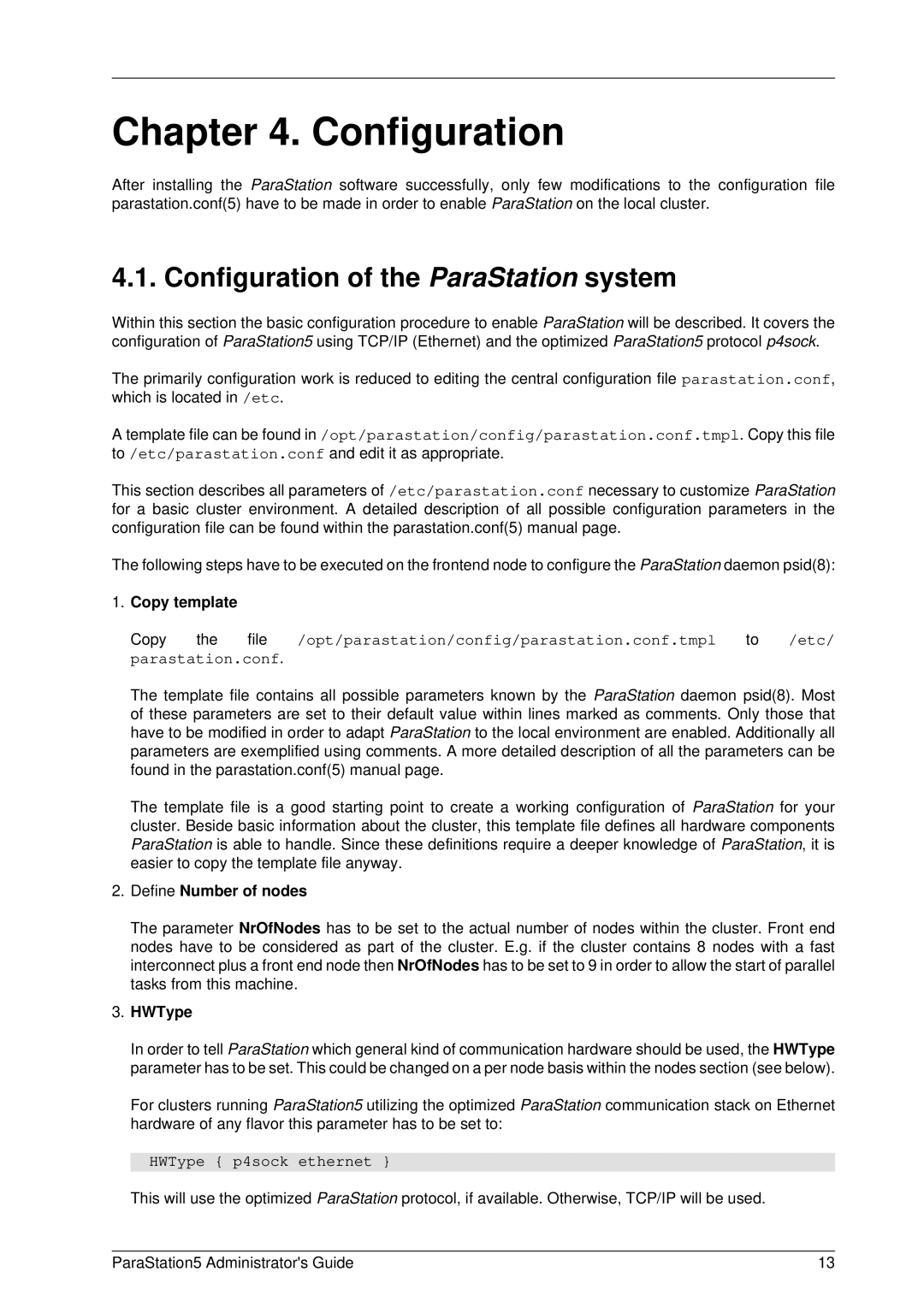Chapter 4. Configuration
After installing the ParaStation software successfully, only few modifications to the configuration file parastation.conf(5) have to be made in order to enable ParaStation on the local cluster.
4.1. Configuration of the ParaStation system
Within this section the basic configuration procedure to enable ParaStation will be described. It covers the configuration of ParaStation5 using TCP/IP (Ethernet) and the optimized ParaStation5 protocol p4sock.
The primarily configuration work is reduced to editing the central configuration file parastation.conf, which is located in /etc.
A template file can be found in /opt/parastation/config/parastation.conf.tmpl. Copy this file to /etc/parastation.conf and edit it as appropriate.
This section describes all parameters of /etc/parastation.conf necessary to customize ParaStation for a basic cluster environment. A detailed description of all possible configuration parameters in the configuration file can be found within the parastation.conf(5) manual page.
The following steps have to be executed on the frontend node to configure the ParaStation daemon psid(8):
1.Copy template
Copy the file /opt/parastation/config/parastation.conf.tmpl to /etc/ parastation.conf.
The template file contains all possible parameters known by the ParaStation daemon psid(8). Most of these parameters are set to their default value within lines marked as comments. Only those that have to be modified in order to adapt ParaStation to the local environment are enabled. Additionally all parameters are exemplified using comments. A more detailed description of all the parameters can be found in the parastation.conf(5) manual page.
The template file is a good starting point to create a working configuration of ParaStation for your cluster. Beside basic information about the cluster, this template file defines all hardware components ParaStation is able to handle. Since these definitions require a deeper knowledge of ParaStation, it is easier to copy the template file anyway.
2.Define Number of nodes
The parameter NrOfNodes has to be set to the actual number of nodes within the cluster. Front end nodes have to be considered as part of the cluster. E.g. if the cluster contains 8 nodes with a fast interconnect plus a front end node then NrOfNodes has to be set to 9 in order to allow the start of parallel tasks from this machine.
3.HWType
In order to tell ParaStation which general kind of communication hardware should be used, the HWType parameter has to be set. This could be changed on a per node basis within the nodes section (see below).
For clusters running ParaStation5 utilizing the optimized ParaStation communication stack on Ethernet hardware of any flavor this parameter has to be set to:
HWType { p4sock ethernet }
This will use the optimized ParaStation protocol, if available. Otherwise, TCP/IP will be used.
ParaStation5 Administrator's Guide | 13 |