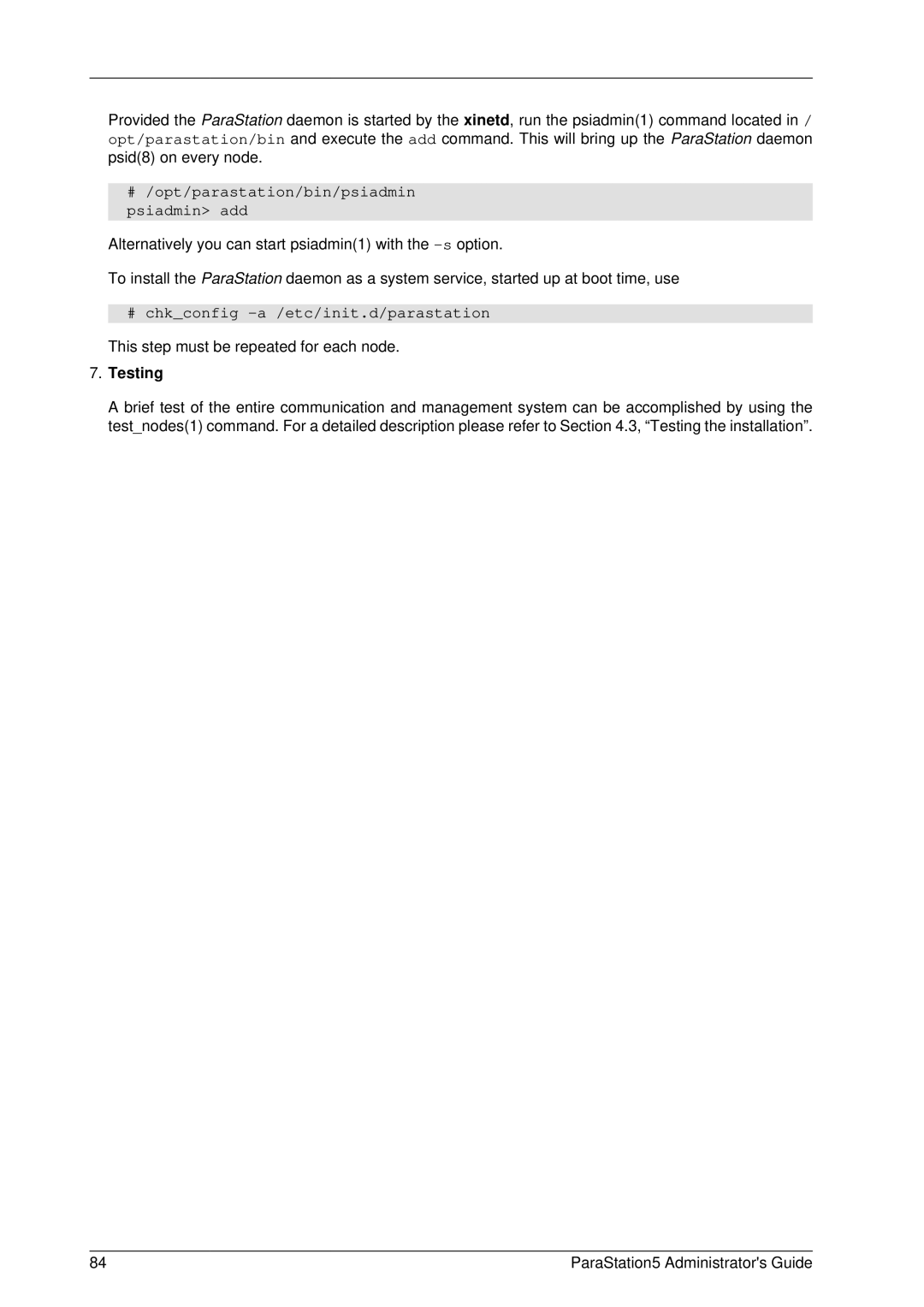Administrators Guide
ParaStation5 Administrators Guide
Info@par-tec.com
Table of Contents
Problem different groups of nodes are seen as up or down
Introduction
History of ParaStation
About this document
Technical overview
Runtime daemon
Libraries
Kernel modules
License
Prerequisites
Installation
Hardware
Software
Directory structure
Kernel version
Installation via RPM packages
Getting the ParaStation5 RPM packages
Man
Mpi2, mpi2-intel, mpi2-pgi, mpi2-psc
Compiling the ParaStation5 packages from source
Installing the RPMs
File Version
Etc/init.d/xinetd reload
Installing the documentation
ParaStation entries
Installing MPI
Further steps
# rpm -Uv psdoc-5.0.0-1.noarch.rpm
# rpm -Uv psmpi2.5.0.0-1.i586.rpm
Uninstalling ParaStation5
ParaStation5 Administrators Guide
Configuration
Configuration of the ParaStation system
Copy template
Define Number of nodes
# /opt/parastation/bin/testconfig
Enable optimized network drivers
Hostname id HWType runJob starter accounter
Testing the installation
# /opt/parastation/bin/psiadmin -s -c list
# /opt/parastation/bin/testnodes -np nodes
Insight ParaStation5
ParaStation5 pscom communication library
Directory /proc/sys/ps4/state
# echo 10 /proc/sys/ps4/state/ResendTimeout
# cat /proc/sys/ps4/state/connections
Controlling process placement
Directory /proc/sys/ps4/local
Using non-ParaStationapplications
Using the ParaStation5 queuing facility
Exporting environment variables for a task
Controlling ParaStation5 communication paths
Export LDPRELOAD=/opt/parastation/lib64/libp4tcp.so
Authentication within ParaStation5
Pspshm or Pspsharedmem
PSPP4S or PSPP4SOCK
Export PSPLIB=/opt/parastation/lib64/libpscomopenib.so
Homogeneous user ID space
Single system view
Parallel shell tool
Nodes and CPUs
Integration with AFS
Integrating external queuing systems
Tok2env
PSIRARGPRE0=/some/path/env2tok
Multicasts
Using ParaStation accounting
Copying files in parallel
# UseMCast
Route add -net 224.0.0.0 netmask 240.0.0.0 dev ethX
Using ParaStation process pinning
Using memory binding
Changing the default ports for psid8
Spawning processes belonging to all groups
Port
Problem psiadmin returns error
Troubleshooting
Problem node shown as down
Problem cannot start parallel task
Problem bad performance
Problem different groups of nodes are seen as up or down
Problem cannot start process on frontend
Problem pssh fails
Problem psid does not startup, reports port in use
Problem processes cannot access files on remote nodes
Reference Pages
ParaStation5 Administrators Guide
InstallDir inst-dir , InstallationDir inst-dir
Parastation.conf
Description
Parameters
Setupscript
Startscript
Stopscript
Statusscript
P4sock
Openib
Mvapi
Elan
Accounter
NrOfNodes num
Node node17 16 HWType ethernet p4sock starter yes runJobs no
$GENERATE 1-96 node$0,2 $0
SelectTime time
DeadInterval num
LogLevel num
MCastGroup group-num
Core size
CPUTime time
DataSize size
MemLock size
Proc
Processes maxprocs
CPUmap map
RdpTimeout ms
StatusTimeout ms
RdpClosedTimeout ms
RdpResendTimeout ms
Errors
See also
ParaStation5 Administrators Guide
Synopsis
Psiadmin
Options
Standard Error
Standard Input
Standard Output
Extended description
All
Exit
Allproc cnt count
Count hw hw
Down
Hardware
Load
Summary max max
Rdp
Quit
Accounters nodes
User nodes
Group nodes
Maxproc nodes
Master nodes
FreeOnSuspend nodes
HandleOldBins nodes
NodesSort nodes
Cpumap nodes
Rlrss nodes
RdpTimeout nodes
StatusTimeout nodes
RdpClosedTimeout nodes
RdpResendTimeout nodes
Resolve nodes
Restart nodes
Selecttime time nodes
Psiddebug mask nodes
Pattern Name Description
HandleOldBins 0 1 nodes
Rdpmaxretrans val nodes
RdpTimeout ms nodes
StatusTimeout ms nodes
RdpClosedTimeout ms nodes
RdpResendTimeout ms nodes
Files
Quiet
Normal
Verbose
Psid
Debug=level
Configfile=file
Logfile=file
Testconfig
Filename
Num
? , --usage Show a help message
ParaStation5 Administrators Guide
Testnodes
Np num
Cnt num
Map
ParaStation5 Administrators Guide
Testpse
Testpse -npnum
ParaStation5 Administrators Guide
P4stat
Sock
Net
?,--help
ParaStation5 Administrators Guide
Add
P4tcp
Delete
ParaStation5 Administrators Guide
Psaccounter
Pattern Description
Dumpcore
Coredir=dir
?, --help
Var/account/yyyymmdd Accounting files, one per day
Psaccview
Lj,--ljobs
Lu,--ltotuser
Lg,--ltotgroup
Ls,--ltotsum
Cpuweight
Aqtime
Cputime
End
Initialization file
Mlisten
ParaStation5 Administrators Guide
Appendix A. Quick Installation Guide
# chkconfig -a /etc/init.d/parastation
# /opt/parastation/bin/psiadmin psiadmin add
Testing
Appendix B. ParaStation license
Page
Page
Page
Building and installing ParaStation5 packages
# psiadmin -s
Appendix C. Upgrading ParaStation4 to ParaStation5
Changes to the runtime environment
Page
Glossary
ARP
See ParaStation Logger
To share a common address space within a node
ParaStation5 Administrators Guide