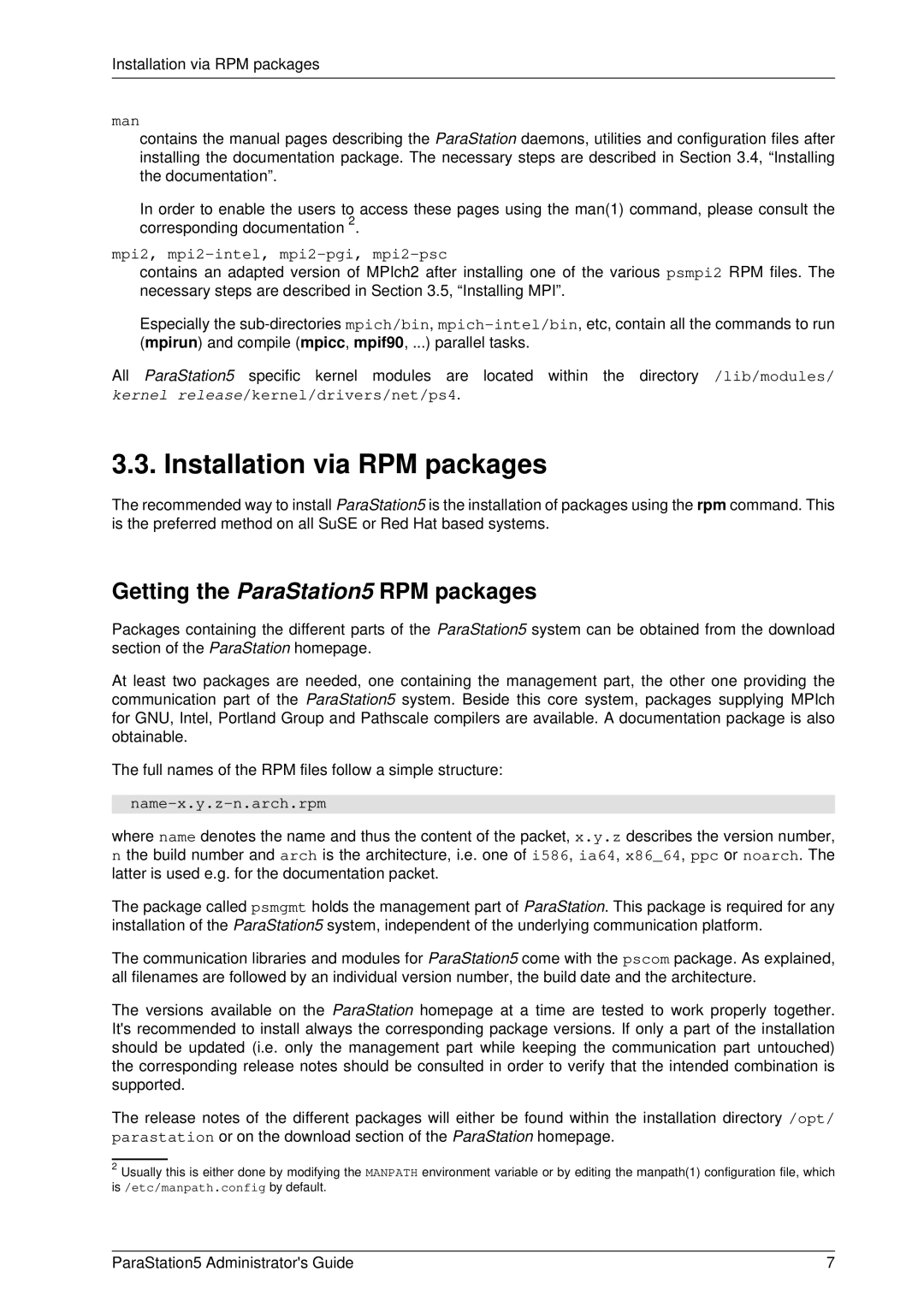Installation via RPM packages
man
contains the manual pages describing the ParaStation daemons, utilities and configuration files after installing the documentation package. The necessary steps are described in Section 3.4, “Installing the documentation”.
In order to enable the users to access these pages using the man(1) command, please consult the corresponding documentation 2.
mpi2, mpi2-intel, mpi2-pgi, mpi2-psc
contains an adapted version of MPIch2 after installing one of the various psmpi2 RPM files. The necessary steps are described in Section 3.5, “Installing MPI”.
Especially the
All ParaStation5 specific kernel modules are located within the directory /lib/modules/ kernel release/kernel/drivers/net/ps4.
3.3. Installation via RPM packages
The recommended way to install ParaStation5 is the installation of packages using the rpm command. This is the preferred method on all SuSE or Red Hat based systems.
Getting the ParaStation5 RPM packages
Packages containing the different parts of the ParaStation5 system can be obtained from the download section of the ParaStation homepage.
At least two packages are needed, one containing the management part, the other one providing the communication part of the ParaStation5 system. Beside this core system, packages supplying MPIch for GNU, Intel, Portland Group and Pathscale compilers are available. A documentation package is also obtainable.
The full names of the RPM files follow a simple structure:
name-x.y.z-n.arch.rpm
where name denotes the name and thus the content of the packet, x.y.z describes the version number, n the build number and arch is the architecture, i.e. one of i586, ia64, x86_64, ppc or noarch. The latter is used e.g. for the documentation packet.
The package called psmgmt holds the management part of ParaStation. This package is required for any installation of the ParaStation5 system, independent of the underlying communication platform.
The communication libraries and modules for ParaStation5 come with the pscom package. As explained, all filenames are followed by an individual version number, the build date and the architecture.
The versions available on the ParaStation homepage at a time are tested to work properly together. It's recommended to install always the corresponding package versions. If only a part of the installation should be updated (i.e. only the management part while keeping the communication part untouched) the corresponding release notes should be consulted in order to verify that the intended combination is supported.
The release notes of the different packages will either be found within the installation directory /opt/ parastation or on the download section of the ParaStation homepage.
2Usually this is either done by modifying the MANPATH environment variable or by editing the manpath(1) configuration file, which is /etc/manpath.config by default.
ParaStation5 Administrator's Guide | 7 |