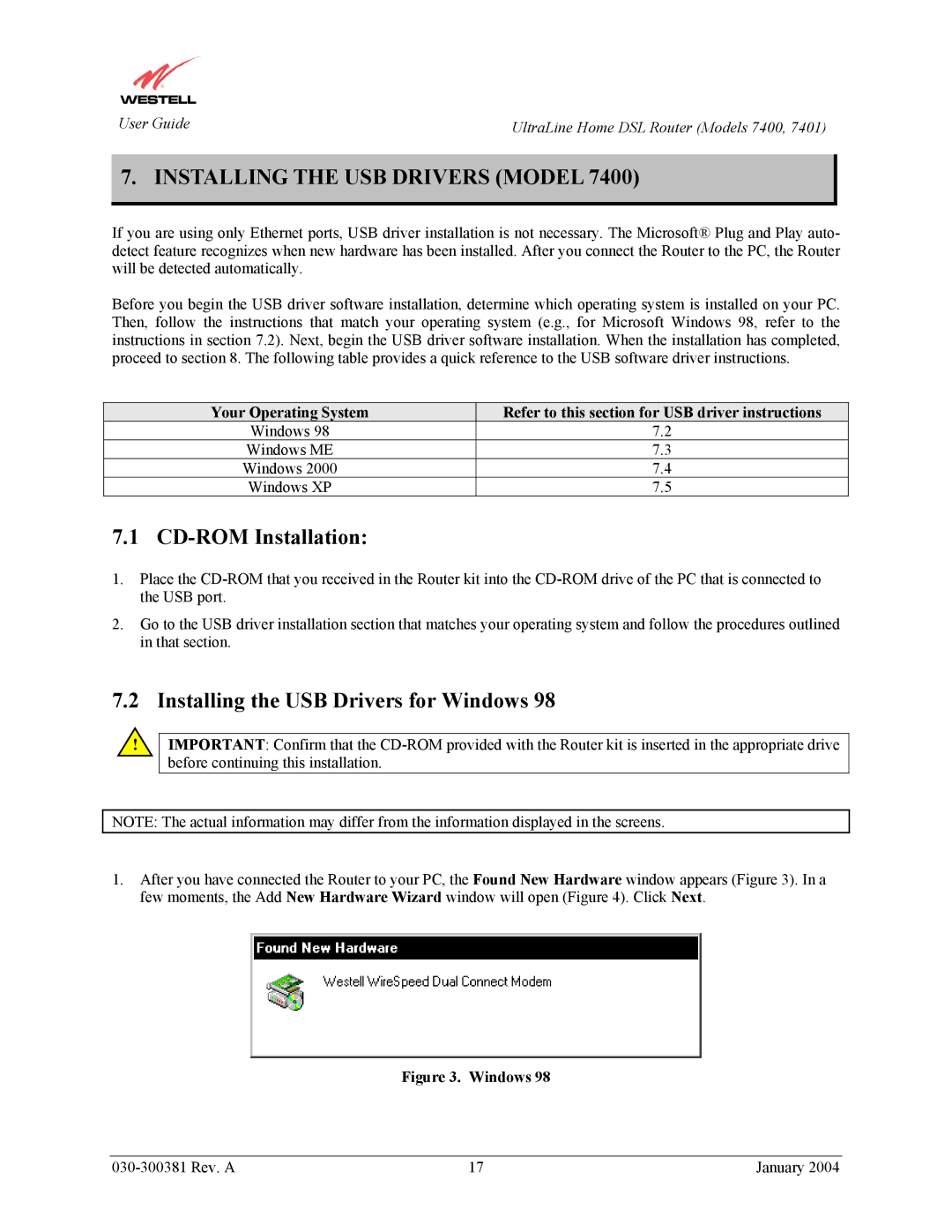User Guide | UltraLine Home DSL Router (Models 7400, 7401) |
7. INSTALLING THE USB DRIVERS (MODEL 7400)
If you are using only Ethernet ports, USB driver installation is not necessary. The Microsoft® Plug and Play auto- detect feature recognizes when new hardware has been installed. After you connect the Router to the PC, the Router will be detected automatically.
Before you begin the USB driver software installation, determine which operating system is installed on your PC. Then, follow the instructions that match your operating system (e.g., for Microsoft Windows 98, refer to the instructions in section 7.2). Next, begin the USB driver software installation. When the installation has completed, proceed to section 8. The following table provides a quick reference to the USB software driver instructions.
Your Operating System | Refer to this section for USB driver instructions |
Windows 98 | 7.2 |
Windows ME | 7.3 |
Windows 2000 | 7.4 |
Windows XP | 7.5 |
7.1 CD-ROM Installation:
1.Place the
2.Go to the USB driver installation section that matches your operating system and follow the procedures outlined in that section.
7.2 Installing the USB Drivers for Windows 98
!
IMPORTANT: Confirm that the
NOTE: The actual information may differ from the information displayed in the screens.
1.After you have connected the Router to your PC, the Found New Hardware window appears (Figure 3). In a few moments, the Add New Hardware Wizard window will open (Figure 4). Click Next.
Figure 3. Windows 98
17 | January 2004 |