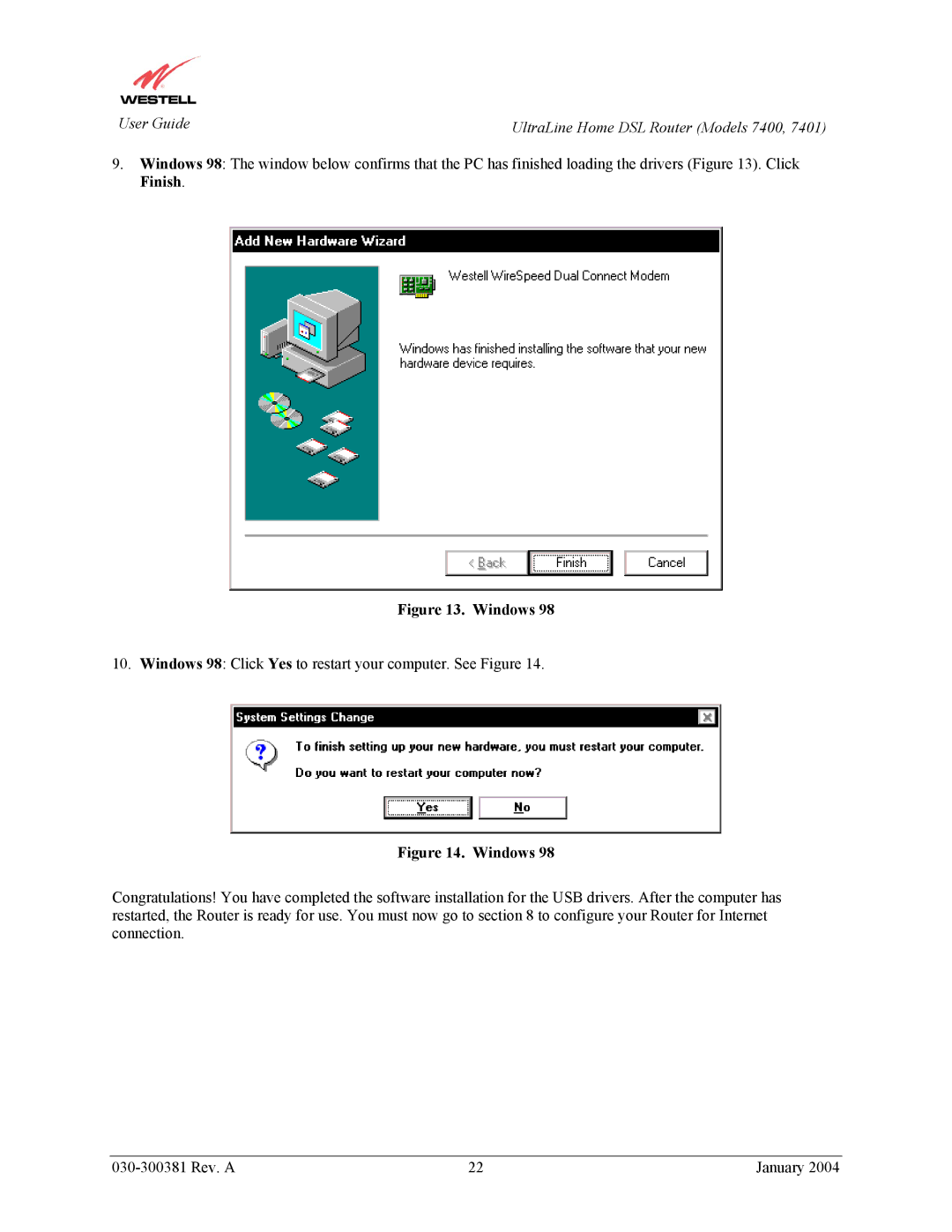User Guide | UltraLine Home DSL Router (Models 7400, 7401) |
9.Windows 98: The window below confirms that the PC has finished loading the drivers (Figure 13). Click Finish.
Figure 13. Windows 98
10. Windows 98: Click Yes to restart your computer. See Figure 14.
Figure 14. Windows 98
Congratulations! You have completed the software installation for the USB drivers. After the computer has restarted, the Router is ready for use. You must now go to section 8 to configure your Router for Internet connection.
22 | January 2004 |