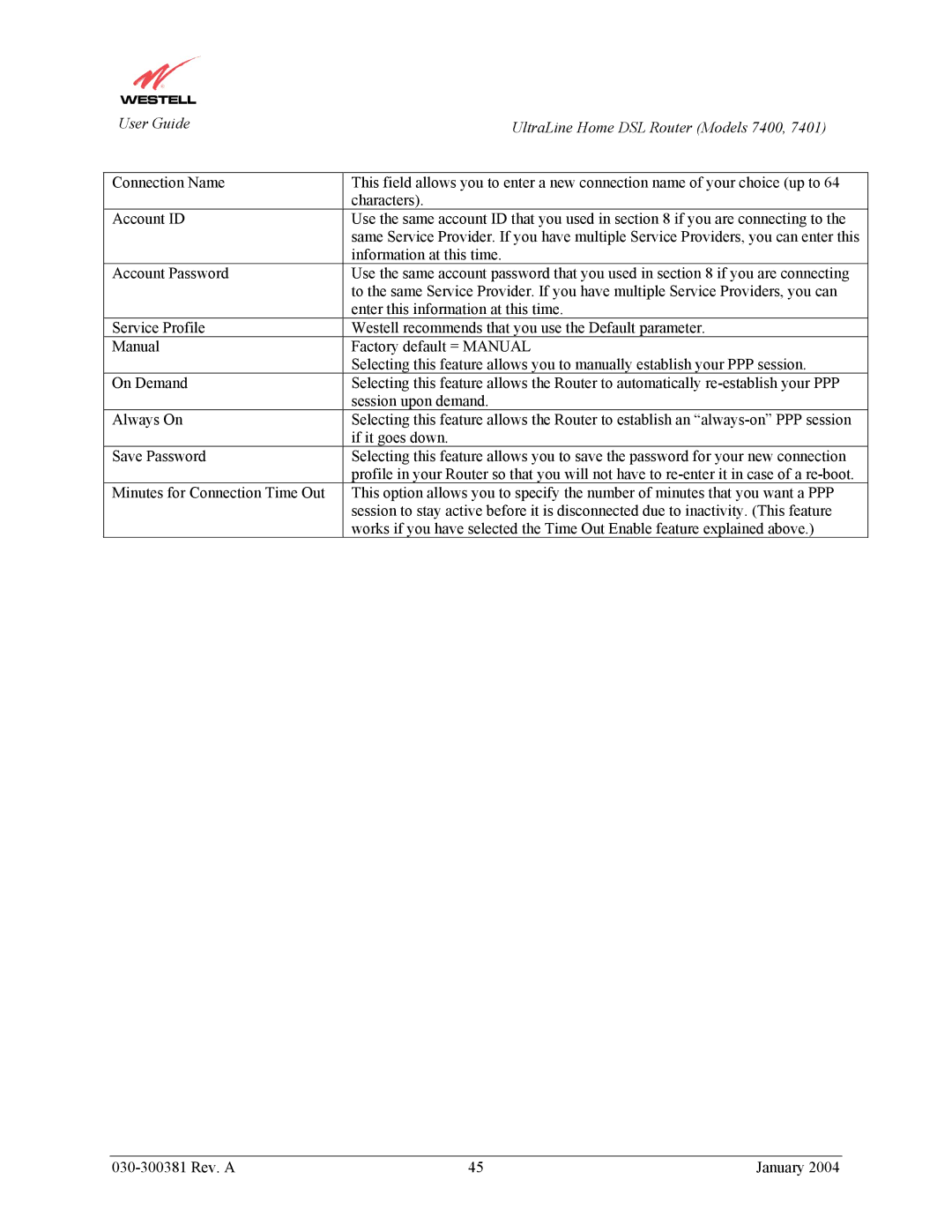User Guide | UltraLine Home DSL Router (Models 7400, 7401) |
|
|
Connection Name | This field allows you to enter a new connection name of your choice (up to 64 |
| characters). |
Account ID | Use the same account ID that you used in section 8 if you are connecting to the |
| same Service Provider. If you have multiple Service Providers, you can enter this |
| information at this time. |
Account Password | Use the same account password that you used in section 8 if you are connecting |
| to the same Service Provider. If you have multiple Service Providers, you can |
| enter this information at this time. |
Service Profile | Westell recommends that you use the Default parameter. |
Manual | Factory default = MANUAL |
| Selecting this feature allows you to manually establish your PPP session. |
On Demand | Selecting this feature allows the Router to automatically |
| session upon demand. |
Always On | Selecting this feature allows the Router to establish an |
| if it goes down. |
Save Password | Selecting this feature allows you to save the password for your new connection |
| profile in your Router so that you will not have to |
Minutes for Connection Time Out | This option allows you to specify the number of minutes that you want a PPP |
| session to stay active before it is disconnected due to inactivity. (This feature |
| works if you have selected the Time Out Enable feature explained above.) |
| 45 | January 2004 |