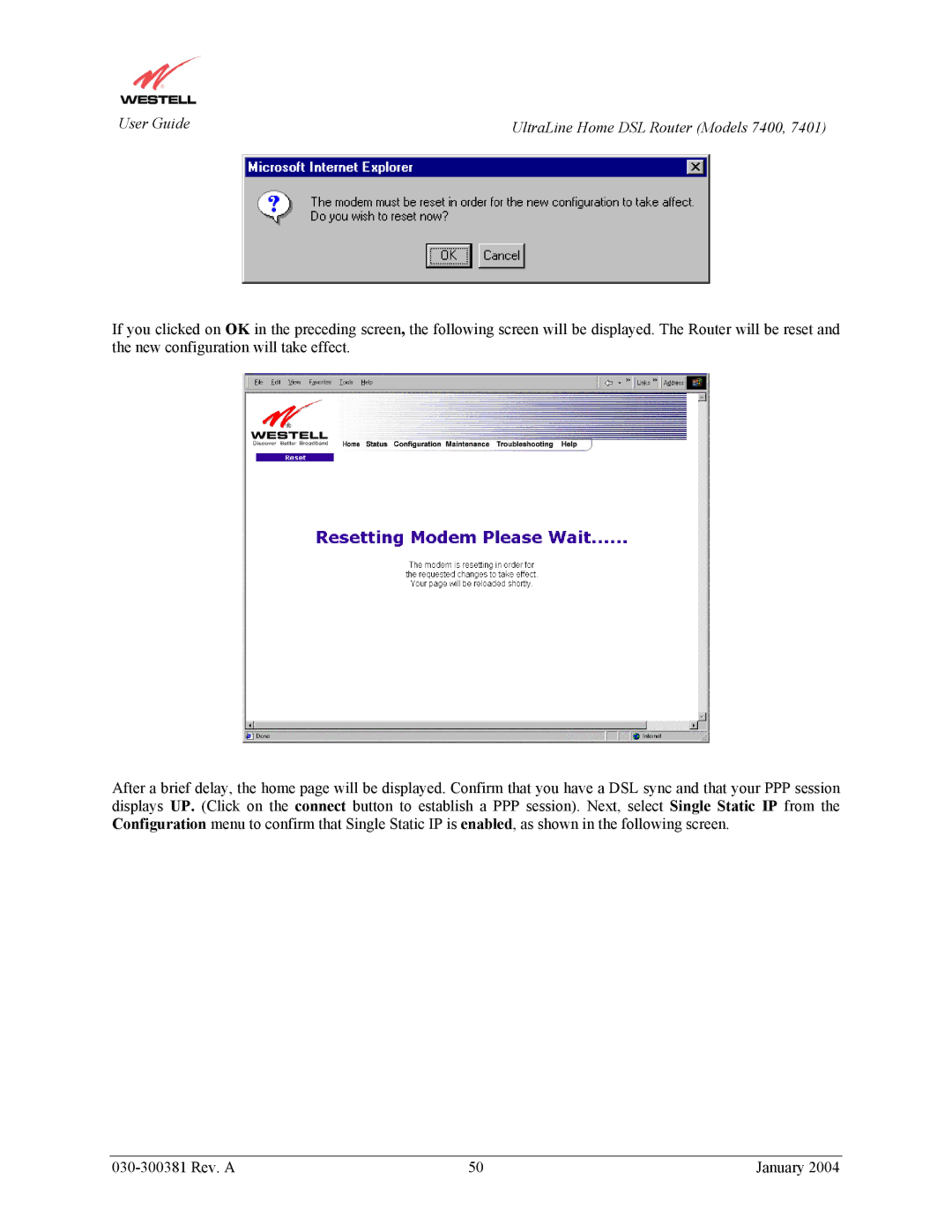User Guide | UltraLine Home DSL Router (Models 7400, 7401) |
If you clicked on OK in the preceding screen, the following screen will be displayed. The Router will be reset and the new configuration will take effect.
After a brief delay, the home page will be displayed. Confirm that you have a DSL sync and that your PPP session displays UP. (Click on the connect button to establish a PPP session). Next, select Single Static IP from the Configuration menu to confirm that Single Static IP is enabled, as shown in the following screen.
50 | January 2004 |