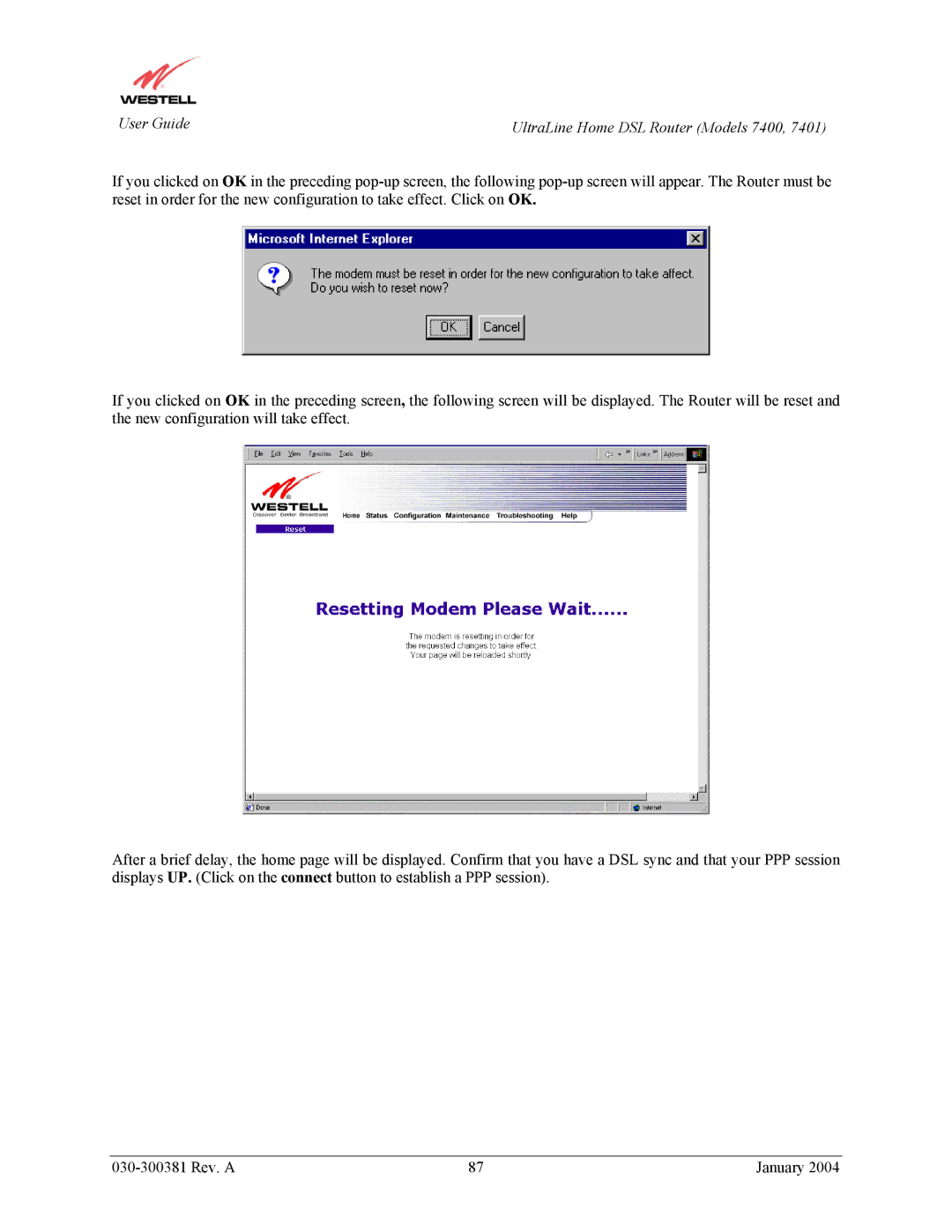User Guide | UltraLine Home DSL Router (Models 7400, 7401) |
If you clicked on OK in the preceding
If you clicked on OK in the preceding screen, the following screen will be displayed. The Router will be reset and the new configuration will take effect.
After a brief delay, the home page will be displayed. Confirm that you have a DSL sync and that your PPP session displays UP. (Click on the connect button to establish a PPP session).
87 | January 2004 |