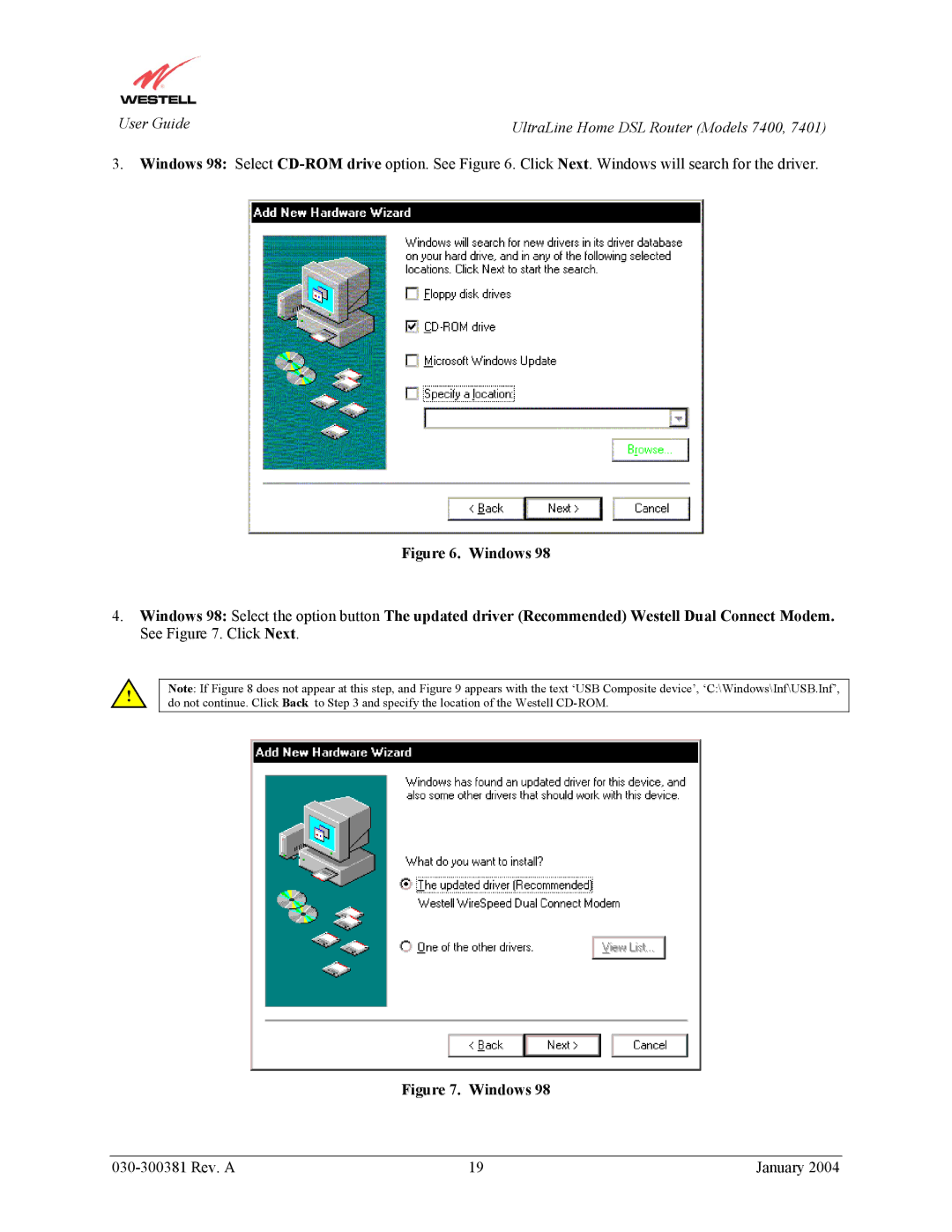User Guide | UltraLine Home DSL Router (Models 7400, 7401) |
3.Windows 98: Select
Figure 6. Windows 98
4.Windows 98: Select the option button The updated driver (Recommended) Westell Dual Connect Modem. See Figure 7. Click Next.
!
Note: If Figure 8 does not appear at this step, and Figure 9 appears with the text ‘USB Composite device’, ‘C:\Windows\Inf\USB.Inf’, do not continue. Click Back to Step 3 and specify the location of the Westell
Figure 7. Windows 98
19 | January 2004 |