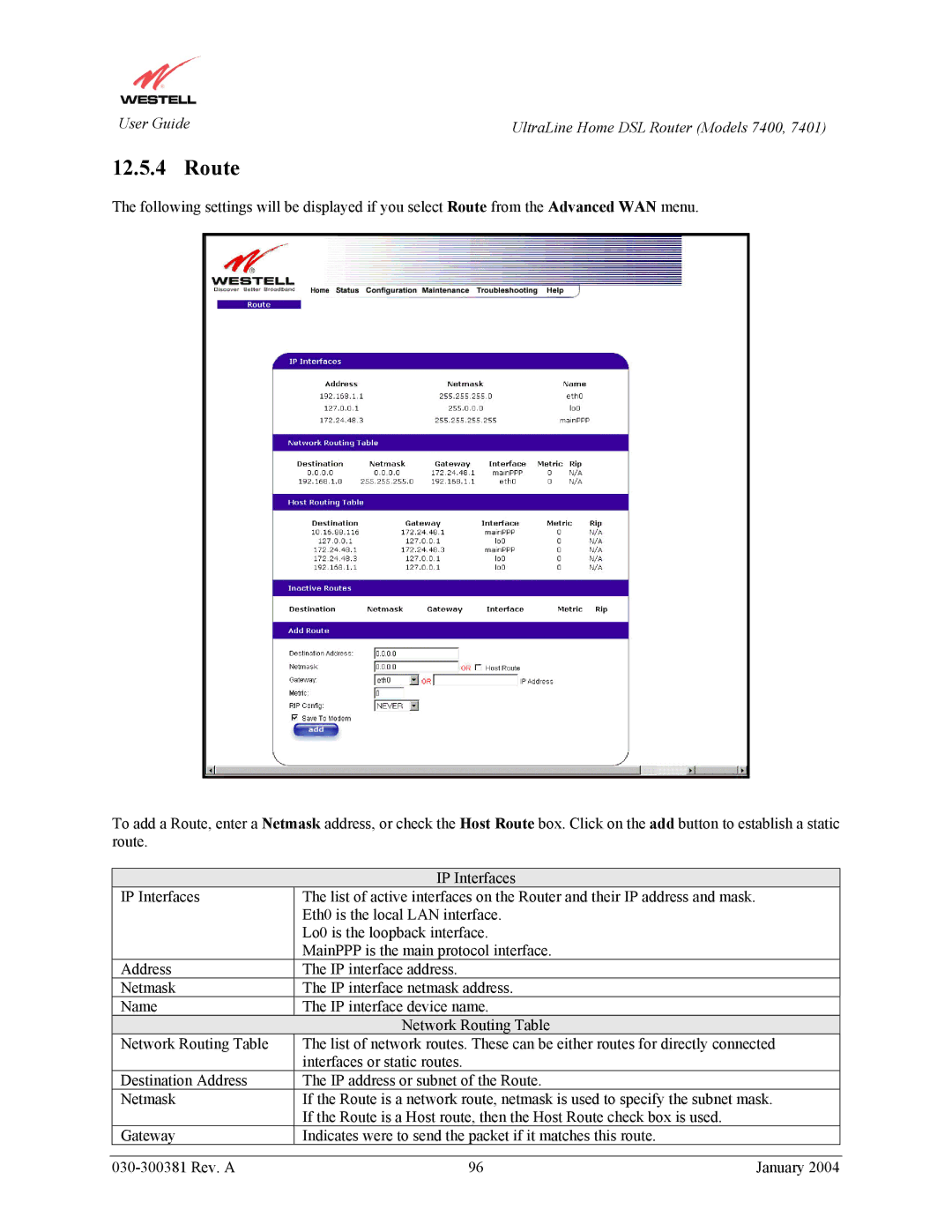User Guide | UltraLine Home DSL Router (Models 7400, 7401) |
12.5.4 Route
The following settings will be displayed if you select Route from the Advanced WAN menu.
To add a Route, enter a Netmask address, or check the Host Route box. Click on the add button to establish a static route.
|
| IP Interfaces |
|
| IP Interfaces | The list of active interfaces on the Router and their IP address and mask. |
|
|
| Eth0 is the local LAN interface. |
|
|
| Lo0 is the loopback interface. |
|
|
| MainPPP is the main protocol interface. |
|
| Address | The IP interface address. |
|
| Netmask | The IP interface netmask address. |
|
| Name | The IP interface device name. |
|
|
| Network Routing Table |
|
| Network Routing Table | The list of network routes. These can be either routes for directly connected | |
|
| interfaces or static routes. |
|
| Destination Address | The IP address or subnet of the Route. |
|
| Netmask | If the Route is a network route, netmask is used to specify the subnet mask. | |
|
| If the Route is a Host route, then the Host Route check box is used. |
|
| Gateway | Indicates were to send the packet if it matches this route. |
|
|
|
|
|
| 96 | January 2004 | |