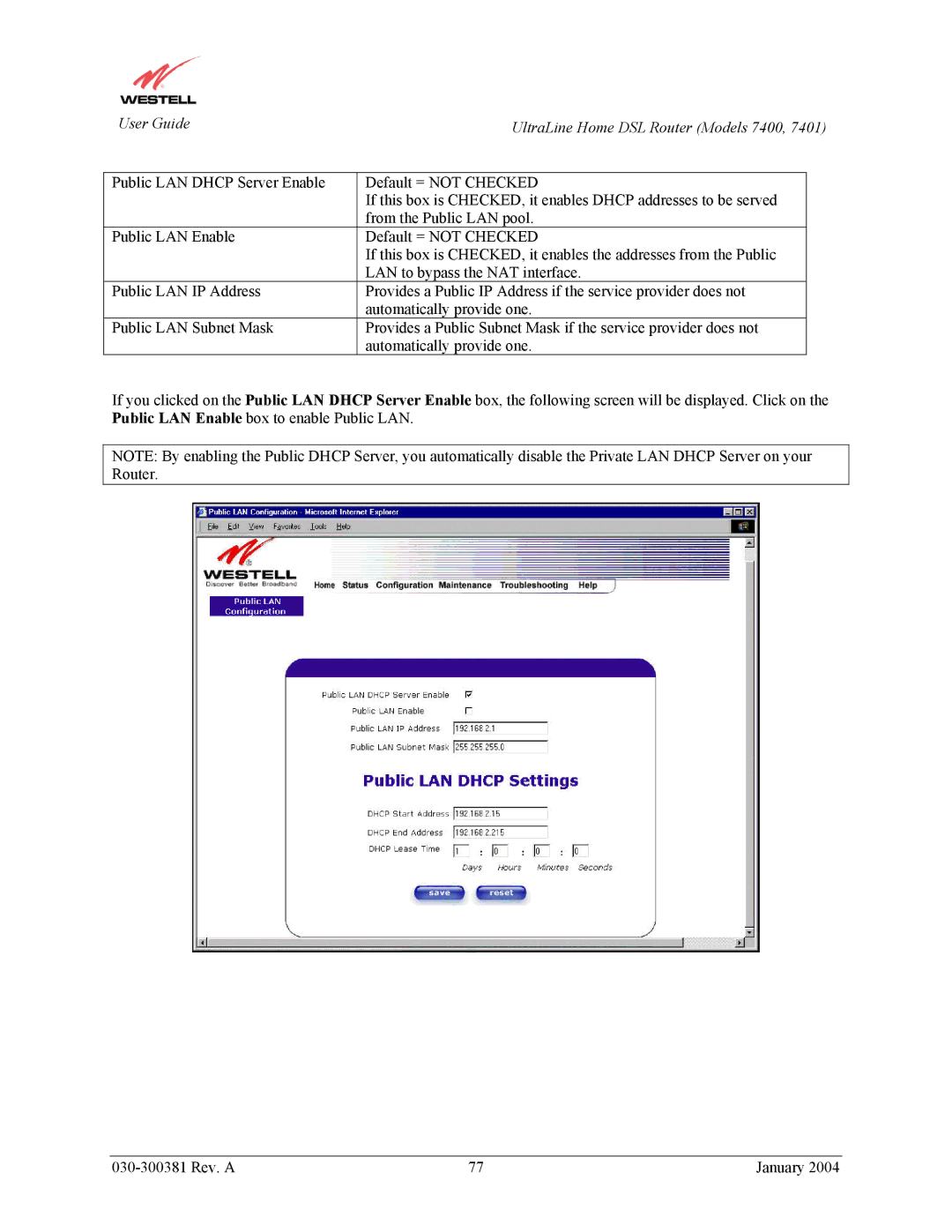User Guide | UltraLine Home DSL Router (Models 7400, 7401) | |
|
|
|
Public LAN DHCP Server Enable | Default = NOT CHECKED | |
| If this box is CHECKED, it enables DHCP addresses to be served |
|
| from the Public LAN pool. |
|
Public LAN Enable | Default = NOT CHECKED |
|
| If this box is CHECKED, it enables the addresses from the Public |
|
| LAN to bypass the NAT interface. |
|
Public LAN IP Address | Provides a Public IP Address if the service provider does not |
|
| automatically provide one. |
|
Public LAN Subnet Mask | Provides a Public Subnet Mask if the service provider does not |
|
| automatically provide one. |
|
If you clicked on the Public LAN DHCP Server Enable box, the following screen will be displayed. Click on the Public LAN Enable box to enable Public LAN.
NOTE: By enabling the Public DHCP Server, you automatically disable the Private LAN DHCP Server on your Router.
77 | January 2004 |