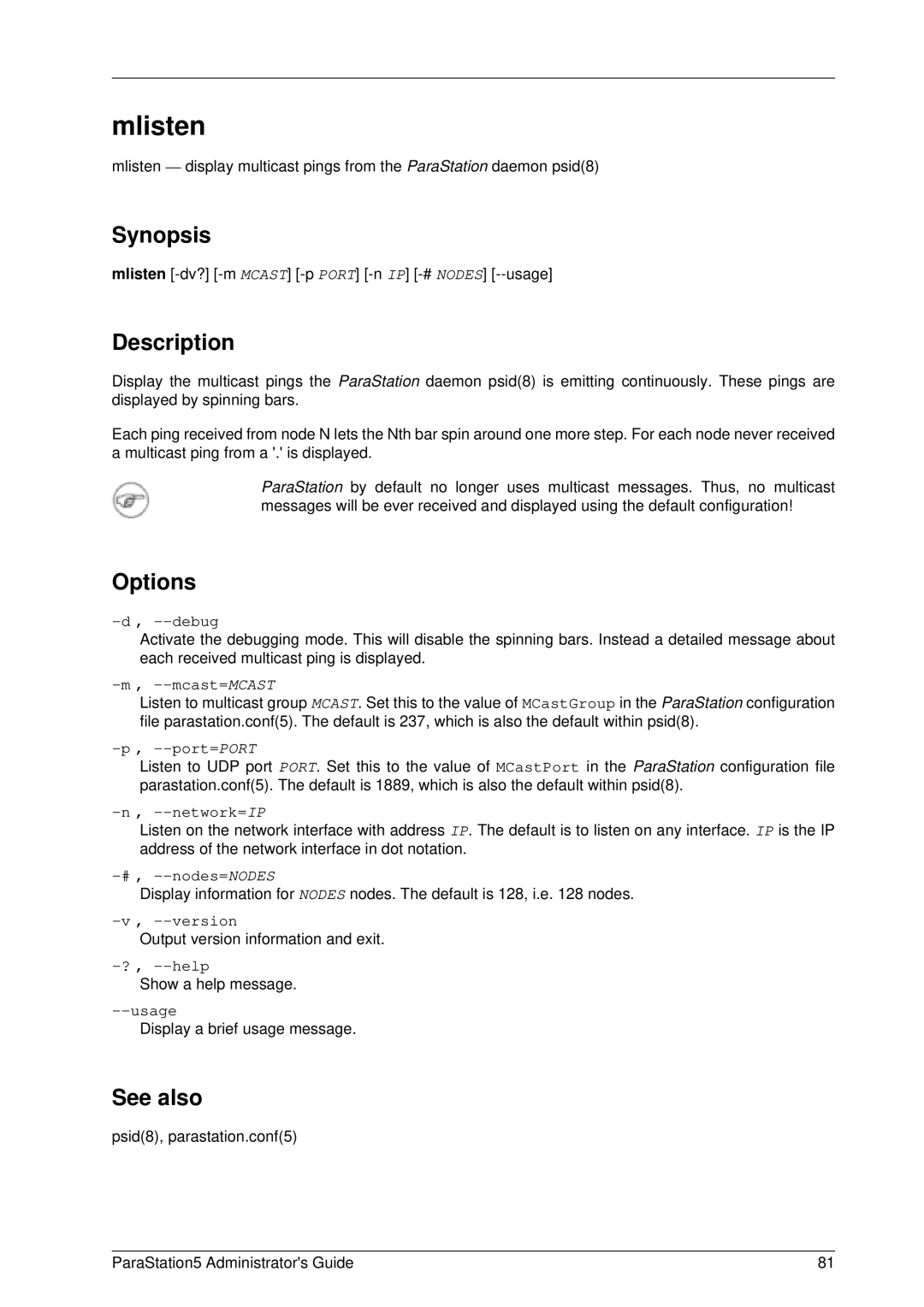mlisten
mlisten — display multicast pings from the ParaStation daemon psid(8)
Synopsis
mlisten
Description
Display the multicast pings the ParaStation daemon psid(8) is emitting continuously. These pings are displayed by spinning bars.
Each ping received from node N lets the Nth bar spin around one more step. For each node never received a multicast ping from a '.' is displayed.
ParaStation by default no longer uses multicast messages. Thus, no multicast messages will be ever received and displayed using the default configuration!
Options
-d , --debug
Activate the debugging mode. This will disable the spinning bars. Instead a detailed message about each received multicast ping is displayed.
-m , --mcast=MCAST
Listen to multicast group MCAST. Set this to the value of MCastGroup in the ParaStation configuration file parastation.conf(5). The default is 237, which is also the default within psid(8).
-p , --port=PORT
Listen to UDP port PORT. Set this to the value of MCastPort in the ParaStation configuration file parastation.conf(5). The default is 1889, which is also the default within psid(8).
-n , --network=IP
Listen on the network interface with address IP. The default is to listen on any interface. IP is the IP address of the network interface in dot notation.
Display information for NODES nodes. The default is 128, i.e. 128 nodes.
Output version information and exit.
Show a help message.
Display a brief usage message.
See also
psid(8), parastation.conf(5)
ParaStation5 Administrator's Guide | 81 |