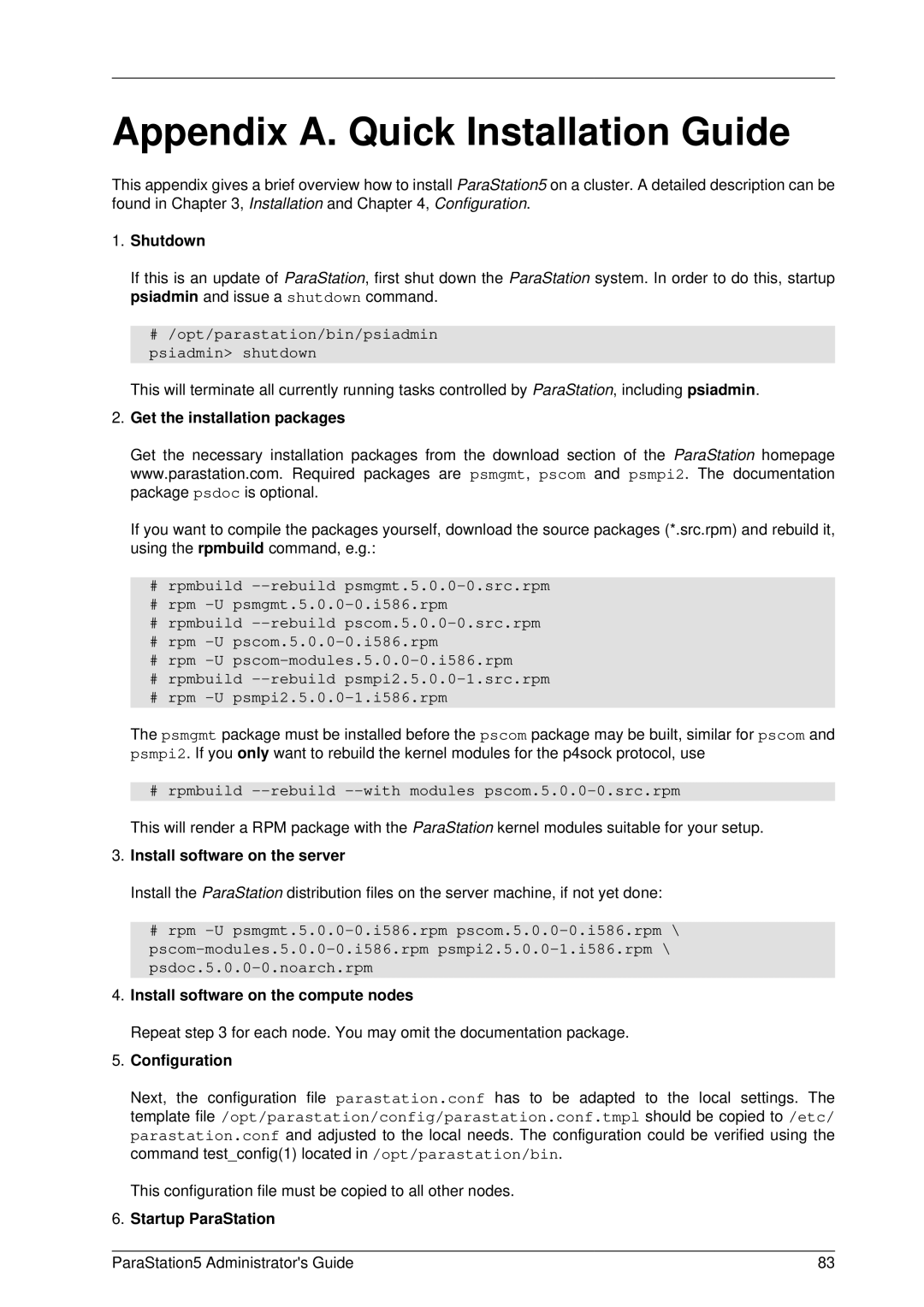Appendix A. Quick Installation Guide
This appendix gives a brief overview how to install ParaStation5 on a cluster. A detailed description can be found in Chapter 3, Installation and Chapter 4, Configuration.
1.Shutdown
If this is an update of ParaStation, first shut down the ParaStation system. In order to do this, startup psiadmin and issue a shutdown command.
#/opt/parastation/bin/psiadmin psiadmin> shutdown
This will terminate all currently running tasks controlled by ParaStation, including psiadmin.
2.Get the installation packages
Get the necessary installation packages from the download section of the ParaStation homepage www.parastation.com. Required packages are psmgmt, pscom and psmpi2. The documentation package psdoc is optional.
If you want to compile the packages yourself, download the source packages (*.src.rpm) and rebuild it, using the rpmbuild command, e.g.:
#rpmbuild
#rpm
#rpmbuild
#rpm
#rpm
#rpmbuild
#rpm
The psmgmt package must be installed before the pscom package may be built, similar for pscom and psmpi2. If you only want to rebuild the kernel modules for the p4sock protocol, use
# rpmbuild
This will render a RPM package with the ParaStation kernel modules suitable for your setup.
3.Install software on the server
Install the ParaStation distribution files on the server machine, if not yet done:
#rpm
4.Install software on the compute nodes
Repeat step 3 for each node. You may omit the documentation package.
5.Configuration
Next, the configuration file parastation.conf has to be adapted to the local settings. The template file /opt/parastation/config/parastation.conf.tmpl should be copied to /etc/ parastation.conf and adjusted to the local needs. The configuration could be verified using the command test_config(1) located in /opt/parastation/bin.
This configuration file must be copied to all other nodes.
6.Startup ParaStation
ParaStation5 Administrator's Guide | 83 |