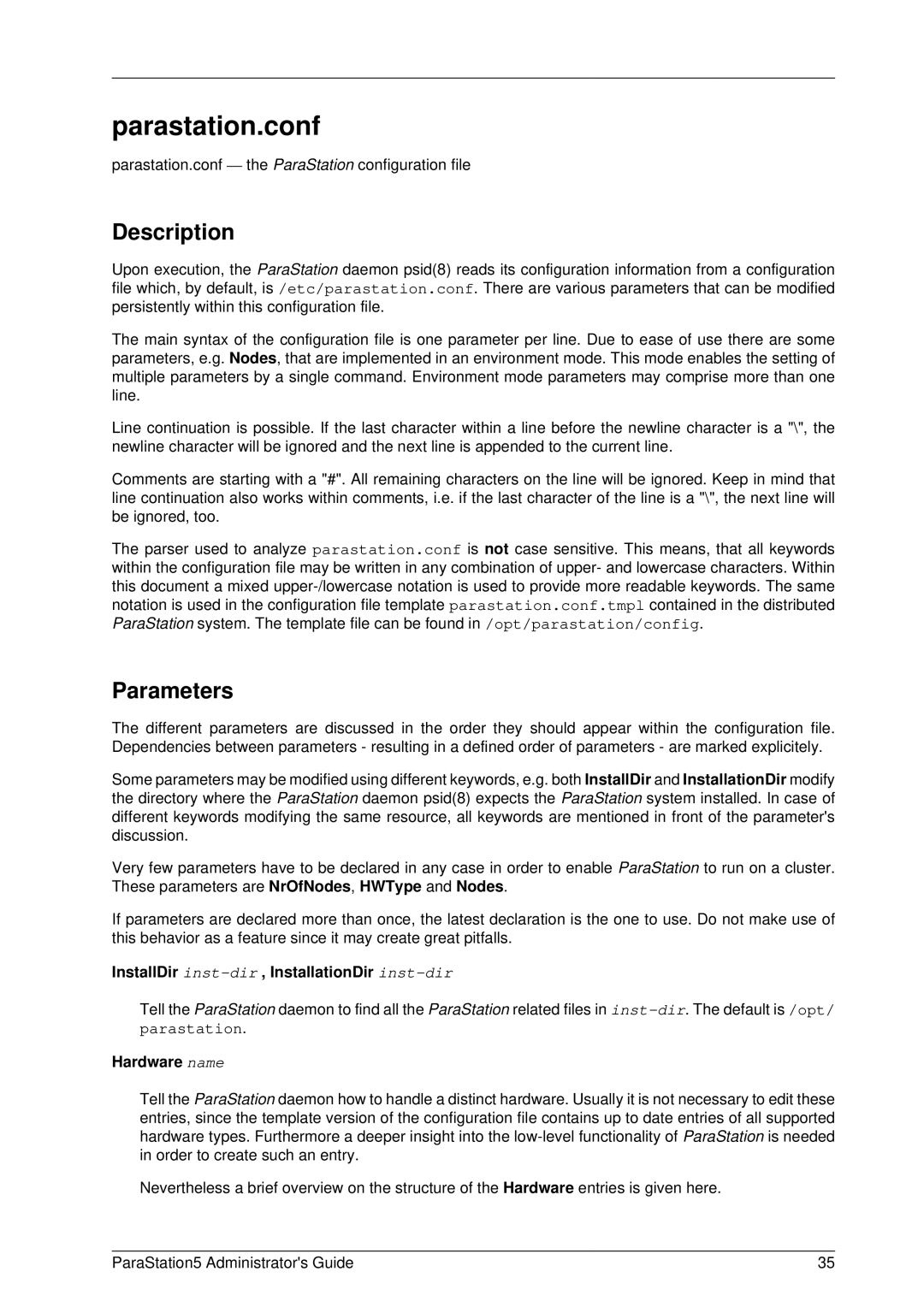parastation.conf
parastation.conf — the ParaStation configuration file
Description
Upon execution, the ParaStation daemon psid(8) reads its configuration information from a configuration file which, by default, is /etc/parastation.conf. There are various parameters that can be modified persistently within this configuration file.
The main syntax of the configuration file is one parameter per line. Due to ease of use there are some parameters, e.g. Nodes, that are implemented in an environment mode. This mode enables the setting of multiple parameters by a single command. Environment mode parameters may comprise more than one line.
Line continuation is possible. If the last character within a line before the newline character is a "\", the newline character will be ignored and the next line is appended to the current line.
Comments are starting with a "#". All remaining characters on the line will be ignored. Keep in mind that line continuation also works within comments, i.e. if the last character of the line is a "\", the next line will be ignored, too.
The parser used to analyze parastation.conf is not case sensitive. This means, that all keywords within the configuration file may be written in any combination of upper- and lowercase characters. Within this document a mixed
Parameters
The different parameters are discussed in the order they should appear within the configuration file. Dependencies between parameters - resulting in a defined order of parameters - are marked explicitely.
Some parameters may be modified using different keywords, e.g. both InstallDir and InstallationDir modify the directory where the ParaStation daemon psid(8) expects the ParaStation system installed. In case of different keywords modifying the same resource, all keywords are mentioned in front of the parameter's discussion.
Very few parameters have to be declared in any case in order to enable ParaStation to run on a cluster. These parameters are NrOfNodes, HWType and Nodes.
If parameters are declared more than once, the latest declaration is the one to use. Do not make use of this behavior as a feature since it may create great pitfalls.
InstallDir inst-dir , InstallationDir inst-dir
Tell the ParaStation daemon to find all the ParaStation related files in
Hardware name
Tell the ParaStation daemon how to handle a distinct hardware. Usually it is not necessary to edit these entries, since the template version of the configuration file contains up to date entries of all supported hardware types. Furthermore a deeper insight into the
Nevertheless a brief overview on the structure of the Hardware entries is given here.
ParaStation5 Administrator's Guide | 35 |