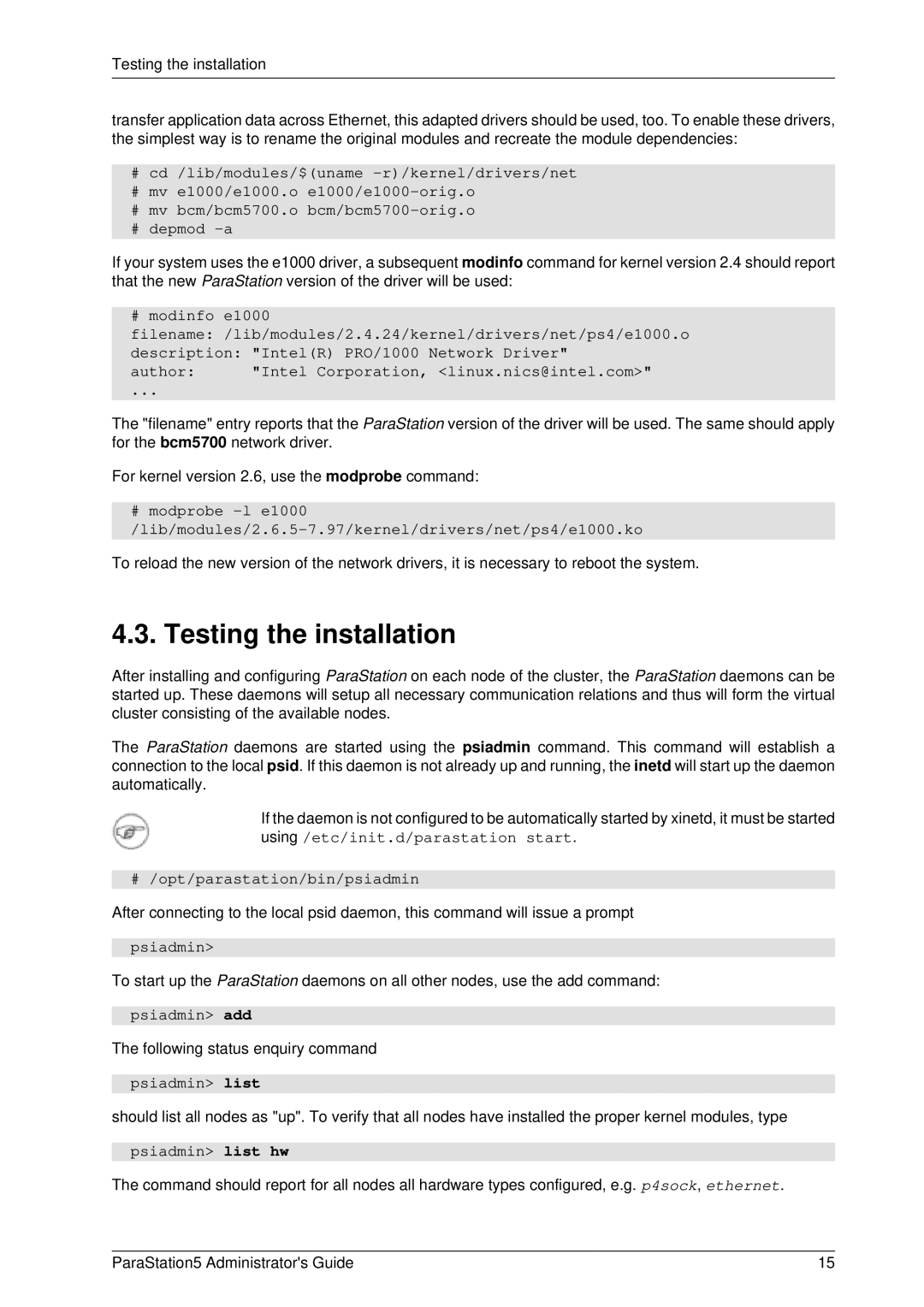Testing the installation
transfer application data across Ethernet, this adapted drivers should be used, too. To enable these drivers, the simplest way is to rename the original modules and recreate the module dependencies:
#cd /lib/modules/$(uname
#mv e1000/e1000.o
#mv bcm/bcm5700.o
#depmod
If your system uses the e1000 driver, a subsequent modinfo command for kernel version 2.4 should report that the new ParaStation version of the driver will be used:
# modinfo e1000
filename: /lib/modules/2.4.24/kernel/drivers/net/ps4/e1000.o
description: "Intel(R) PRO/1000 Network Driver"
author: | "Intel Corporation, <linux.nics@intel.com>" |
... |
|
The "filename" entry reports that the ParaStation version of the driver will be used. The same should apply for the bcm5700 network driver.
For kernel version 2.6, use the modprobe command:
# modprobe
To reload the new version of the network drivers, it is necessary to reboot the system.
4.3. Testing the installation
After installing and configuring ParaStation on each node of the cluster, the ParaStation daemons can be started up. These daemons will setup all necessary communication relations and thus will form the virtual cluster consisting of the available nodes.
The ParaStation daemons are started using the psiadmin command. This command will establish a connection to the local psid. If this daemon is not already up and running, the inetd will start up the daemon automatically.
If the daemon is not configured to be automatically started by xinetd, it must be started using /etc/init.d/parastation start.
# /opt/parastation/bin/psiadmin
After connecting to the local psid daemon, this command will issue a prompt
psiadmin>
To start up the ParaStation daemons on all other nodes, use the add command:
psiadmin> add
The following status enquiry command
psiadmin> list
should list all nodes as "up". To verify that all nodes have installed the proper kernel modules, type
psiadmin> list hw
The command should report for all nodes all hardware types configured, e.g. p4sock, ethernet.
ParaStation5 Administrator's Guide | 15 |