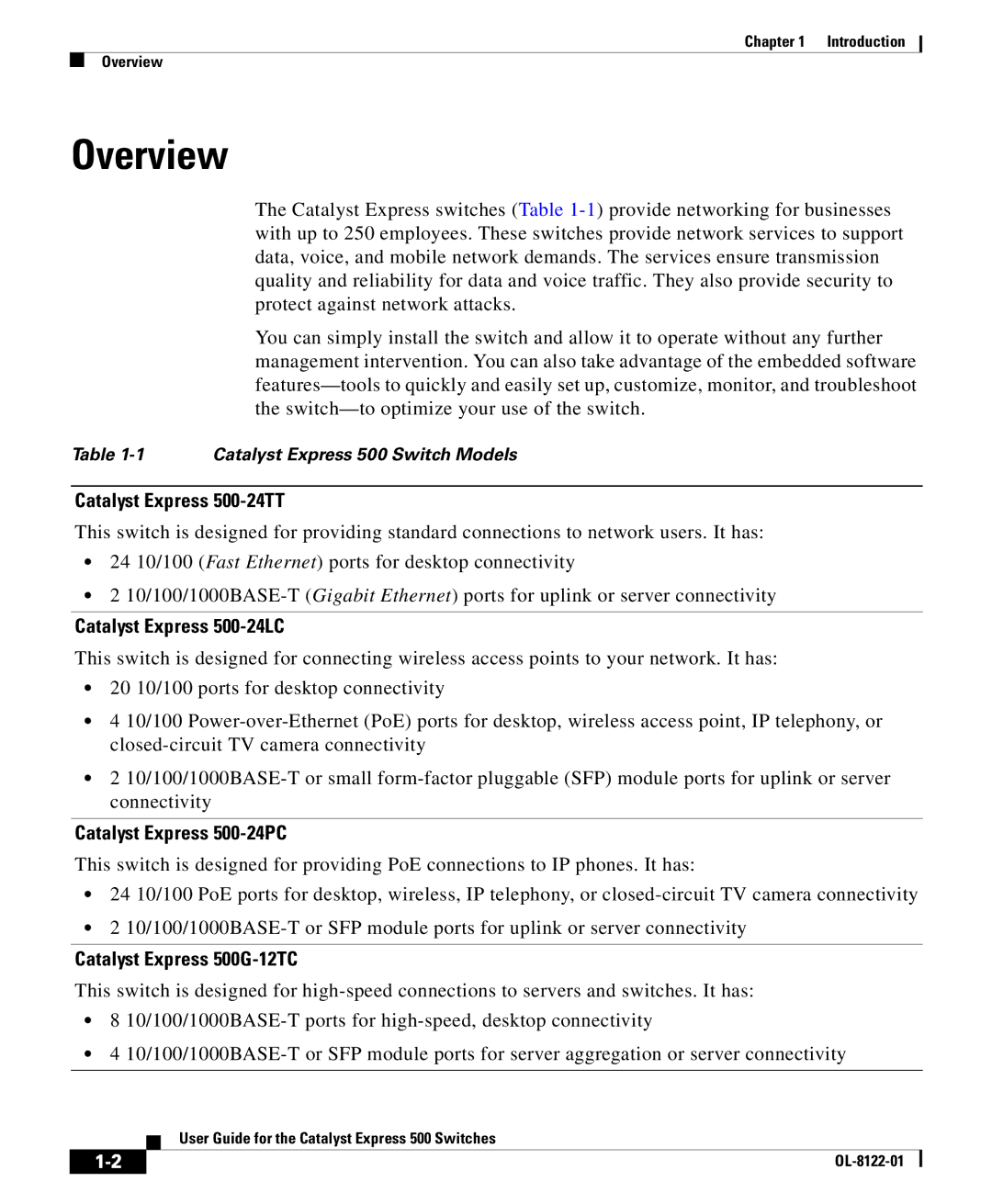Overview
Overview
The Catalyst Express switches (Table 1-1) provide networking for businesses with up to 250 employees. These switches provide network services to support data, voice, and mobile network demands. The services ensure transmission quality and reliability for data and voice traffic. They also provide security to protect against network attacks.
You can simply install the switch and allow it to operate without any further management intervention. You can also take advantage of the embedded software features—tools to quickly and easily set up, customize, monitor, and troubleshoot the switch—to optimize your use of the switch.
Table 1-1 | Catalyst Express 500 Switch Models |
Catalyst Express 500-24TT
This switch is designed for providing standard connections to network users. It has:
•24 10/100 (Fast Ethernet) ports for desktop connectivity
•2 10/100/1000BASE-T (Gigabit Ethernet) ports for uplink or server connectivity
Catalyst Express 500-24LC
This switch is designed for connecting wireless access points to your network. It has:
•20 10/100 ports for desktop connectivity
•4 10/100 Power-over-Ethernet (PoE) ports for desktop, wireless access point, IP telephony, or closed-circuit TV camera connectivity
•2 10/100/1000BASE-T or small form-factor pluggable (SFP) module ports for uplink or server connectivity
Catalyst Express 500-24PC
This switch is designed for providing PoE connections to IP phones. It has:
•24 10/100 PoE ports for desktop, wireless, IP telephony, or closed-circuit TV camera connectivity
•2 10/100/1000BASE-T or SFP module ports for uplink or server connectivity
Catalyst Express 500G-12TC
This switch is designed for high-speed connections to servers and switches. It has:
•8 10/100/1000BASE-T ports for high-speed, desktop connectivity
•4 10/100/1000BASE-T or SFP module ports for server aggregation or server connectivity
| User Guide for the Catalyst Express 500 Switches |
1-2 | OL-8122-01 |