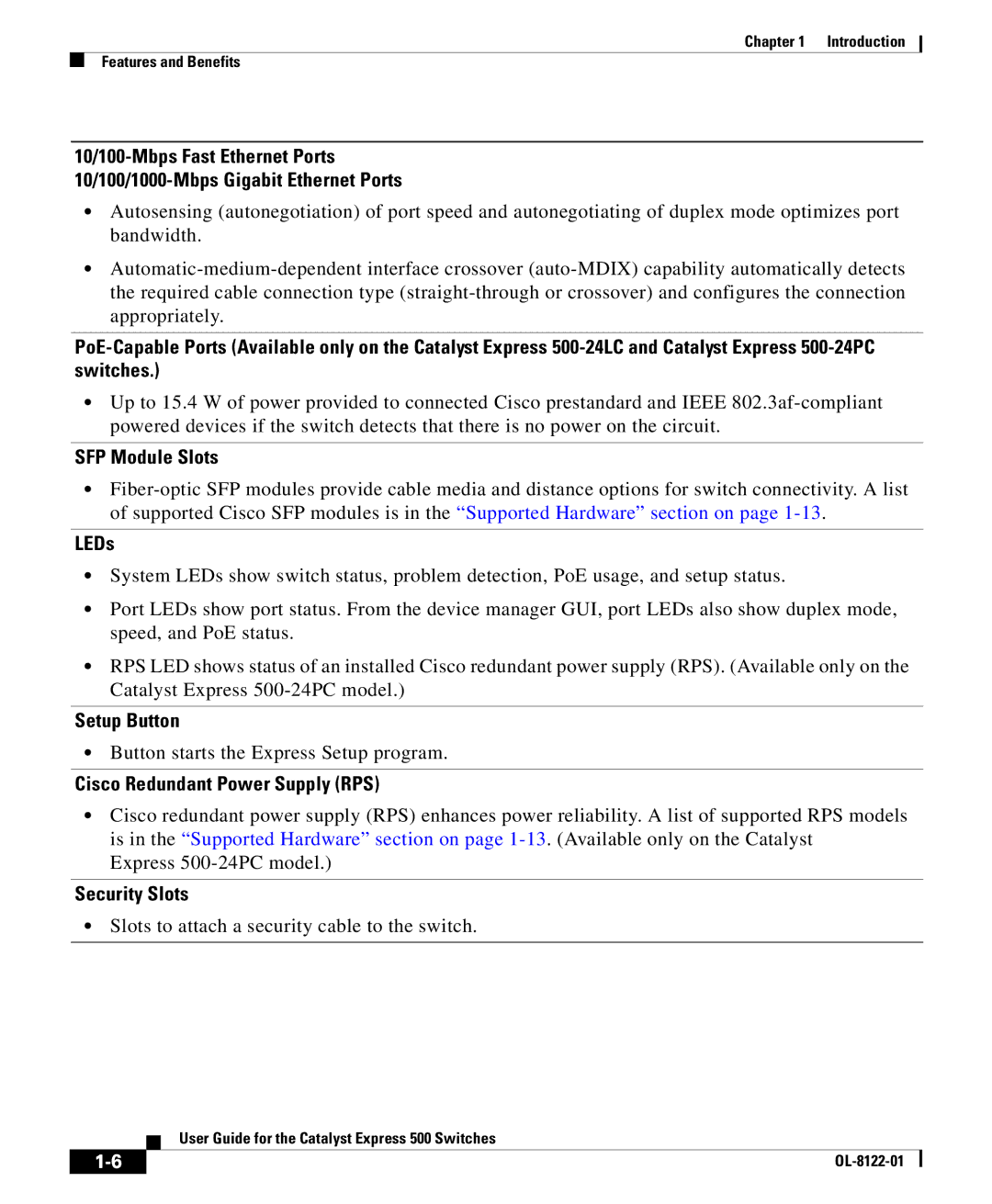Chapter 1 | Introduction |
Features and Benefits
•Autosensing (autonegotiation) of port speed and autonegotiating of duplex mode optimizes port bandwidth.
•
•Up to 15.4 W of power provided to connected Cisco prestandard and IEEE
SFP Module Slots
•
LEDs
•System LEDs show switch status, problem detection, PoE usage, and setup status.
•Port LEDs show port status. From the device manager GUI, port LEDs also show duplex mode, speed, and PoE status.
•RPS LED shows status of an installed Cisco redundant power supply (RPS). (Available only on the Catalyst Express
Setup Button
•Button starts the Express Setup program.
Cisco Redundant Power Supply (RPS)
•Cisco redundant power supply (RPS) enhances power reliability. A list of supported RPS models is in the “Supported Hardware” section on page
Express
Security Slots
•Slots to attach a security cable to the switch.
| User Guide for the Catalyst Express 500 Switches |