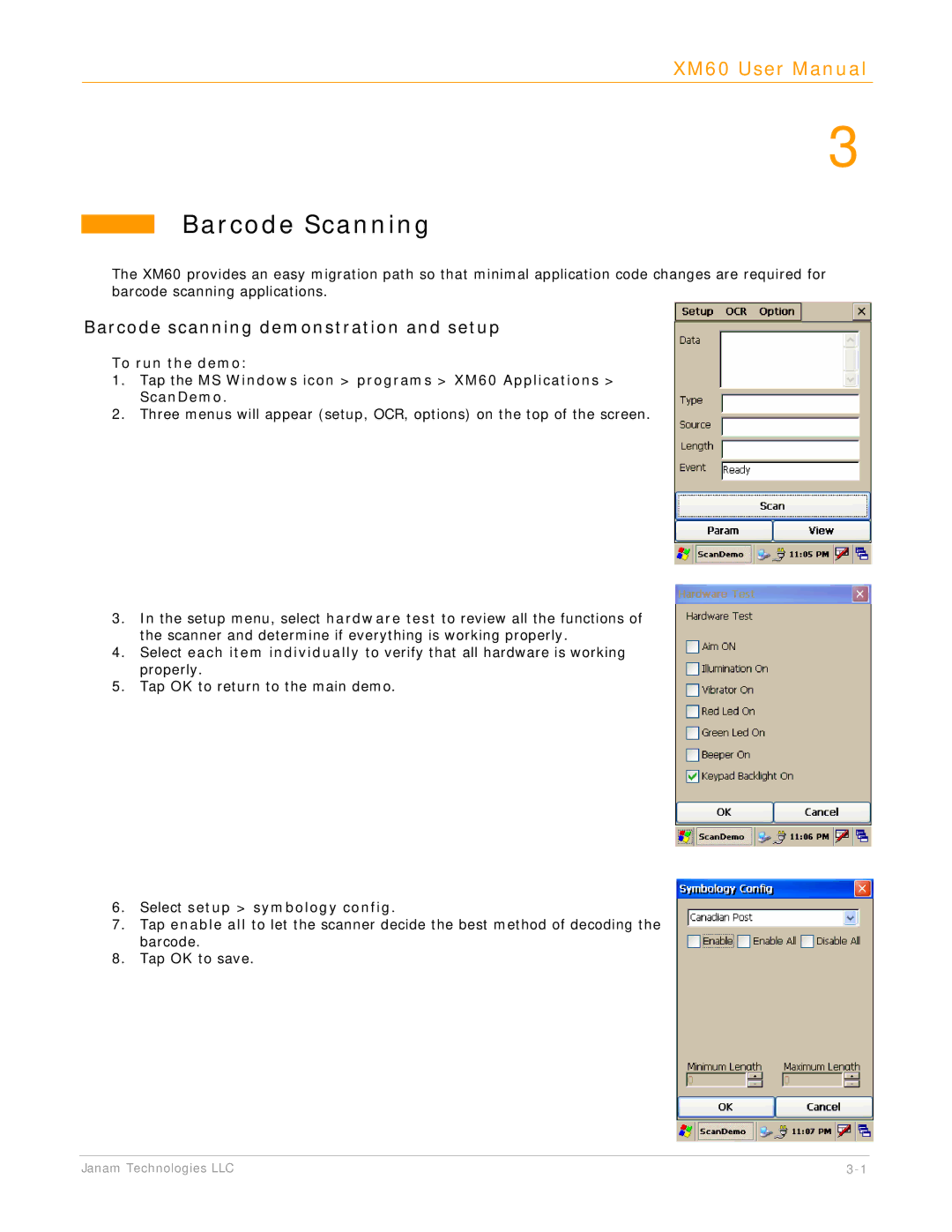XM60 User Manual
3
Barcode Scanning
The XM60 provides an easy migration path so that minimal application code changes are required for barcode scanning applications.
Barcode scanning demonstration and setup
To run the demo:
1.Tap the MS Windows icon > programs > XM60 Applications > ScanDemo.
2.Three menus will appear (setup, OCR, options) on the top of the screen.
3.In the setup menu, select hardware test to review all the functions of the scanner and determine if everything is working properly.
4.Select each item individually to verify that all hardware is working properly.
5.Tap OK to return to the main demo.
6.Select setup > symbology config.
7.Tap enable all to let the scanner decide the best method of decoding the barcode.
8.Tap OK to save.
Janam Technologies LLC |