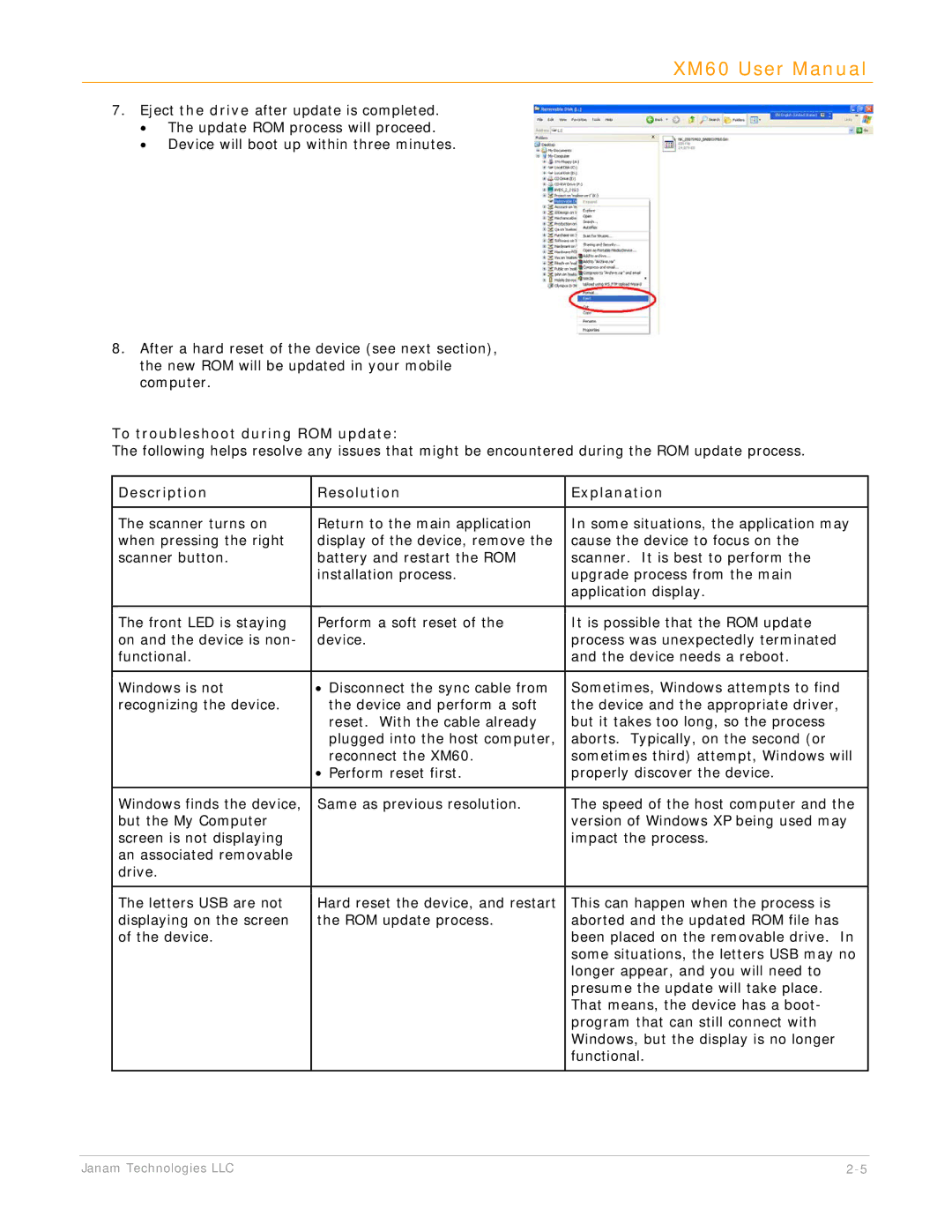XM60 User Manual
7.Eject the drive after update is completed.
•The update ROM process will proceed.
•Device will boot up within three minutes.
8.After a hard reset of the device (see next section), the new ROM will be updated in your mobile computer.
To troubleshoot during ROM update:
The following helps resolve any issues that might be encountered during the ROM update process.
Description | Resolution | Explanation | |
|
|
| |
The scanner turns on | Return to the main application | In some situations, the application may | |
when pressing the right | display of the device, remove the | cause the device to focus on the | |
scanner button. | battery and restart the ROM | scanner. It is best to perform the | |
| installation process. | upgrade process from the main | |
|
|
| application display. |
|
|
| |
The front LED is staying | Perform a soft reset of the | It is possible that the ROM update | |
on and the device is non- | device. | process was unexpectedly terminated | |
functional. |
|
| and the device needs a reboot. |
|
|
|
|
Windows is not | • | Disconnect the sync cable from | Sometimes, Windows attempts to find |
recognizing the device. |
| the device and perform a soft | the device and the appropriate driver, |
|
| reset. With the cable already | but it takes too long, so the process |
|
| plugged into the host computer, | aborts. Typically, on the second (or |
|
| reconnect the XM60. | sometimes third) attempt, Windows will |
| • | Perform reset first. | properly discover the device. |
|
|
| |
Windows finds the device, | Same as previous resolution. | The speed of the host computer and the | |
but the My Computer |
|
| version of Windows XP being used may |
screen is not displaying |
|
| impact the process. |
an associated removable |
|
|
|
drive. |
|
|
|
|
|
| |
The letters USB are not | Hard reset the device, and restart | This can happen when the process is | |
displaying on the screen | the ROM update process. | aborted and the updated ROM file has | |
of the device. |
|
| been placed on the removable drive. In |
|
|
| some situations, the letters USB may no |
|
|
| longer appear, and you will need to |
|
|
| presume the update will take place. |
|
|
| That means, the device has a boot- |
|
|
| program that can still connect with |
|
|
| Windows, but the display is no longer |
|
|
| functional. |
|
|
|
|
Janam Technologies LLC |