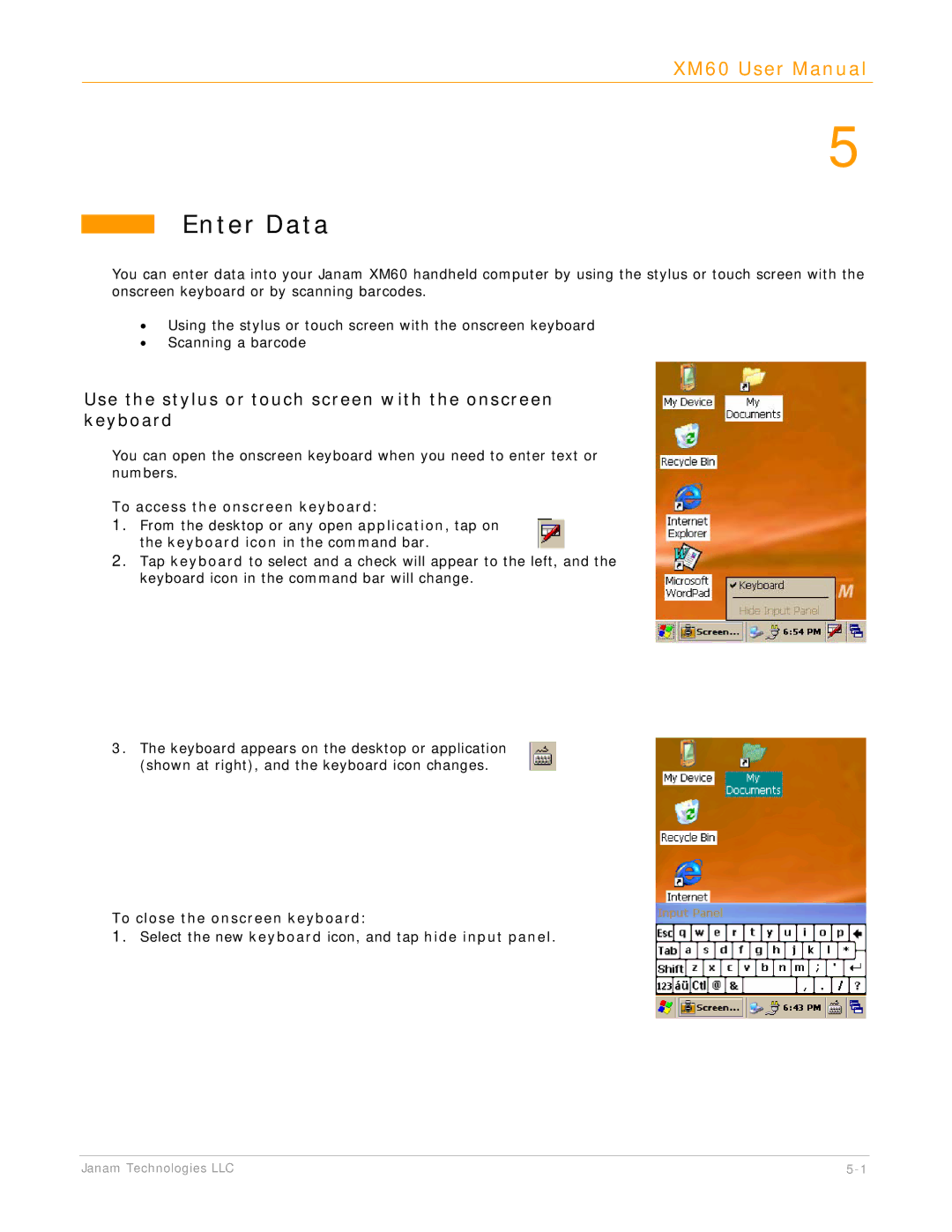XM60 User Manual
5
Enter Data
You can enter data into your Janam XM60 handheld computer by using the stylus or touch screen with the onscreen keyboard or by scanning barcodes.
•Using the stylus or touch screen with the onscreen keyboard
•Scanning a barcode
Use the stylus or touch screen with the onscreen keyboard
You can open the onscreen keyboard when you need to enter text or numbers.
To access the onscreen keyboard:
1.From the desktop or any open application, tap on the keyboard icon in the command bar.
2.Tap keyboard to select and a check will appear to the left, and the keyboard icon in the command bar will change.
3.The keyboard appears on the desktop or application (shown at right), and the keyboard icon changes.
To close the onscreen keyboard:
1.Select the new keyboard icon, and tap hide input panel.
Janam Technologies LLC |