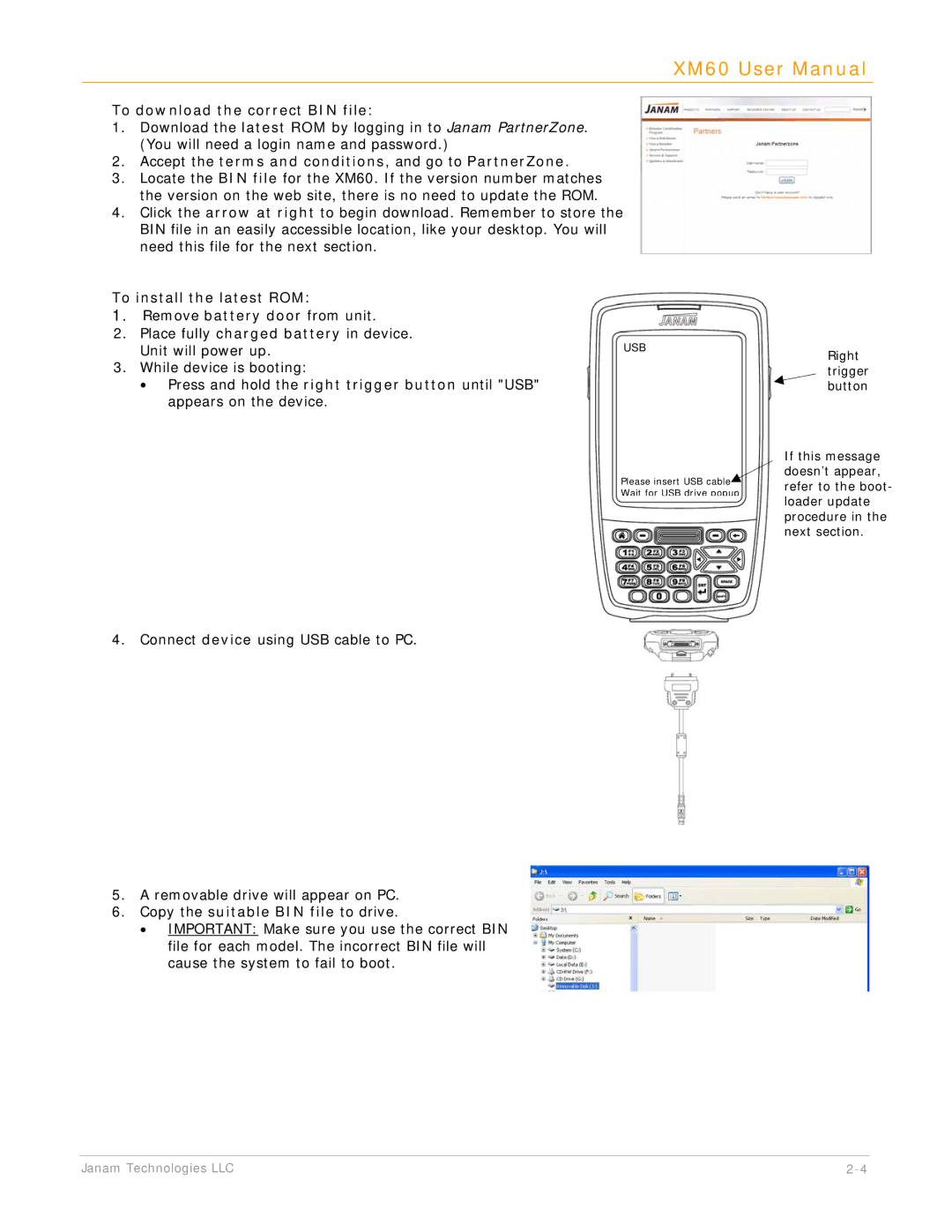XM60 User Manual
To download the correct BIN file:
1.Download the latest ROM by logging in to Janam PartnerZone. (You will need a login name and password.)
2.Accept the terms and conditions, and go to PartnerZone.
3.Locate the BIN file for the XM60. If the version number matches the version on the web site, there is no need to update the ROM.
4.Click the arrow at right to begin download. Remember to store the BIN file in an easily accessible location, like your desktop. You will need this file for the next section.
To install the latest ROM:
1.Remove battery door from unit.
2.Place fully charged battery in device. Unit will power up.
3.While device is booting:
•Press and hold the right trigger button until "USB" appears on the device.
USB |
| Right |
| |
|
|
| ||
|
| trigger |
| |
|
| button |
| |
|
|
|
| |
| If this message | |||
Please insert USB cable | doesn’t appear, | |||
refer to the boot- | ||||
Wait for USB drive popup | ||||
loader update | ||||
| ||||
| procedure in the | |||
| next section. | |||
4.Connect device using USB cable to PC.
5.A removable drive will appear on PC.
6.Copy the suitable BIN file to drive.
•IMPORTANT: Make sure you use the correct BIN file for each model. The incorrect BIN file will cause the system to fail to boot.
Janam Technologies LLC |