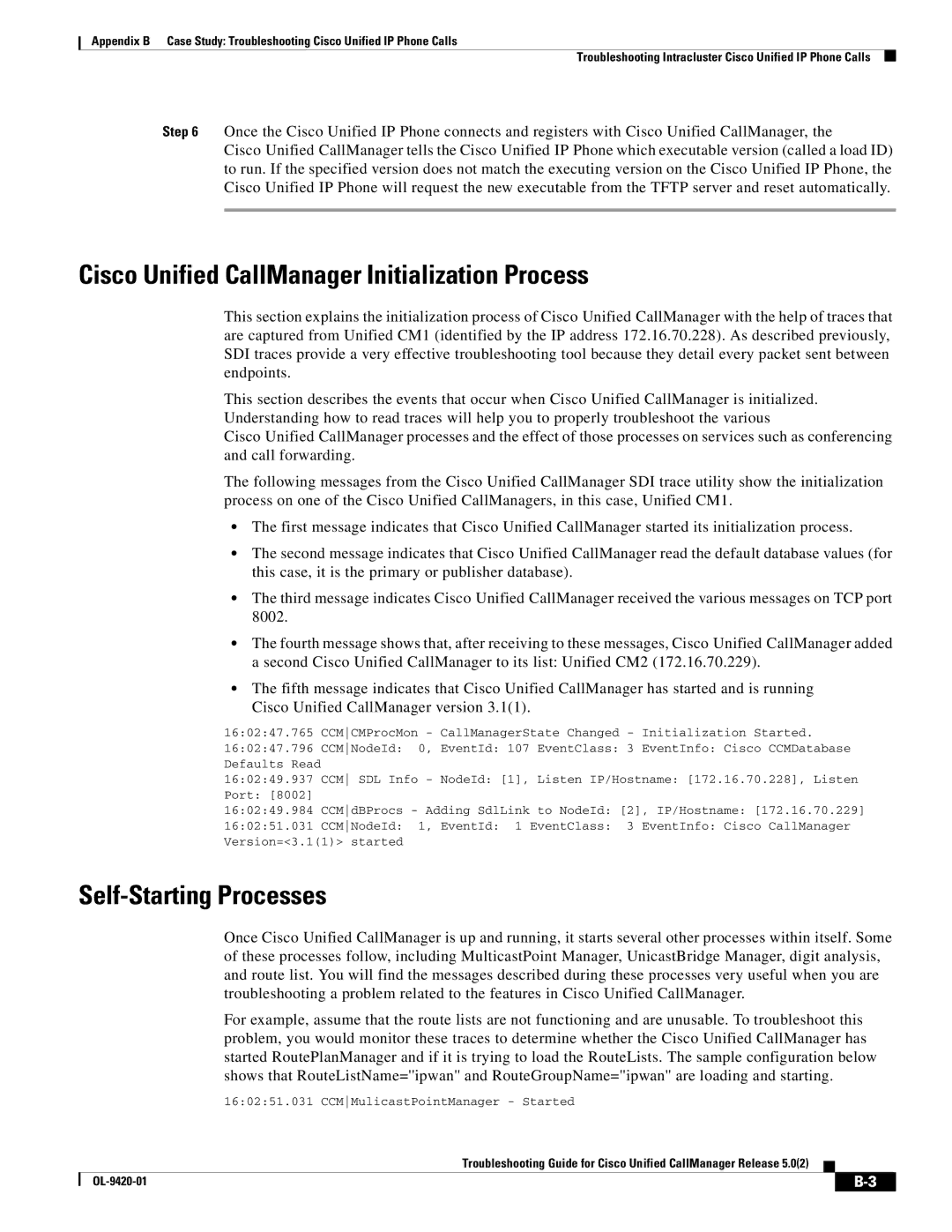Appendix B Case Study: Troubleshooting Cisco Unified IP Phone Calls
Troubleshooting Intracluster Cisco Unified IP Phone Calls
Step 6 Once the Cisco Unified IP Phone connects and registers with Cisco Unified CallManager, the
Cisco Unified CallManager tells the Cisco Unified IP Phone which executable version (called a load ID) to run. If the specified version does not match the executing version on the Cisco Unified IP Phone, the Cisco Unified IP Phone will request the new executable from the TFTP server and reset automatically.
Cisco Unified CallManager Initialization Process
This section explains the initialization process of Cisco Unified CallManager with the help of traces that are captured from Unified CM1 (identified by the IP address 172.16.70.228). As described previously, SDI traces provide a very effective troubleshooting tool because they detail every packet sent between endpoints.
This section describes the events that occur when Cisco Unified CallManager is initialized. Understanding how to read traces will help you to properly troubleshoot the various
Cisco Unified CallManager processes and the effect of those processes on services such as conferencing and call forwarding.
The following messages from the Cisco Unified CallManager SDI trace utility show the initialization process on one of the Cisco Unified CallManagers, in this case, Unified CM1.
•The first message indicates that Cisco Unified CallManager started its initialization process.
•The second message indicates that Cisco Unified CallManager read the default database values (for this case, it is the primary or publisher database).
•The third message indicates Cisco Unified CallManager received the various messages on TCP port 8002.
•The fourth message shows that, after receiving to these messages, Cisco Unified CallManager added a second Cisco Unified CallManager to its list: Unified CM2 (172.16.70.229).
•The fifth message indicates that Cisco Unified CallManager has started and is running Cisco Unified CallManager version 3.1(1).
16:02:47.765 CCMCMProcMon - CallManagerState Changed - Initialization Started. 16:02:47.796 CCMNodeId: 0, EventId: 107 EventClass: 3 EventInfo: Cisco CCMDatabase Defaults Read
16:02:49.937 CCM SDL Info - NodeId: [1], Listen IP/Hostname: [172.16.70.228], Listen
Port: [8002]
16:02:49.984 CCMdBProcs - Adding SdlLink to NodeId: [2], IP/Hostname: [172.16.70.229]
16:02:51.031 CCMNodeId: 1, EventId: 1 EventClass: 3 EventInfo: Cisco CallManager Version=<3.1(1)> started
Self-Starting Processes
Once Cisco Unified CallManager is up and running, it starts several other processes within itself. Some of these processes follow, including MulticastPoint Manager, UnicastBridge Manager, digit analysis, and route list. You will find the messages described during these processes very useful when you are troubleshooting a problem related to the features in Cisco Unified CallManager.
For example, assume that the route lists are not functioning and are unusable. To troubleshoot this problem, you would monitor these traces to determine whether the Cisco Unified CallManager has started RoutePlanManager and if it is trying to load the RouteLists. The sample configuration below shows that RouteListName=''ipwan'' and RouteGroupName=''ipwan'' are loading and starting.
16:02:51.031 CCMMulicastPointManager - Started
Troubleshooting Guide for Cisco Unified CallManager Release 5.0(2)
| ||
|