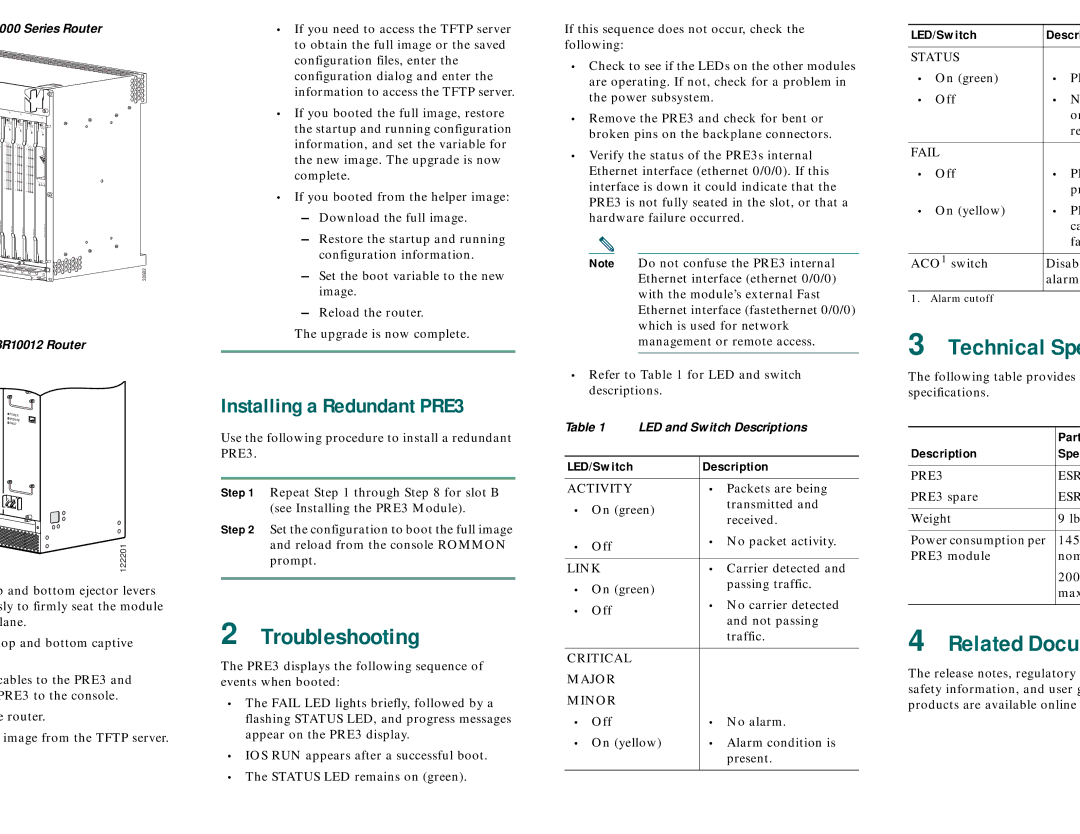PRE1s, PRE3s specifications
Cisco Systems has established a reputation as a leading provider of networking solutions, and among its impressive portfolio are the Cisco Pre-Engineered (PRE) series, specifically the PRE3 and PRE1 devices. These systems are designed to streamline operations in data centers and enhance the management of network resources. They represent a leap in networking technology that offers robust features, reliable performance, and ease of use.The PRE3 is characterized by its scalability and performance efficiency, making it ideal for medium to large enterprises. One of its standout features is its high-density architecture, which allows for an increased number of connections while minimizing physical space requirements. This is achieved through virtualization technologies that maximize resource utilization. Additionally, the PRE3 supports advanced networking protocols, providing enhanced security and improved data flow management. It incorporates Cisco's software-defined networking (SDN) capabilities, enabling administrators to easily manage traffic and optimize network performance dynamically.
On the other hand, the PRE1 serves as a solid entry point for smaller businesses or organizations starting to build their network architecture. It is designed to be highly user-friendly, allowing for quick installation and straightforward configuration. The PRE1 includes essential connectivity features, such as built-in support for Ethernet, which ensures reliable connectivity across various network types. With its energy-efficient design, it not only reduces operational costs but also contributes to environmental sustainability.
Both the PRE3 and PRE1 leverage Cisco's commitment to security, integrating advanced encryption and authentication protocols to safeguard sensitive data against cyber threats. Furthermore, they feature compatibility with Cisco's extensive ecosystem of management tools, such as Cisco Prime, which offers centralized control and monitoring of network performance. This integration allows organizations to have a comprehensive view of their network health and usability.
In summary, Cisco Systems’ PRE series, including the PRE3 and PRE1, provide robust networking solutions designed to meet the diverse needs of organizations. With features that prioritize scalability, efficiency, security, and ease of management, they are set to empower businesses in navigating an increasingly complex digital landscape. Whether it’s the high-performance capabilities of the PRE3 or the user-friendly nature of the PRE1, both devices exemplify Cisco's dedication to innovation in network technology.