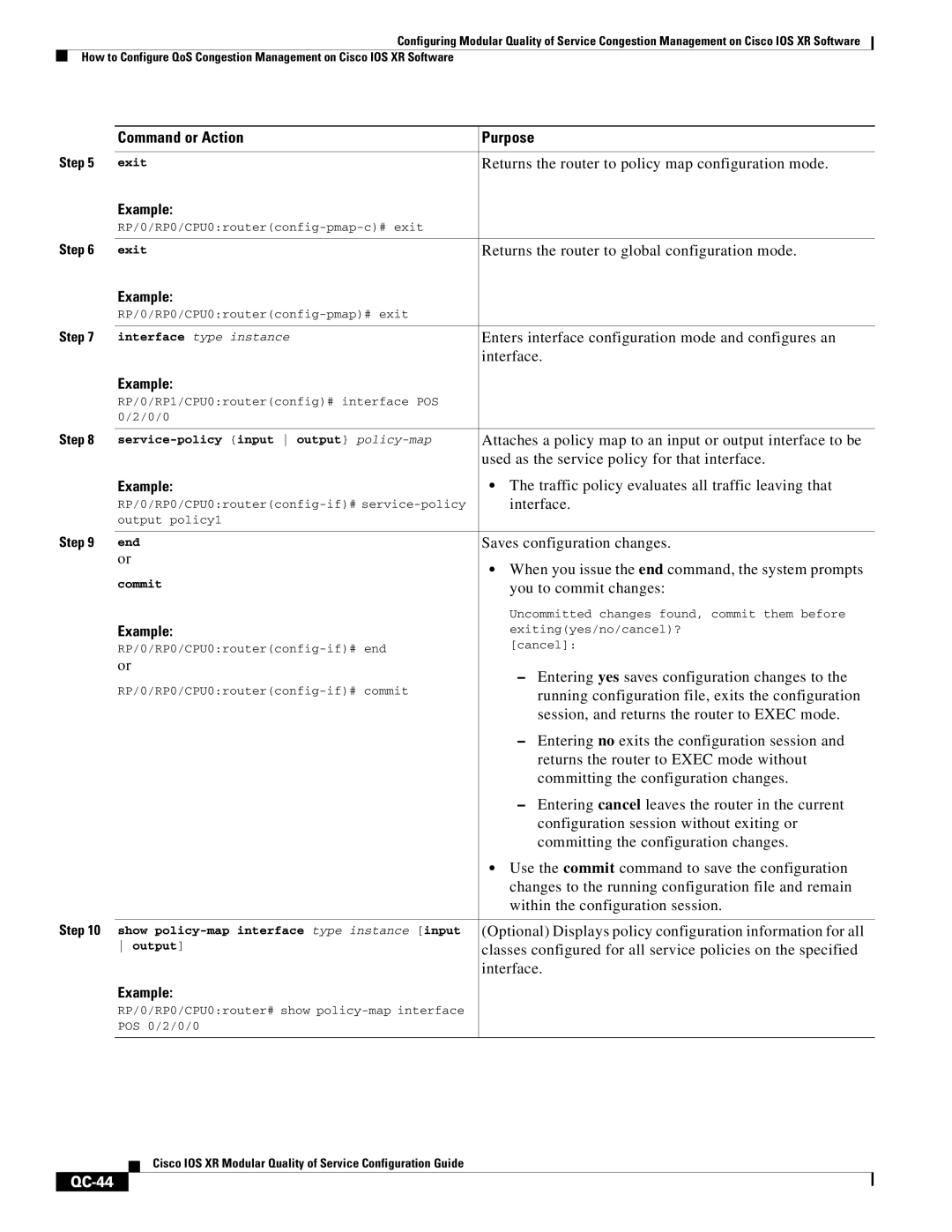QC-29 specifications
Cisco Systems has long been recognized as a leading provider of networking solutions, and its QC-29 model is a testimony to this legacy. Designed to address the increasing demands for cloud integration, high bandwidth, and low-latency applications, the QC-29 is positioned as an ideal solution for both enterprise and service providers.One of the standout features of the QC-29 is its robust architecture. Capable of handling extensive data processing, the model incorporates advanced computational power with a focus on efficiency. This architecture enables seamless support for various applications, making it suitable for data-intensive environments. The QC-29 supports multi-tenancy, allowing multiple users to operate independently on a single device, which is essential for modern data centers.
In terms of connectivity, the QC-29 is equipped with various high-speed interfaces. These include multiple 10/25/40/100 Gigabit Ethernet ports that facilitate rapid data transfer between systems, ensuring minimal latency. This connectivity not only enhances data throughput but also improves overall network reliability. The device supports both traditional and emerging protocols, ensuring versatility in deployment scenarios.
A significant technological advancement integrated within the QC-29 is its support for software-defined networking (SDN). This enables organizations to programmatically adjust their network configurations, leading to increased flexibility and optimized resource usage. Furthermore, the QC-29 is compatible with various cloud ecosystems, providing organizations with the ability to leverage cloud-based services efficiently.
Security is another critical characteristic of the QC-29. Cisco has embedded advanced security measures, including end-to-end encryption and network segmentation, ensuring protection against data breaches and cyber threats. As the landscape of cyber threats continues to evolve, these security features help organizations maintain compliance with stringent regulatory requirements.
Management and monitoring of the QC-29 are facilitated through Cisco's robust software tools. With an intuitive interface, IT teams can gain insights into network performance, identify potential issues, and make data-driven decisions quickly. Additionally, automation capabilities streamline operations, making it easier to manage complex networks.
Overall, the Cisco Systems QC-29 stands out due to its cutting-edge features, adaptability, and robust security, making it a valuable asset for organizations aiming to enhance their network infrastructure and meet the demands of the digital landscape.