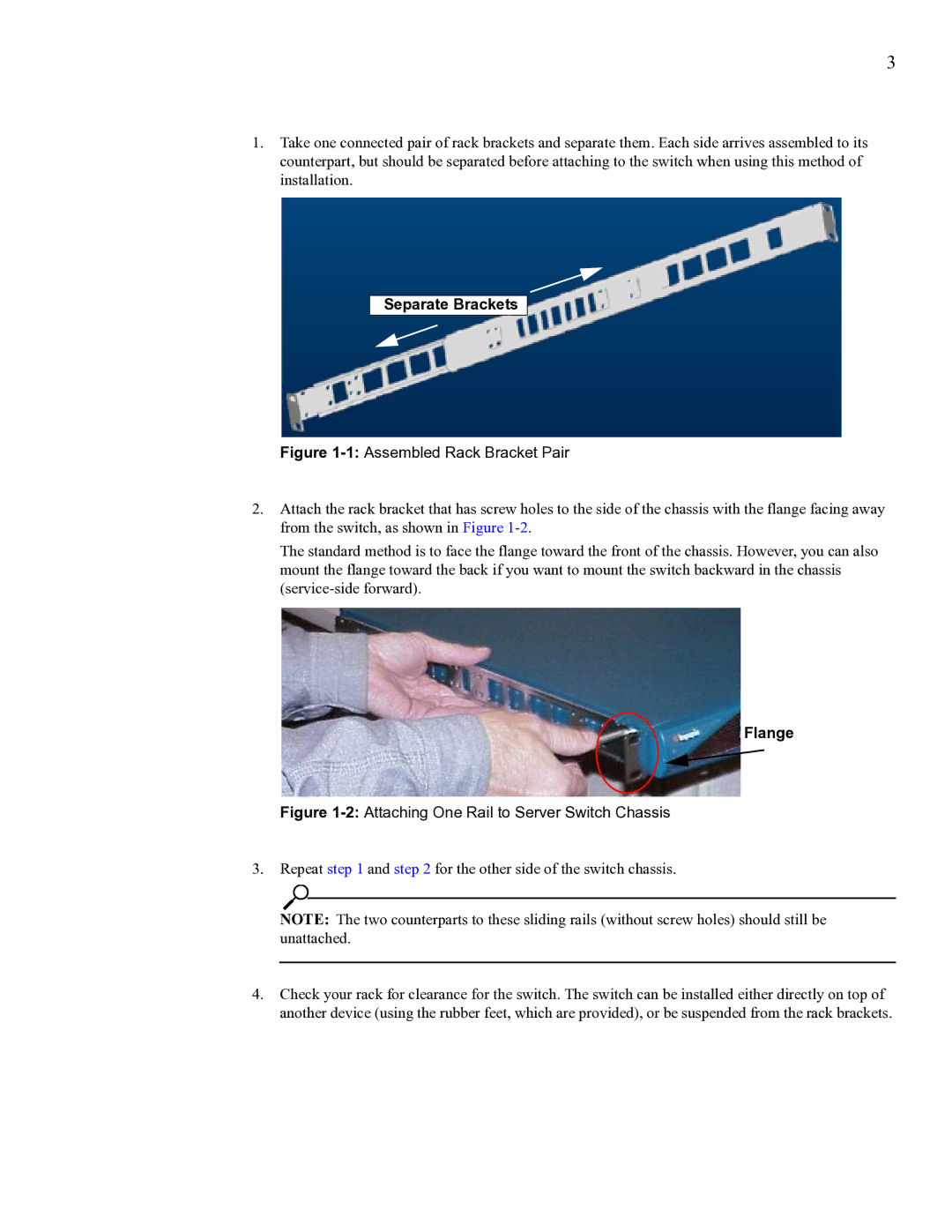3
1.Take one connected pair of rack brackets and separate them. Each side arrives assembled to its counterpart, but should be separated before attaching to the switch when using this method of installation.
Separate Brackets
Figure 1-1: Assembled Rack Bracket Pair
2.Attach the rack bracket that has screw holes to the side of the chassis with the flange facing away from the switch, as shown in Figure
The standard method is to face the flange toward the front of the chassis. However, you can also mount the flange toward the back if you want to mount the switch backward in the chassis
Flange
Figure 1-2: Attaching One Rail to Server Switch Chassis
3.Repeat step 1 and step 2 for the other side of the switch chassis.
NOTE: The two counterparts to these sliding rails (without screw holes) should still be unattached.
4.Check your rack for clearance for the switch. The switch can be installed either directly on top of another device (using the rubber feet, which are provided), or be suspended from the rack brackets.