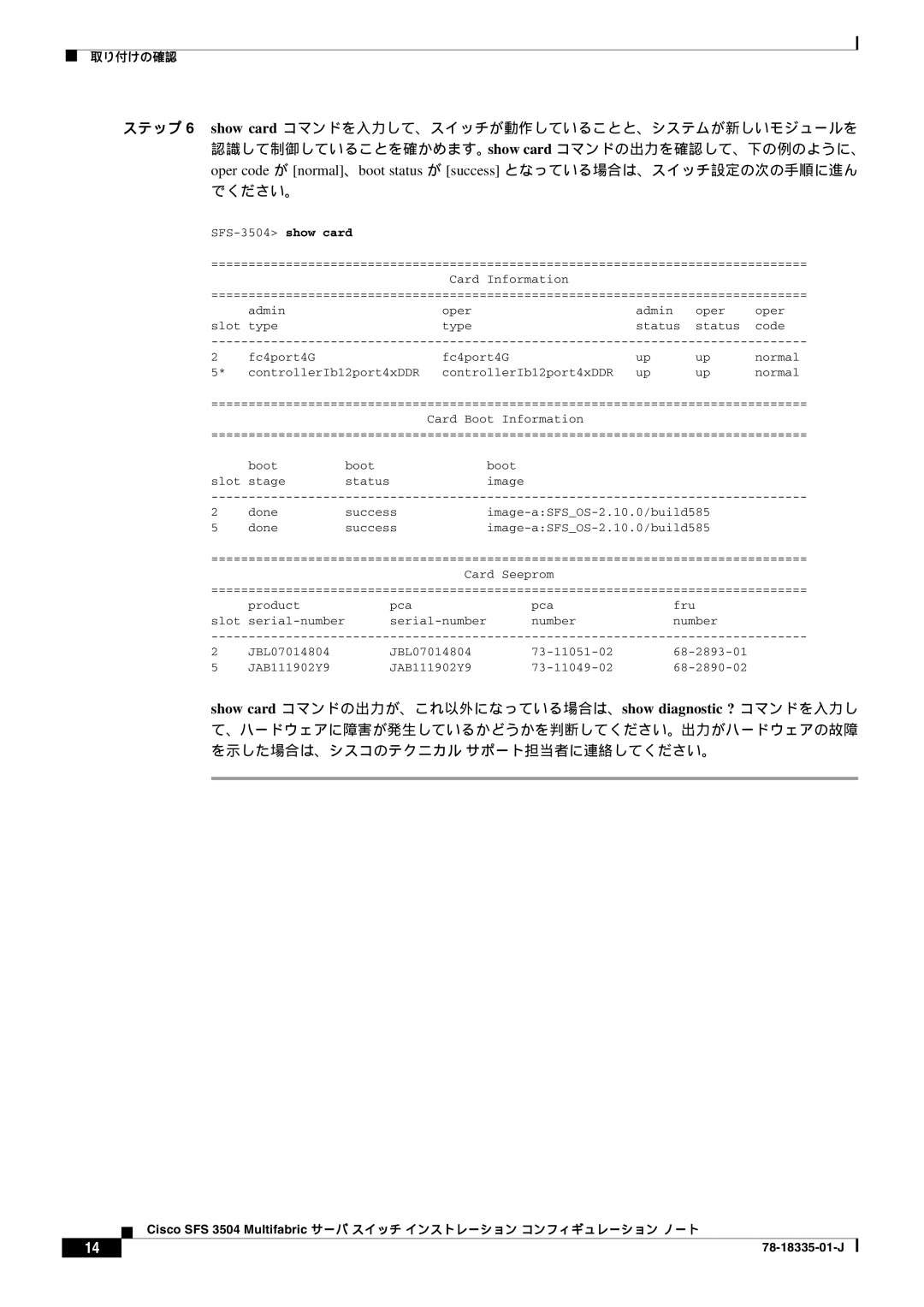取り付けの確認
ステップ 6 show card コマンドを入力して、スイッチが動作していることと、システムが新しいモジュールを 認識して制御していることを確かめます。show card コマンドの出力を確認して、下の例のように、
oper code が [normal]、boot status が [success] となっている場合は、スイッチ設定の次の手順に進ん
でください。
================================================================================
Card Information
================================================================================
admin | oper | admin | oper | oper |
slot type | type | status | status | code |
2 | fc4port4G | fc4port4G | up | up | normal |
5* | controllerIb12port4xDDR | controllerIb12port4xDDR | up | up | normal |
================================================================================
Card Boot Information
================================================================================
boot | boot | boot |
slot stage | status | image |
2 | done | success | |
5 | done | success |
================================================================================
Card Seeprom
================================================================================
product | pca | pca | fru |
slot | number | number |
2 | JBL07014804 | JBL07014804 | ||
5 | JAB111902Y9 | JAB111902Y9 |
show card コマンドの出力が、これ以外になっている場合は、show diagnostic ? コマンドを入力し て、ハードウェアに障害が発生しているかどうかを判断してください。出力がハードウェアの故障 を示した場合は、シスコのテクニカル サポート担当者に連絡してください。
| Cisco SFS 3504 Multifabric サーバ スイッチ インストレーション コンフィギュレーション ノート |
14 |