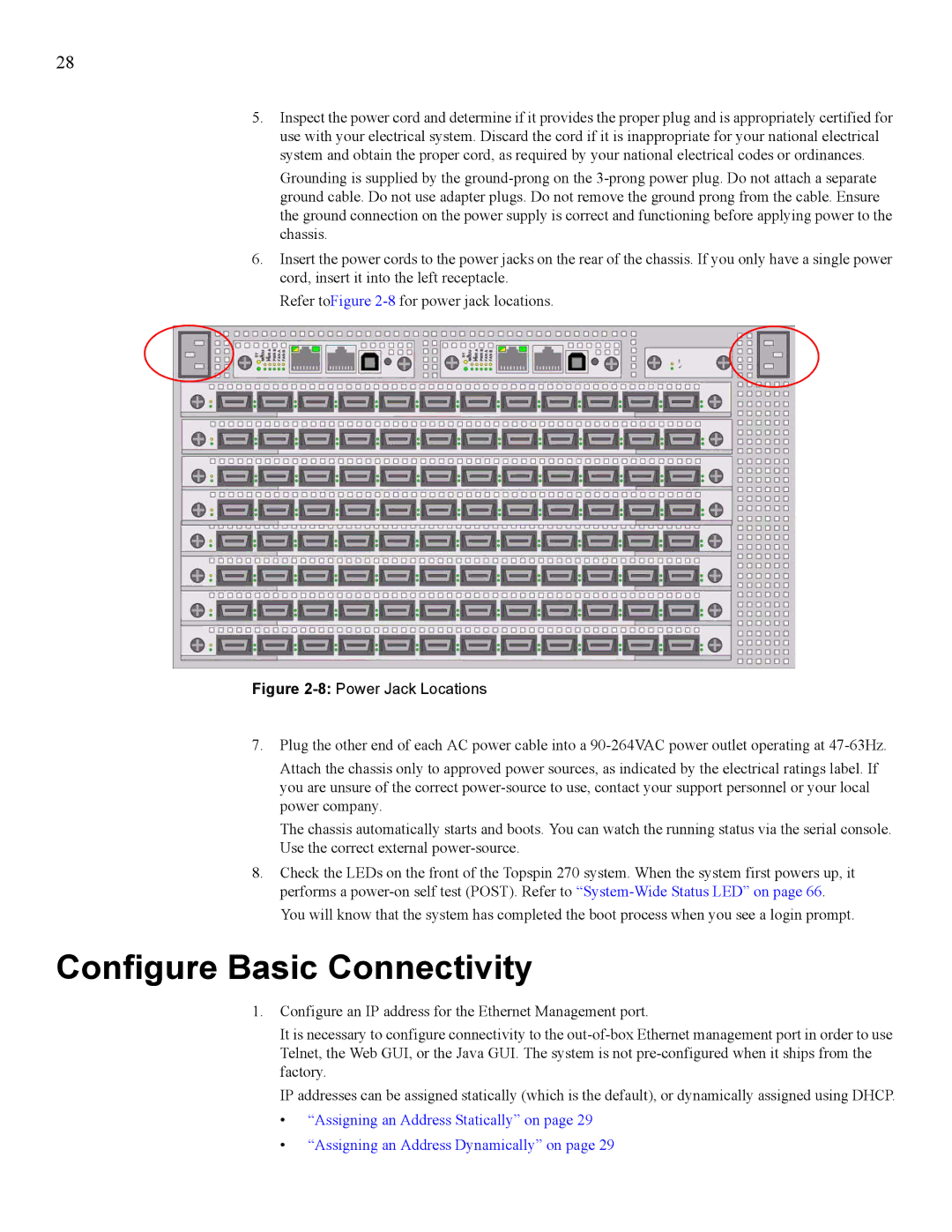SFS 7008 specifications
The Cisco Systems SFS 7008 is a powerful storage solution designed to address the diverse and demanding needs of modern data environments. As organizations continue to generate and store vast amounts of data, the SFS 7008 delivers robust performance and scalability, making it a key player in high-performance computing (HPC) and enterprise data centers.One of the main features of the SFS 7008 is its exceptional scalability. It supports a broad range of storage capacities, allowing organizations to easily expand their storage as their data requirements grow. This scalability ensures that businesses can adapt to changing workloads without significant disruption or the need for a costly overhaul of their storage infrastructure.
The SFS 7008 utilizes advanced technologies to optimize performance and efficiency. It employs a high-speed interconnect architecture that enables faster data transfer rates across multiple nodes. This feature is particularly beneficial for applications that require rapid access to large datasets, such as big data analytics and machine learning workloads. Moreover, the system supports multiple data protocols, including NFS, SMB, and iSCSI, making it versatile enough to handle various types of applications in diverse environments.
Another notable characteristic of the SFS 7008 is its data management capabilities. It features built-in tools that facilitate data replication, snapshotting, and backup, ensuring that organizations can maintain data integrity and availability at all times. These tools are essential for disaster recovery and provide peace of mind for businesses that rely on critical data for their operations.
Furthermore, the SFS 7008 is designed with security in mind. The system incorporates advanced security features that protect sensitive data from unauthorized access and breaches. These include encryption options and comprehensive access control mechanisms, allowing administrators to implement strict governance policies for data usage.
In summary, the Cisco Systems SFS 7008 stands out as a leading storage solution with its scalability, performance optimization, versatile protocol support, robust data management features, and enhanced security measures. As businesses continue to navigate the complexities of data management in today’s digital landscape, the SFS 7008 provides a reliable foundation for their storage needs, enabling them to harness the full potential of their data. This makes it an ideal choice for organizations seeking a future-proof storage solution.