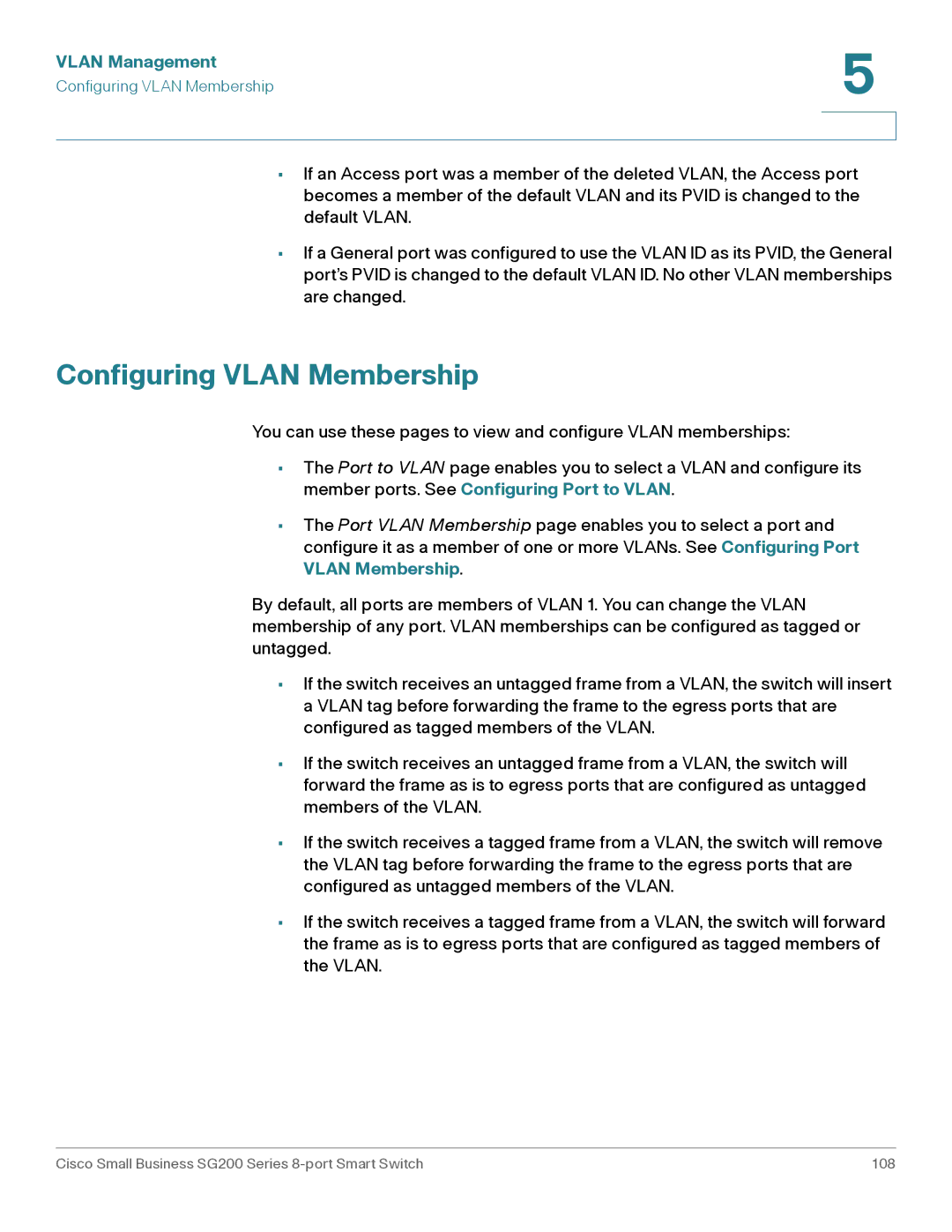SLM2008PTNA specifications
Cisco Systems SLM2008PTNA is a robust network switch designed specifically for small to medium-sized businesses. It operates with 8 Fast Ethernet ports, providing advanced features and best-in-class performance to enhance your network infrastructure. This model ensures seamless connectivity for multiple devices, making it an ideal choice for environments requiring reliable network communication.One of the standout features of the SLM2008PTNA is its Layer 2 switching capabilities. This switch supports auto-negotiation, which allows each port to automatically detect the speed of the connected device and adjust accordingly. This ensures optimal performance and smooth operation across various connected devices. Additionally, the switch supports a non-blocking architecture, ensuring that bandwidth is not shared, which significantly enhances data transmission speed.
Power over Ethernet (PoE) is another key technology incorporated into the Cisco SLM2008PTNA. It simplifies the installation of network devices such as VoIP phones, security cameras, and wireless access points by supplying power through the Ethernet cable. This eliminates the need for separate power sources, reducing installation costs and increasing flexibility in device placement.
Moreover, the SLM2008PTNA comes equipped with advanced security features, such as port security and VLAN support. Port security allows network administrators to restrict access to the network based on MAC addresses, preventing unauthorized access and enhancing network security. The support for Virtual Local Area Networks (VLANs) enables the segmentation of the network into different logical networks, improving traffic management and security within each segment.
The switch is designed for easy management and monitoring, featuring a user-friendly web interface that simplifies configuration. This allows network administrators to quickly set up and manage the device without requiring extensive technical knowledge. Additionally, its compact design makes it suitable for desktop or rack-mount installation, maximizing space efficiency in network environments.
In conclusion, the Cisco Systems SLM2008PTNA is an essential component for small to medium-sized businesses looking to enhance their network performance. With its Layer 2 switching capabilities, Power over Ethernet support, advanced security features, and ease of management, this switch provides a well-rounded solution for modern networking needs, delivering reliable performance and scalability for growth.