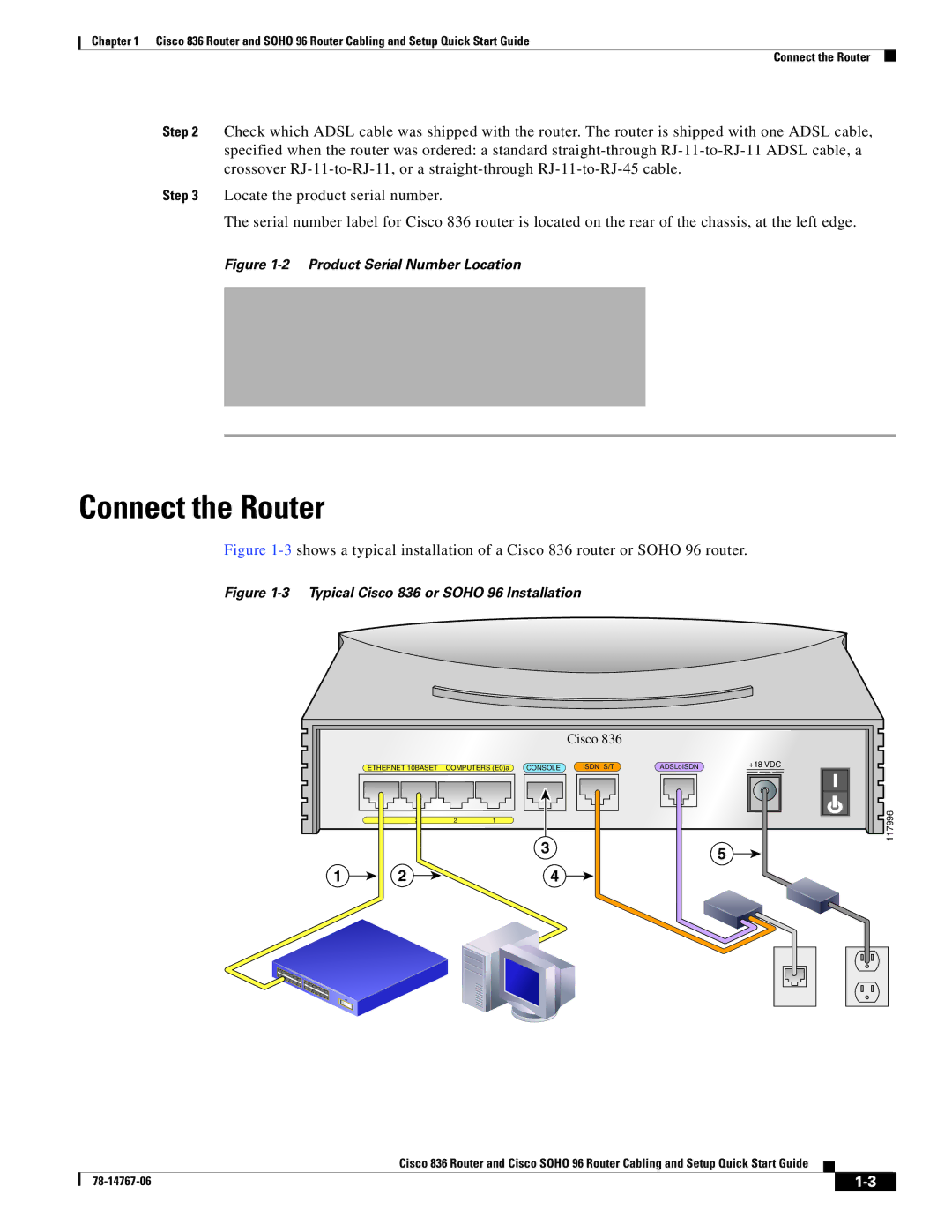Chapter 1 Cisco 836 Router and SOHO 96 Router Cabling and Setup Quick Start Guide
Connect the Router
Step 2 Check which ADSL cable was shipped with the router. The router is shipped with one ADSL cable, specified when the router was ordered: a standard
Step 3 Locate the product serial number.
The serial number label for Cisco 836 router is located on the rear of the chassis, at the left edge.
Figure 1-2 Product Serial Number Location
Connect the Router
Figure 1-3 shows a typical installation of a Cisco 836 router or SOHO 96 router.
Figure 1-3 Typical Cisco 836 or SOHO 96 Installation
|
|
|
|
| Cisco 836 |
|
|
ETHERNET 10BASET | COMPUTERS (E0)a | CONSOLE | ISDN S/T | ADSLoISDN | +18 VDC | ||
| |||||||
4 | 3 | 2 | 1 |
|
|
| 117996 |
|
|
|
| 3 |
|
| |
|
|
|
|
|
| 5 | |
|
|
|
|
|
|
| |
1 | 2 |
|
| 4 |
|
|
|
Cisco 836 Router and Cisco SOHO 96 Router Cabling and Setup Quick Start Guide
|
| ||
|
|