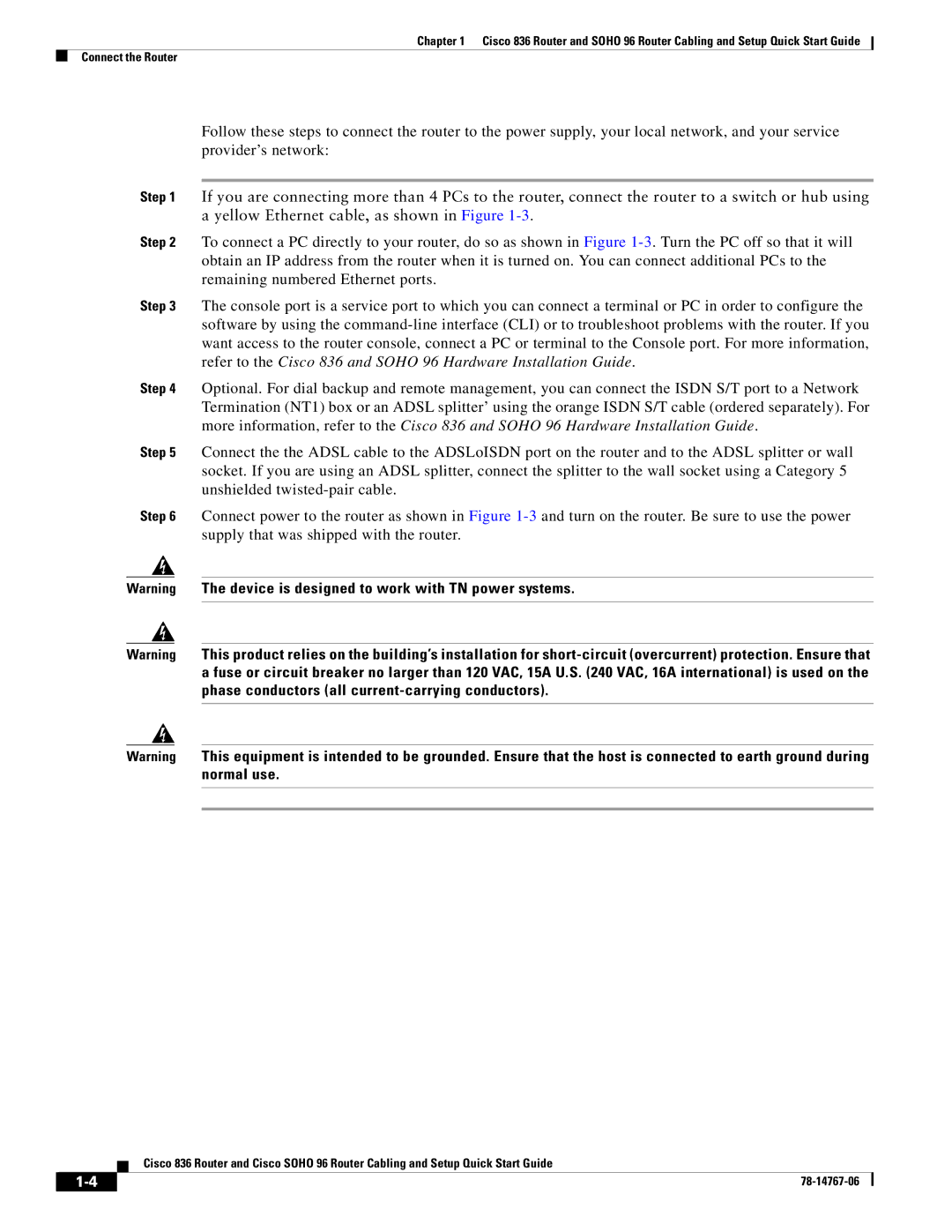Chapter 1 Cisco 836 Router and SOHO 96 Router Cabling and Setup Quick Start Guide
Connect the Router
Follow these steps to connect the router to the power supply, your local network, and your service provider’s network:
Step 1 If you are connecting more than 4 PCs to the router, connect the router to a switch or hub using a yellow Ethernet cable, as shown in Figure
Step 2 To connect a PC directly to your router, do so as shown in Figure
Step 3 The console port is a service port to which you can connect a terminal or PC in order to configure the software by using the
Step 4 Optional. For dial backup and remote management, you can connect the ISDN S/T port to a Network Termination (NT1) box or an ADSL splitter’ using the orange ISDN S/T cable (ordered separately). For more information, refer to the Cisco 836 and SOHO 96 Hardware Installation Guide.
Step 5 Connect the the ADSL cable to the ADSLoISDN port on the router and to the ADSL splitter or wall socket. If you are using an ADSL splitter, connect the splitter to the wall socket using a Category 5 unshielded
Step 6 Connect power to the router as shown in Figure
Warning The device is designed to work with TN power systems.
Warning This product relies on the building’s installation for
Warning This equipment is intended to be grounded. Ensure that the host is connected to earth ground during normal use.
Cisco 836 Router and Cisco SOHO 96 Router Cabling and Setup Quick Start Guide
| ||
|