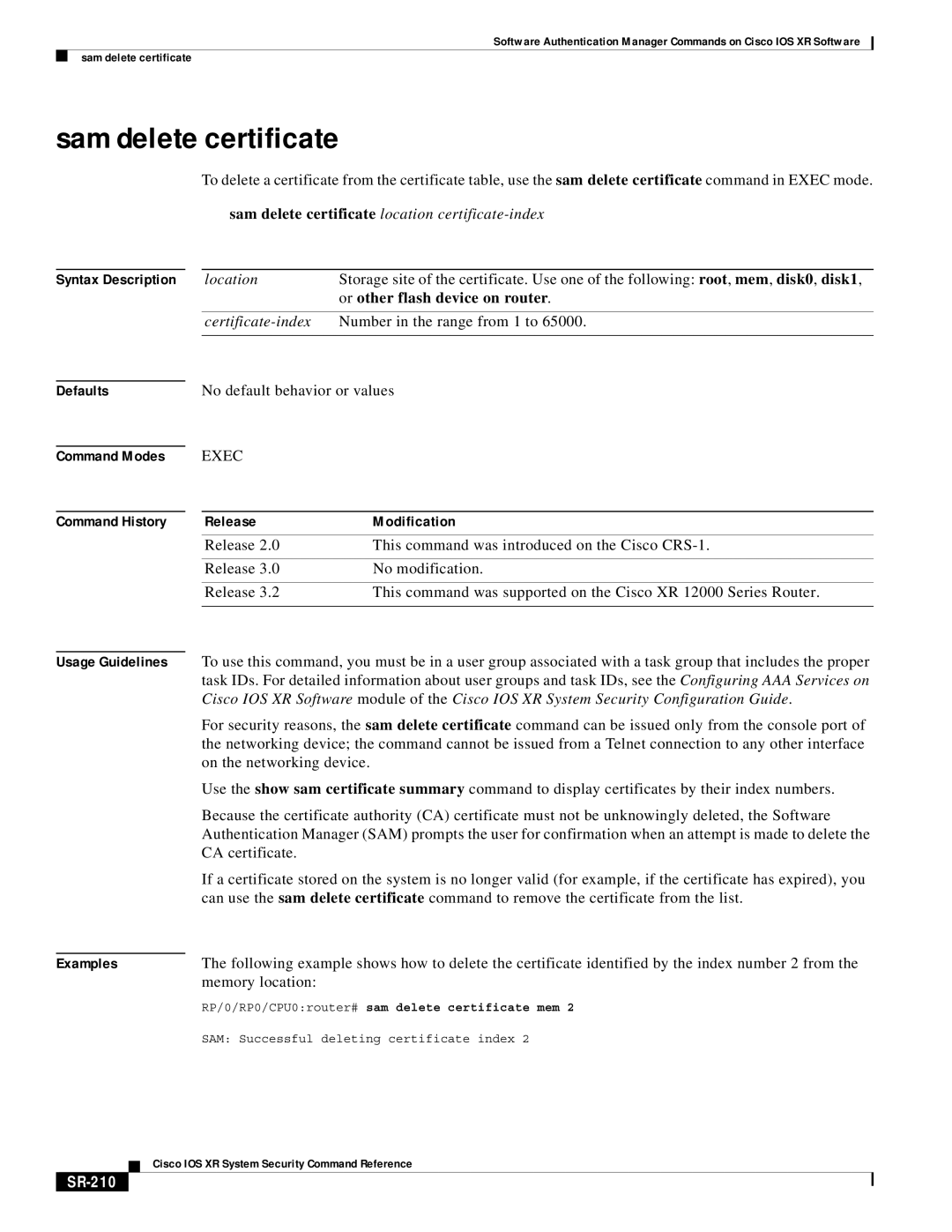SR-207 specifications
Cisco Systems SR-207 is a highly versatile and robust switch designed to meet the demands of modern networking environments. It serves as a critical component in various industries, including enterprise, education, and healthcare, by providing reliable connectivity and exceptional performance.One of the standout features of the SR-207 is its support for advanced Layer 2 and Layer 3 capabilities. This dual functionality enables organizations to manage both simple data forwarding and more complex routing tasks. Customers benefit from functionalities like VLAN support, Spanning Tree Protocol, and advanced IP routing features that enhance network performance and reliability.
The SR-207 also integrates Cisco's proprietary technologies, including Cisco DNA and Cisco Assurance. With Cisco DNA, users can leverage automation, analytics, and security features that optimize network performance. Cisco Assurance provides predictive insights and automated troubleshooting, allowing organizations to maintain optimal network health and reduce downtime significantly.
Another key characteristic of the SR-207 is its robust security framework. The switch includes features like TrustSec and MACsec, which provide end-to-end encryption and micro-segmentation. These security measures are critical for organizations handling sensitive data, ensuring compliance with industry standards while protecting against potential threats.
In terms of performance, the SR-207 supports high bandwidth and low latency, making it ideal for demanding applications such as high-definition video conferencing and collaborative tools. The switch is equipped with a variety of ports, including Gigabit Ethernet and SFP+ options, enabling seamless integration into existing infrastructure while offering future scalability.
Additionally, the SR-207 is built for energy efficiency, minimizing power consumption without sacrificing performance. Its design incorporates features like power over Ethernet (PoE), enabling it to power connected devices directly through the network cable, reducing the need for additional power sources.
In summary, Cisco Systems SR-207 is a comprehensive switching solution that combines advanced features, robust security, and high performance. With support for modern networking demands and a focus on scalability and energy efficiency, it stands out as a reliable choice for organizations looking to enhance their network infrastructure. Whether used in a small office or a large enterprise setting, the SR-207 provides the tools necessary to build and maintain a robust networking environment.