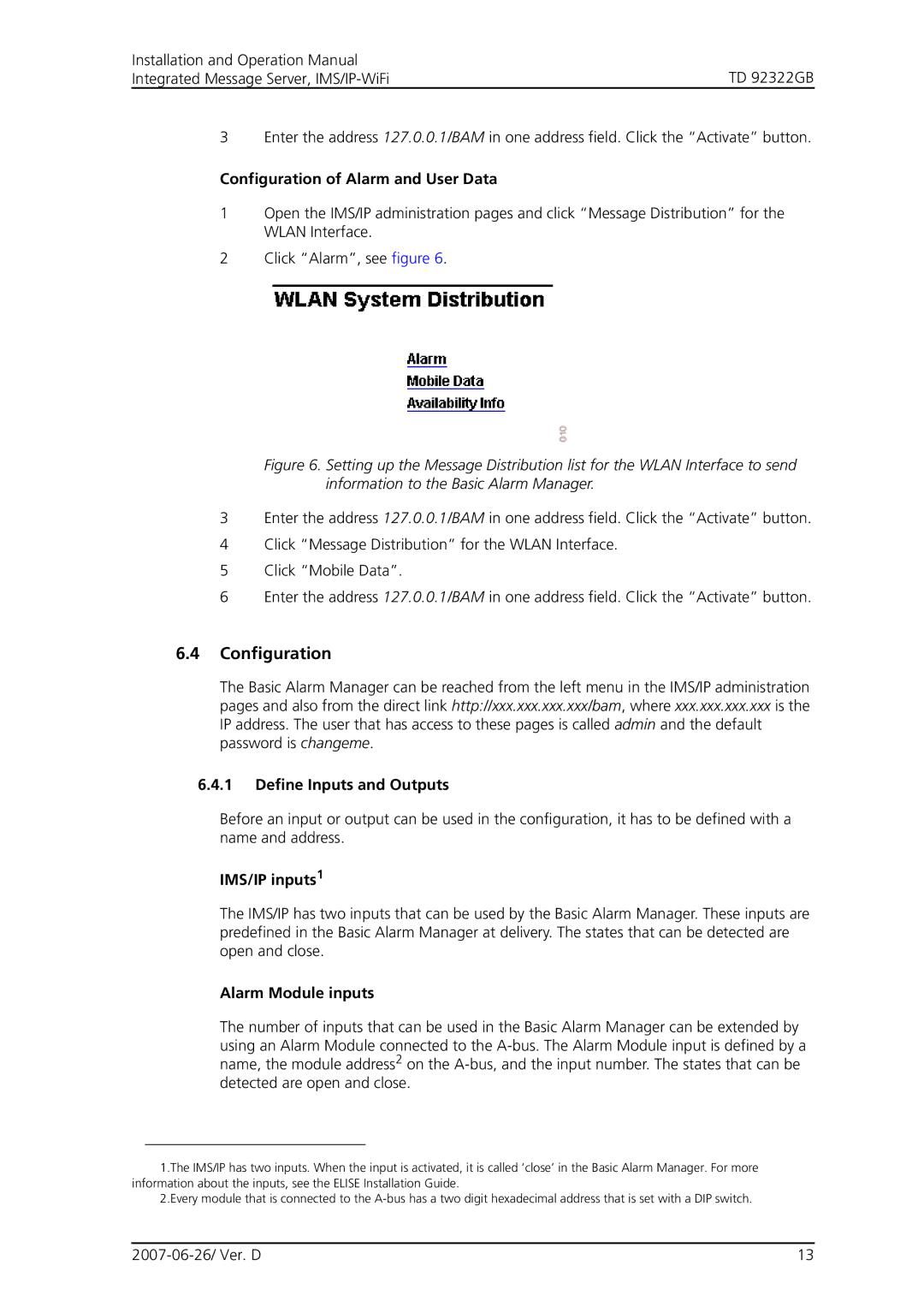TD 92322GB specifications
The Cisco Systems TD 92322GB is a state-of-the-art network device that has garnered attention for its robust performance and advanced features tailored for enterprise-level networking. This device is part of Cisco's extensive portfolio designed to support high-bandwidth applications and ensure seamless connectivity within complex network architectures.One of the standout features of the TD 92322GB is its impressive throughput capability. With the ability to handle gigabit-speed connections, it is well-suited for environments with high data traffic demands, such as data centers and large corporate networks. This device ensures minimal latency and maximum efficiency, thereby enhancing overall network performance.
In terms of technology, the TD 92322GB is equipped with multiple Ethernet interfaces, which provide flexibility in deployment and connectivity options. These interfaces support a variety of standards, ensuring compatibility with existing network infrastructure and enabling seamless integration into diverse environments. The device also incorporates support for Power over Ethernet (PoE), which allows it to deliver both data and power to connected devices such as IP cameras and wireless access points, thereby reducing the need for additional power sources.
Security is another key characteristic of the TD 92322GB. The device includes advanced security protocols and features such as VLAN support, Access Control Lists (ACLs), and secure network management capabilities. These features ensure that sensitive data is protected while providing network administrators with the tools they need to manage user access and monitor network activity effectively.
The TD 92322GB also boasts robust management and monitoring capabilities. It supports Cisco's proprietary management software, allowing for easy configuration and ongoing monitoring of network performance. This software provides insights into traffic patterns and potential bottlenecks, enabling proactive management of network resources.
In summary, the Cisco Systems TD 92322GB combines high-speed connectivity, advanced security, flexible deployment options, and comprehensive management features. These attributes make it an ideal choice for organizations looking to optimize their networks and support a wide range of applications while ensuring the highest levels of reliability and performance. As networking demands continue to evolve, devices like the TD 92322GB will remain integral to enterprise networking solutions.