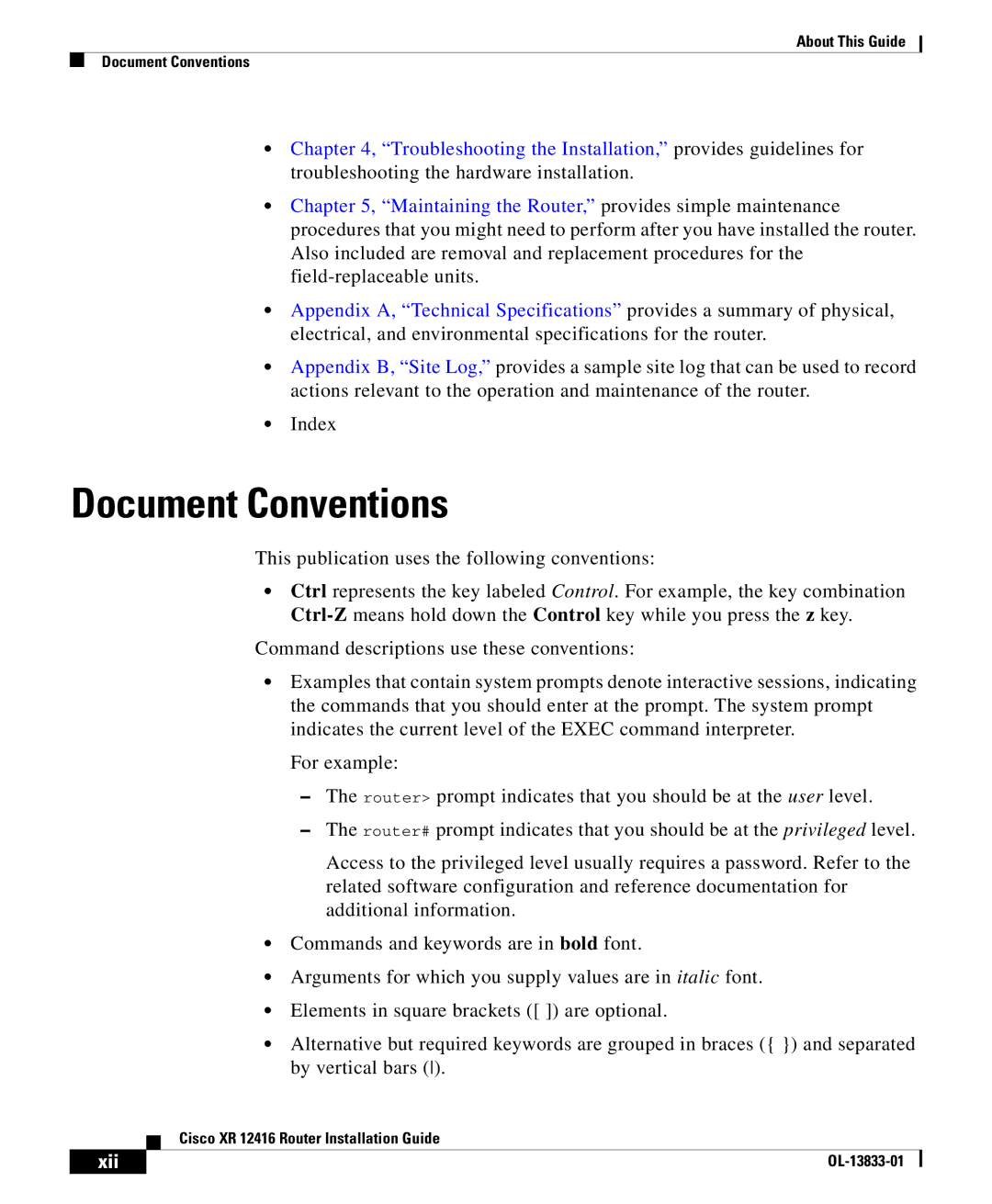About This Guide
Document Conventions
•Chapter 4, “Troubleshooting the Installation,” provides guidelines for troubleshooting the hardware installation.
•Chapter 5, “Maintaining the Router,” provides simple maintenance procedures that you might need to perform after you have installed the router. Also included are removal and replacement procedures for the
•Appendix A, “Technical Specifications” provides a summary of physical, electrical, and environmental specifications for the router.
•Appendix B, “Site Log,” provides a sample site log that can be used to record actions relevant to the operation and maintenance of the router.
•Index
Document Conventions
This publication uses the following conventions:
•Ctrl represents the key labeled Control. For example, the key combination
Command descriptions use these conventions:
•Examples that contain system prompts denote interactive sessions, indicating the commands that you should enter at the prompt. The system prompt indicates the current level of the EXEC command interpreter.
For example:
–The router> prompt indicates that you should be at the user level.
–The router# prompt indicates that you should be at the privileged level.
Access to the privileged level usually requires a password. Refer to the related software configuration and reference documentation for additional information.
•Commands and keywords are in bold font.
•Arguments for which you supply values are in italic font.
•Elements in square brackets ([ ]) are optional.
•Alternative but required keywords are grouped in braces ({ }) and separated by vertical bars ().
| Cisco XR 12416 Router Installation Guide |
xii |