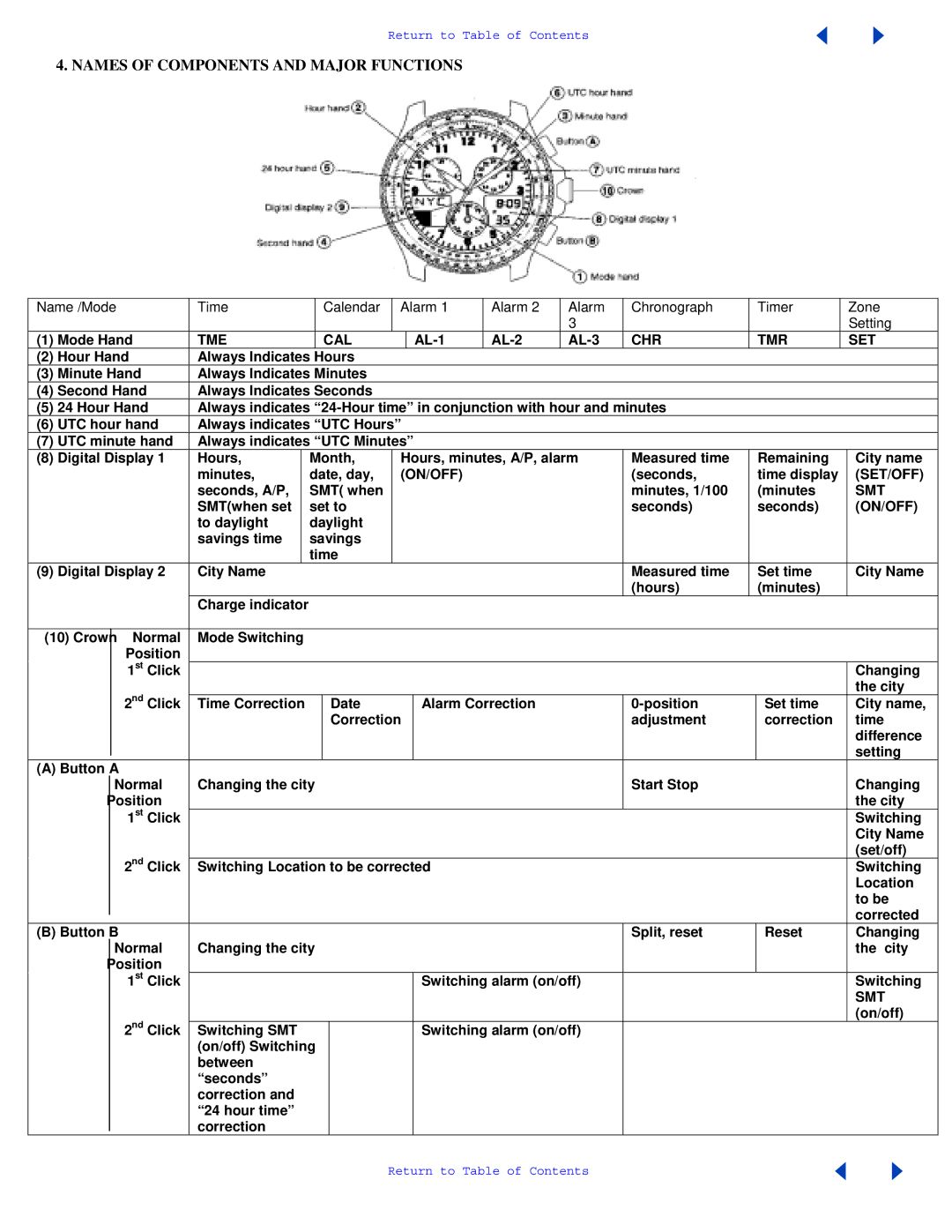Return to Table of Contents
4. NAMES OF COMPONENTS AND MAJOR FUNCTIONS
Name /Mode | Time |
|
| Calendar | Alarm 1 | Alarm 2 | Alarm | Chronograph |
| Timer |
| Zone | ||||||
|
|
|
|
|
|
|
|
|
|
|
|
| 3 |
|
|
|
| Setting |
(1) Mode Hand | TME |
|
| CAL |
|
| CHR |
| TMR |
| SET | |||||||
(2) Hour Hand | Always Indicates | Hours |
|
|
|
|
|
|
|
|
|
| ||||||
(3) Minute Hand | Always Indicates Minutes |
|
|
|
|
|
|
|
|
|
| |||||||
(4) Second Hand | Always Indicates Seconds |
|
|
|
|
|
|
|
|
|
| |||||||
(5) 24 Hour Hand | Always indicates |
|
|
|
| |||||||||||||
(6) UTC hour hand | Always indicates “UTC Hours” |
|
|
|
|
|
|
| ||||||||||
(7) UTC minute hand | Always indicates “UTC Minutes” |
|
|
|
|
|
|
| ||||||||||
(8) Digital Display 1 | Hours, |
| Month, | Hours, minutes, A/P, alarm | Measured time |
| Remaining | City name | ||||||||||
|
|
| minutes, |
| date, day, | (ON/OFF) |
|
| (seconds, |
| time display | (SET/OFF) | ||||||
|
|
| seconds, A/P, |
| SMT( when |
|
|
|
|
| minutes, 1/100 |
| (minutes | SMT | ||||
|
|
| SMT(when set |
| set to |
|
|
|
|
| seconds) |
| seconds) | (ON/OFF) | ||||
|
|
| to daylight |
| daylight |
|
|
|
|
|
|
|
|
|
| |||
|
|
| savings time |
| savings |
|
|
|
|
|
|
|
|
|
| |||
|
|
|
|
| time |
|
|
|
|
|
|
|
|
|
| |||
(9) Digital Display 2 | City Name |
|
|
|
|
|
|
|
|
|
| Measured time |
| Set time | City Name | |||
|
|
|
|
|
|
|
|
|
|
|
|
|
| (hours) |
| (minutes) |
| |
|
|
| Charge indicator |
|
|
|
|
|
|
|
|
|
|
|
|
|
| |
|
|
|
|
|
|
|
|
|
|
|
|
|
|
|
|
|
| |
(10) Crown | Normal | Mode Switching |
|
|
|
|
|
|
|
|
|
|
|
|
|
| ||
|
| Position |
|
|
|
|
|
|
|
|
|
|
|
|
|
|
|
|
|
| 1st Click |
|
|
|
|
|
|
|
|
|
|
|
|
|
|
| Changing |
|
| 2nd Click |
|
|
|
|
|
|
|
|
|
|
|
|
|
|
| the city |
|
| Time Correction |
|
|
| Date |
|
| Alarm Correction |
|
| Set time | City name, | |||||
|
|
|
|
|
|
|
| Correction |
|
|
| adjustment |
| correction | time | |||
|
|
|
|
|
|
|
|
|
|
|
|
|
|
|
|
|
| difference |
|
|
|
|
|
|
|
|
|
|
|
|
|
|
|
|
|
| setting |
|
|
|
|
|
|
|
|
|
|
|
|
|
|
|
|
|
| |
(A) Button A |
|
|
|
|
|
|
|
|
|
|
|
|
|
|
|
| ||
|
| Normal | Changing the city |
|
|
|
|
| Start Stop |
|
|
| Changing | |||||
| Position |
|
|
|
|
|
|
|
|
|
|
|
|
|
|
| the city | |
|
| 1st Click |
|
|
|
|
|
|
|
|
|
|
|
|
|
|
| Switching |
|
|
|
|
|
|
|
|
|
|
|
|
|
|
|
|
|
| City Name |
|
| 2nd Click |
|
|
|
|
|
|
|
|
|
|
|
|
|
|
| (set/off) |
|
| Switching Location to be corrected |
|
|
|
|
|
| Switching | |||||||||
|
|
|
|
|
|
|
|
|
|
|
|
|
|
|
|
|
| Location |
|
|
|
|
|
|
|
|
|
|
|
|
|
|
|
|
|
| to be |
|
|
|
|
|
|
|
|
|
|
|
|
|
|
|
|
|
| corrected |
|
|
|
|
|
|
|
|
|
|
|
|
|
|
|
|
|
| |
(B) Button B |
|
|
|
|
|
|
|
|
|
|
| Split, reset |
| Reset | Changing | |||
|
| Normal | Changing the city |
|
|
|
|
|
|
|
|
| the city | |||||
| Position |
|
|
|
|
|
|
|
|
|
|
|
|
|
|
|
| |
|
| 1st Click |
|
|
|
|
|
|
|
| Switching alarm (on/off) |
|
|
|
| Switching | ||
|
|
|
|
|
|
|
|
|
|
|
|
|
|
|
|
|
| SMT |
|
| 2nd Click |
|
|
|
|
|
|
|
|
|
|
|
|
|
|
| (on/off) |
|
| Switching SMT |
|
|
|
|
|
| Switching alarm (on/off) |
|
|
|
|
| ||||
|
|
| (on/off) Switching |
|
|
|
|
|
|
|
|
|
|
| ||||
|
|
| between |
|
|
|
|
|
|
|
|
|
|
|
|
|
| |
|
|
| “seconds” |
|
|
|
|
|
|
|
|
|
|
|
|
|
| |
|
|
| correction and |
|
|
|
|
|
|
|
|
|
|
|
|
|
| |
|
|
| “24 hour time” |
|
|
|
|
|
|
|
|
|
|
|
|
|
| |
|
|
| correction |
|
|
|
|
|
|
|
|
|
|
|
|
|
| |
|
|
|
|
|
|
|
|
|
|
|
|
|
|
|
|
| ||
Return to Table of Contents