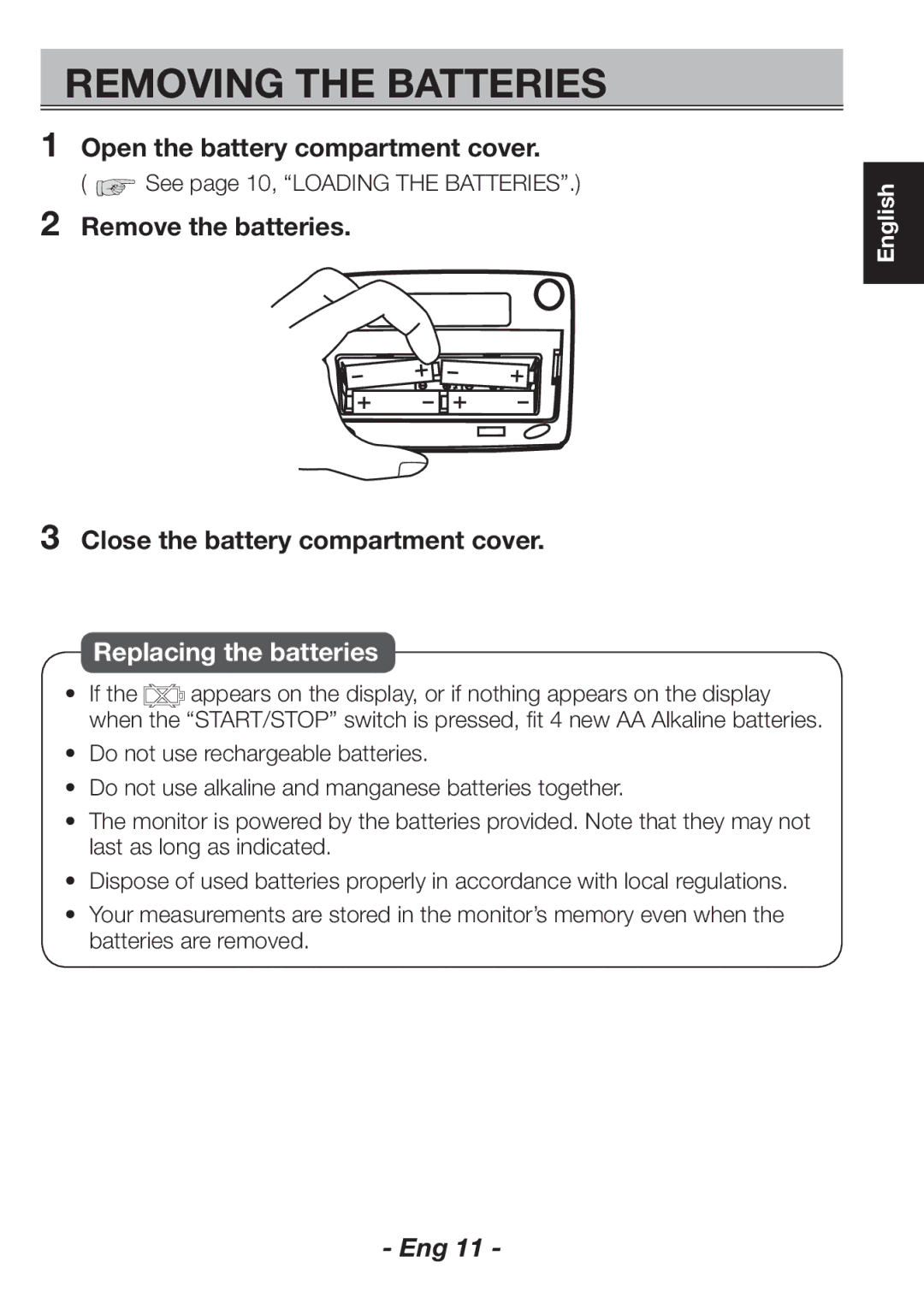REMOVING THE BATTERIES
1Open the battery compartment cover.
( ![]() See page 10, “LOADING THE BATTERIES”.)
See page 10, “LOADING THE BATTERIES”.)
2Remove the batteries.
3Close the battery compartment cover.
Replacing the batteries
•If the ![]() appears on the display, or if nothing appears on the display when the “START/STOP” switch is pressed, fi t 4 new AA Alkaline batteries.
appears on the display, or if nothing appears on the display when the “START/STOP” switch is pressed, fi t 4 new AA Alkaline batteries.
•Do not use rechargeable batteries.
•Do not use alkaline and manganese batteries together.
•The monitor is powered by the batteries provided. Note that they may not last as long as indicated.
•Dispose of used batteries properly in accordance with local regulations.
•Your measurements are stored in the monitor’s memory even when the batteries are removed.
English