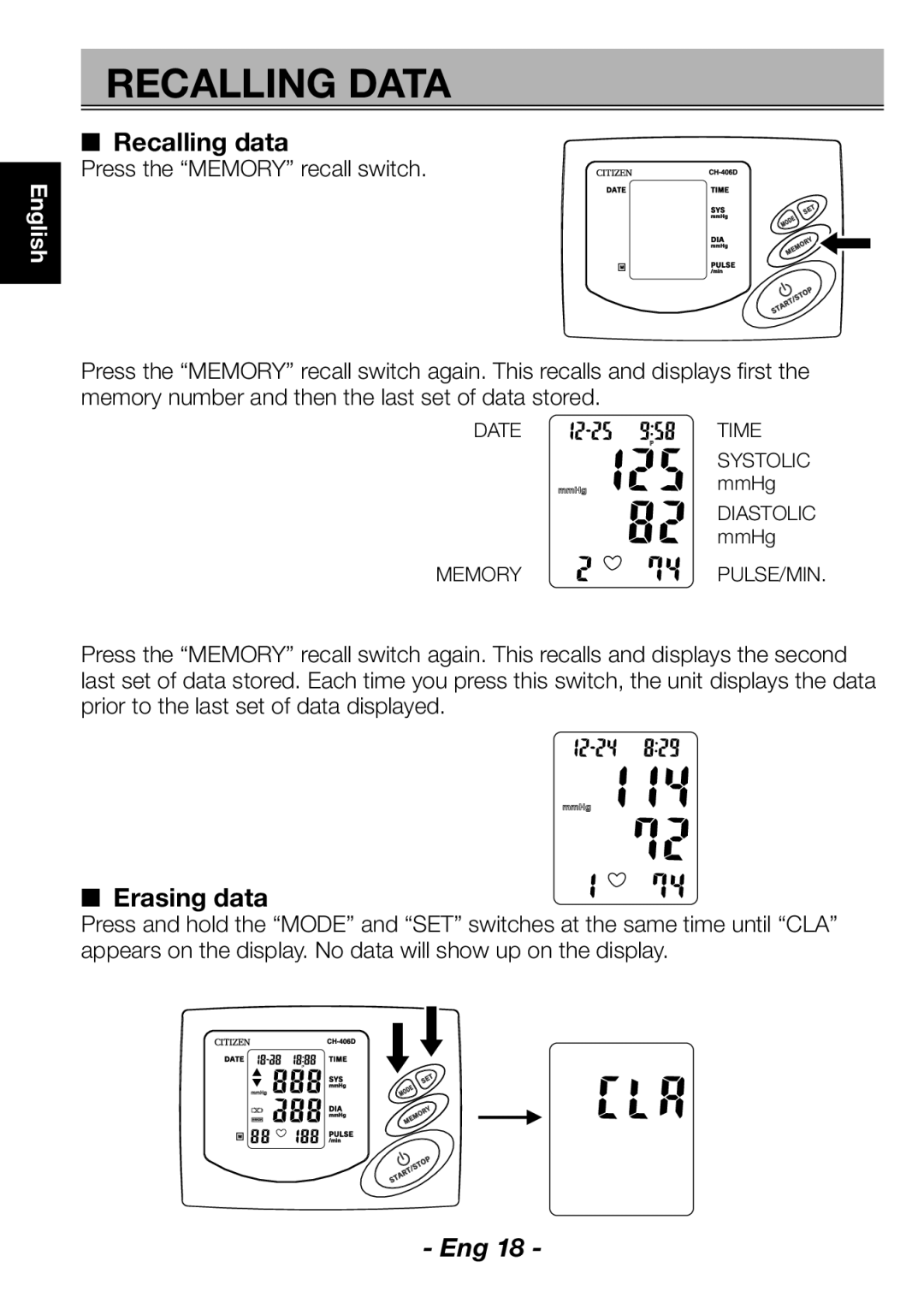RECALLING DATA
■Recalling data
Press the “MEMORY” recall switch.
English
Press the “MEMORY” recall switch again. This recalls and displays fi rst the memory number and then the last set of data stored.
DATETIME
SYSTOLIC mmHg
DIASTOLIC mmHg
MEMORY ![]()
![]()
![]()
![]()
![]()
![]()
![]()
![]()
![]() PULSE/MIN.
PULSE/MIN.
Press the “MEMORY” recall switch again. This recalls and displays the second last set of data stored. Each time you press this switch, the unit displays the data prior to the last set of data displayed.
■Erasing data
Press and hold the “MODE” and “SET” switches at the same time until “CLA” appears on the display. No data will show up on the display.