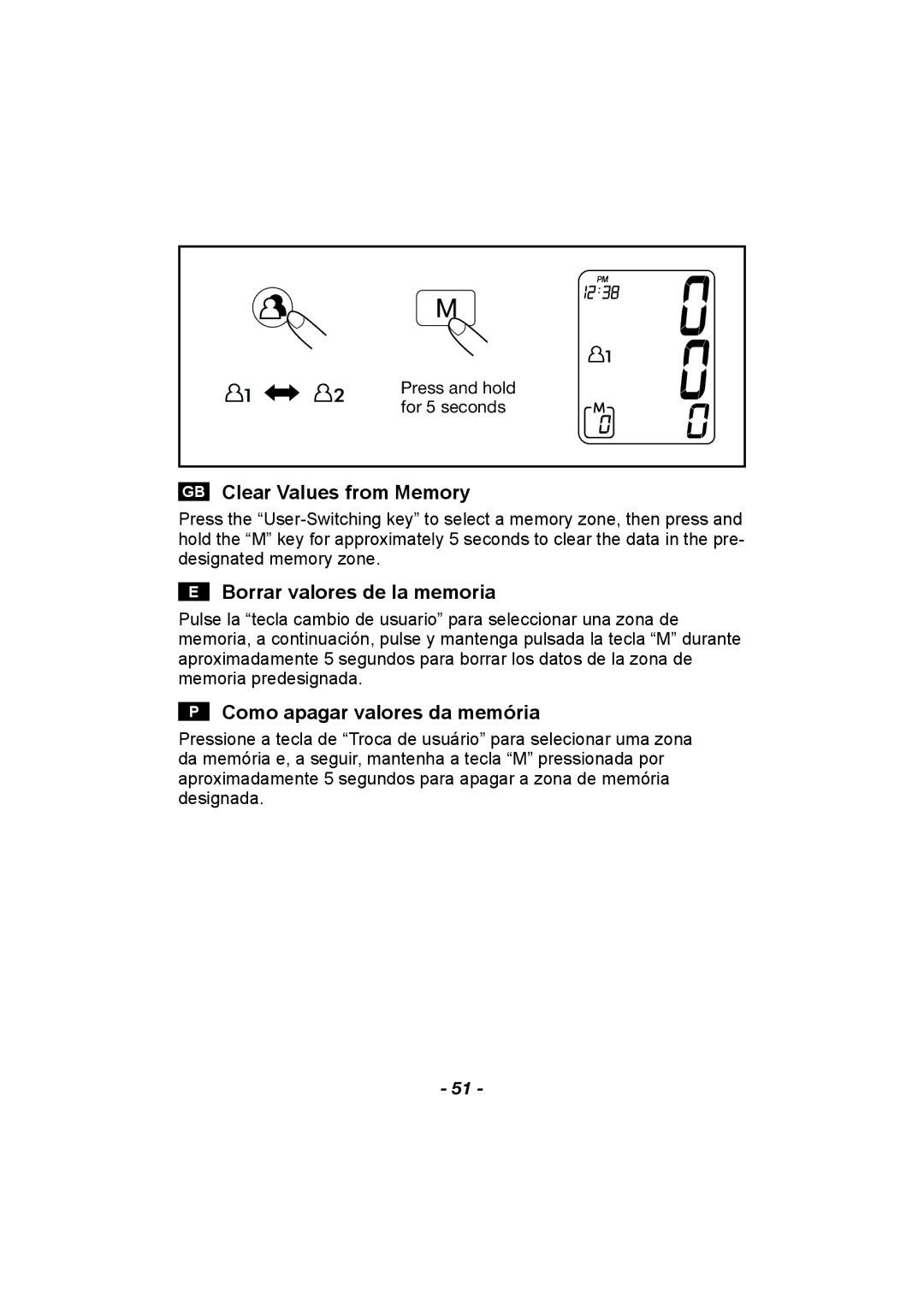CH-608, CH-608 specifications
The Citizen Systems CH-608 is an advanced thermal printer designed to meet the needs of high-volume printing environments. Known for its reliability and versatility, the CH-608 is extensively used in various sectors such as retail, hospitality, and logistics. This printer integrates cutting-edge technology and user-friendly features, making it a preferred choice for businesses aiming for efficiency and quality in printing.One of the main features of the CH-608 is its impressive printing speed, which can reach up to 300 mm per second. This rapid performance significantly enhances productivity, especially in busy settings where printing efficiency is crucial. The printer supports versatile media types, accommodating standard receipts, labels, tags, and various roll sizes, further establishing it as a flexible solution for diverse printing needs.
The CH-608 utilizes high-resolution thermal printing technology, ensuring crisp and clear print quality. This not only improves the readability of printed materials but also enhances customer satisfaction by providing clear receipts and labels. The unit is designed to handle heavy workloads, with a duty cycle that ensures durability and longevity, making it ideal for environments that demand consistent performance over extended periods.
In terms of connectivity, the CH-608 offers multiple interfaces, including USB, Ethernet, and Serial options, enabling seamless integration with various devices and systems. This multi-connectivity feature ensures that businesses can easily set up the printer within their existing infrastructure, optimizing the overall workflow.
Moreover, the CH-608 incorporates energy-efficient technologies, reducing power consumption without compromising performance. This eco-friendly design makes it a suitable choice for businesses that are looking to minimize their environmental impact while maintaining high operational standards.
The printer's sleek design and compact size allow for easy placement in any workspace, making it a practical choice for both small businesses and large enterprises. The intuitive user interface simplifies operation, while the low maintenance requirements contribute to reduced downtime, further ensuring that printing operations run smoothly.
In conclusion, the Citizen Systems CH-608 combines speed, versatility, and reliability into a state-of-the-art thermal printing solution. With its advanced features and robust design, it meets the demands of modern printing environments, making it an invaluable asset for businesses across various industries.