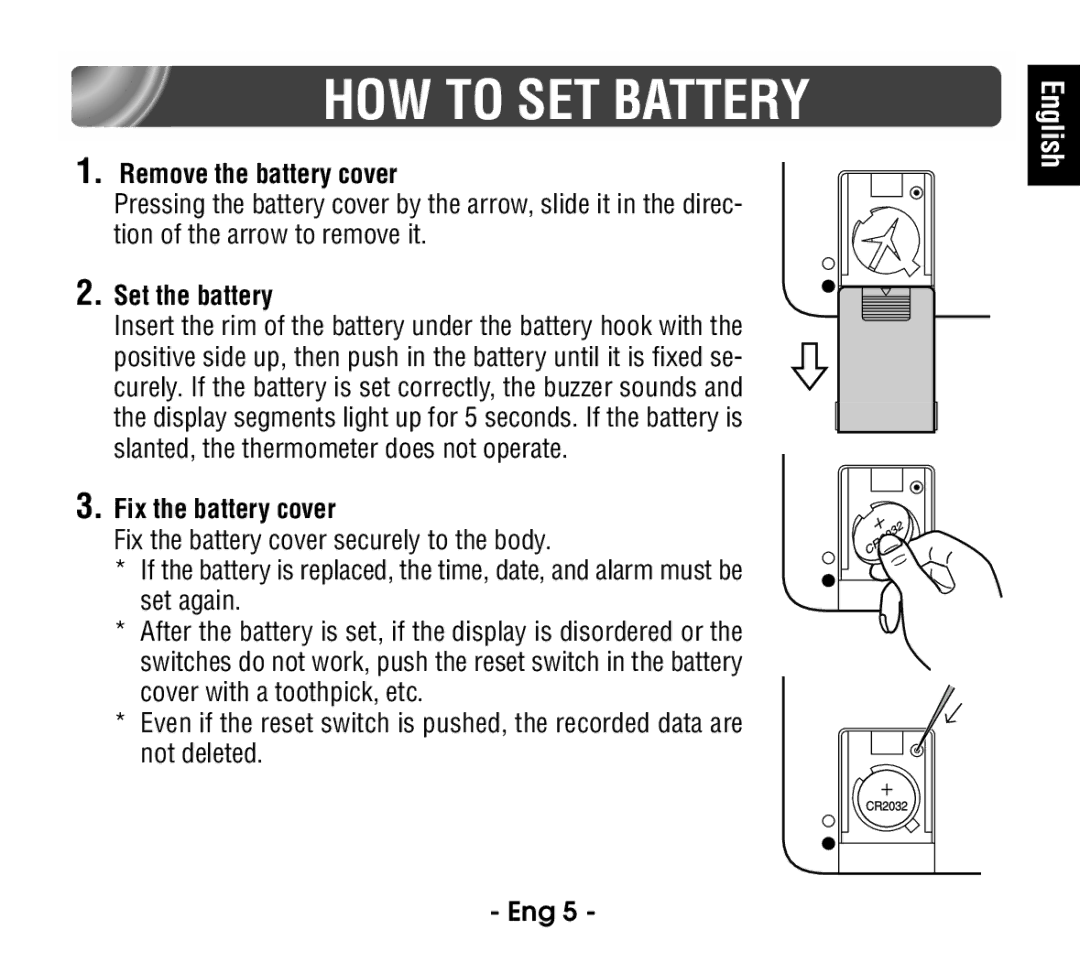HOW TO SET BATTERY
1.Remove the battery cover
Pressing the battery cover by the arrow, slide it in the direc- tion of the arrow to remove it.
2. Set the battery
Insert the rim of the battery under the battery hook with the positive side up, then push in the battery until it is fixed se- curely. If the battery is set correctly, the buzzer sounds and the display segments light up for 5 seconds. If the battery is slanted, the thermometer does not operate.
3. Fix the battery cover
Fix the battery cover securely to the body.
* If the battery is replaced, the time, date, and alarm must be set again.
* After the battery is set, if the display is disordered or the switches do not work, push the reset switch in the battery cover with a toothpick, etc.
* Even if the reset switch is pushed, the recorded data are not deleted.
English
- Eng 5 -