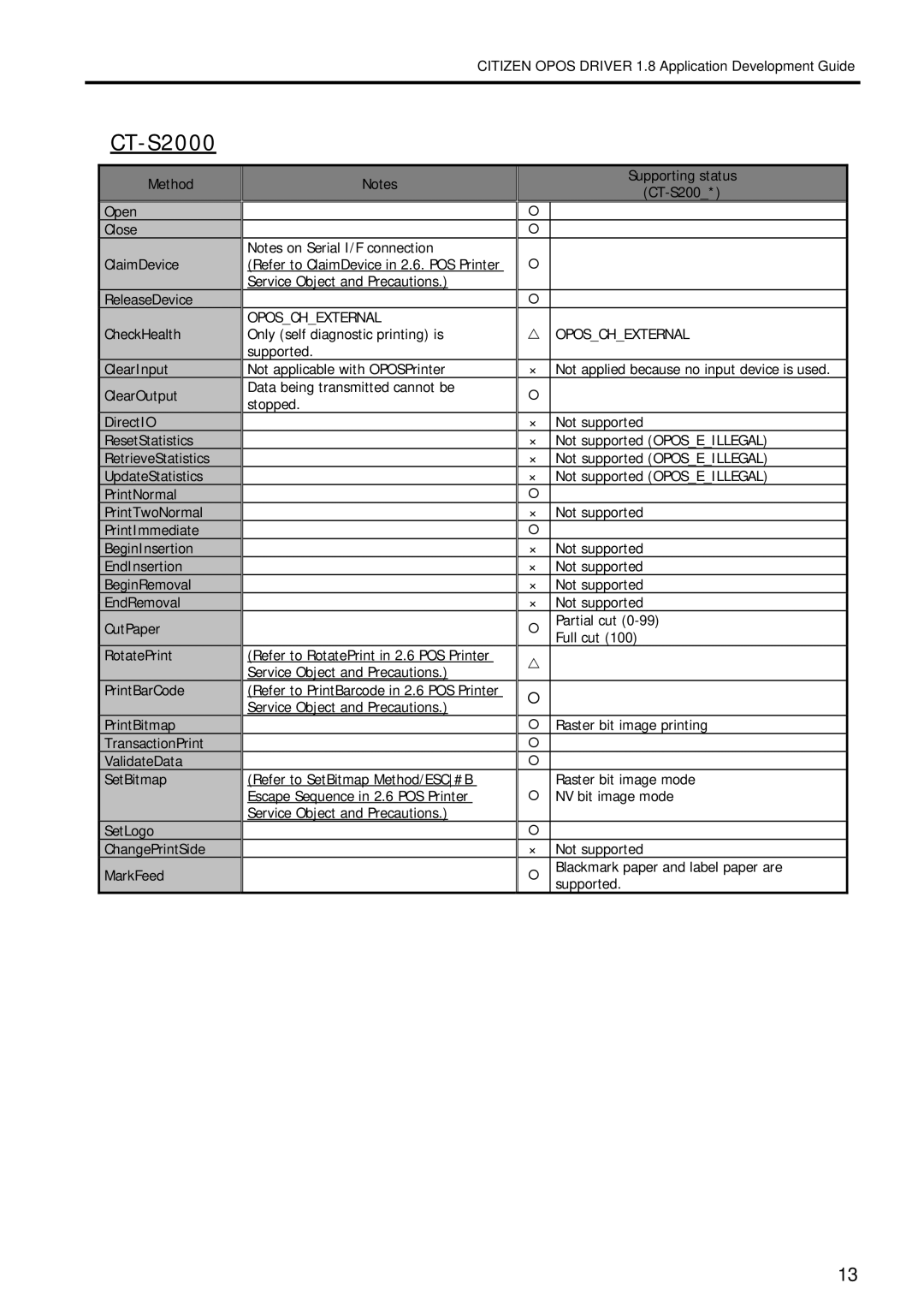1.8 specifications
Citizen Systems 1.8 represents a significant advancement in the realm of printing technology, reflecting the company's commitment to innovation and high-quality output. This release showcases a suite of features that cater to a diverse range of applications, from industrial labeling to portable printing solutions.One of the hallmark features of Citizen Systems 1.8 is its enhanced print speed. With the ability to produce crisp, clear labels at a rapid pace, businesses can achieve greater efficiency in their operations. This is particularly beneficial in environments where time is of the essence, such as logistics and retail settings. The speed is complemented by a high-resolution output, ensuring that barcodes, text, and graphics are rendered with precision.
Another notable characteristic of Citizen Systems 1.8 is its versatile connectivity options. The integration of Bluetooth, Wi-Fi, and USB capabilities allows for seamless communication with various devices, including smartphones, tablets, and computers. This feature facilitates easy printing from mobile applications, meeting the growing demand for on-the-go printing solutions. Furthermore, the system supports multiple programming languages, making it compatible with a wide array of software applications, a crucial aspect for businesses with diverse printing requirements.
The technology behind Citizen Systems 1.8 emphasizes durability and reliability. The printers are engineered to withstand rigorous industrial environments, featuring robust designs that resist dust and moisture. This resilience is vital for businesses that operate in challenging conditions, ensuring consistent performance over time. Additionally, the easy-to-replace components simplify maintenance, reducing downtime and contributing to productivity.
User-friendliness is another core aspect of the Citizen Systems 1.8. The intuitive interface allows for straightforward operation, even for those who are not technically savvy. The inclusion of customizable templates streamlines the label design process, enabling users to create professional-grade prints quickly and easily.
In summary, Citizen Systems 1.8 is a powerful tool that combines speed, connectivity, durability, and ease of use. Whether it is for retail applications, inventory management, or mobile printing, this technology meets a multitude of needs, establishing itself as a frontrunner in the printing industry. The continuous innovation embodied in Citizen Systems 1.8 showcases the company’s dedication to enhancing the customer experience while addressing the evolving demands of modern businesses.