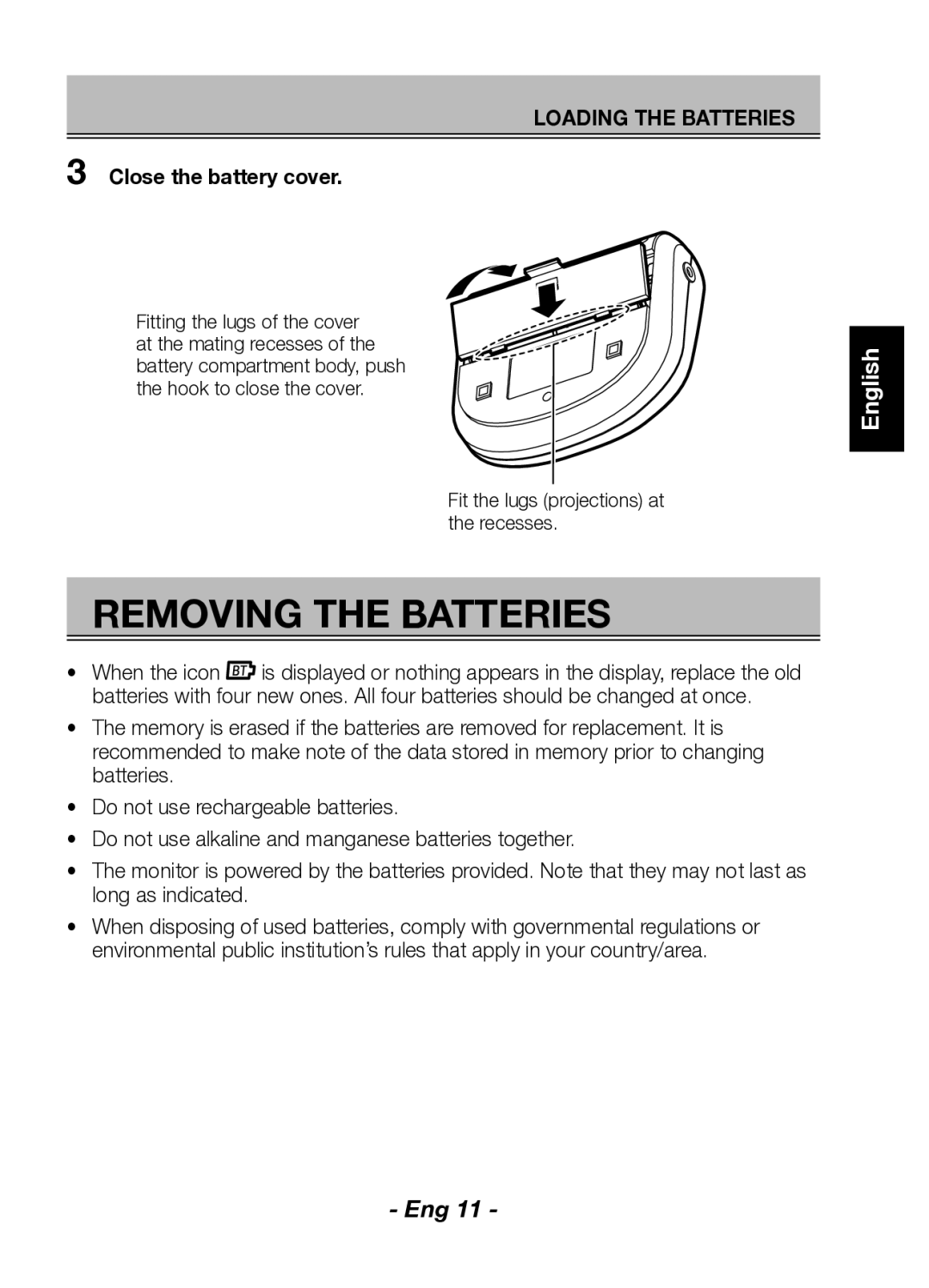LOADING THE BATTERIES
3 Close the battery cover.
Fitting the lugs of the cover at the mating recesses of the battery compartment body, push the hook to close the cover.
Fit the lugs (projections) at the recesses.
REMOVING THE BATTERIES
•When the icon ![]() is displayed or nothing appears in the display, replace the old batteries with four new ones. All four batteries should be changed at once.
is displayed or nothing appears in the display, replace the old batteries with four new ones. All four batteries should be changed at once.
•The memory is erased if the batteries are removed for replacement. It is recommended to make note of the data stored in memory prior to changing batteries.
•Do not use rechargeable batteries.
•Do not use alkaline and manganese batteries together.
•The monitor is powered by the batteries provided. Note that they may not last as long as indicated.
•When disposing of used batteries, comply with governmental regulations or environmental public institution’s rules that apply in your country/area.
English
- Eng 11 -