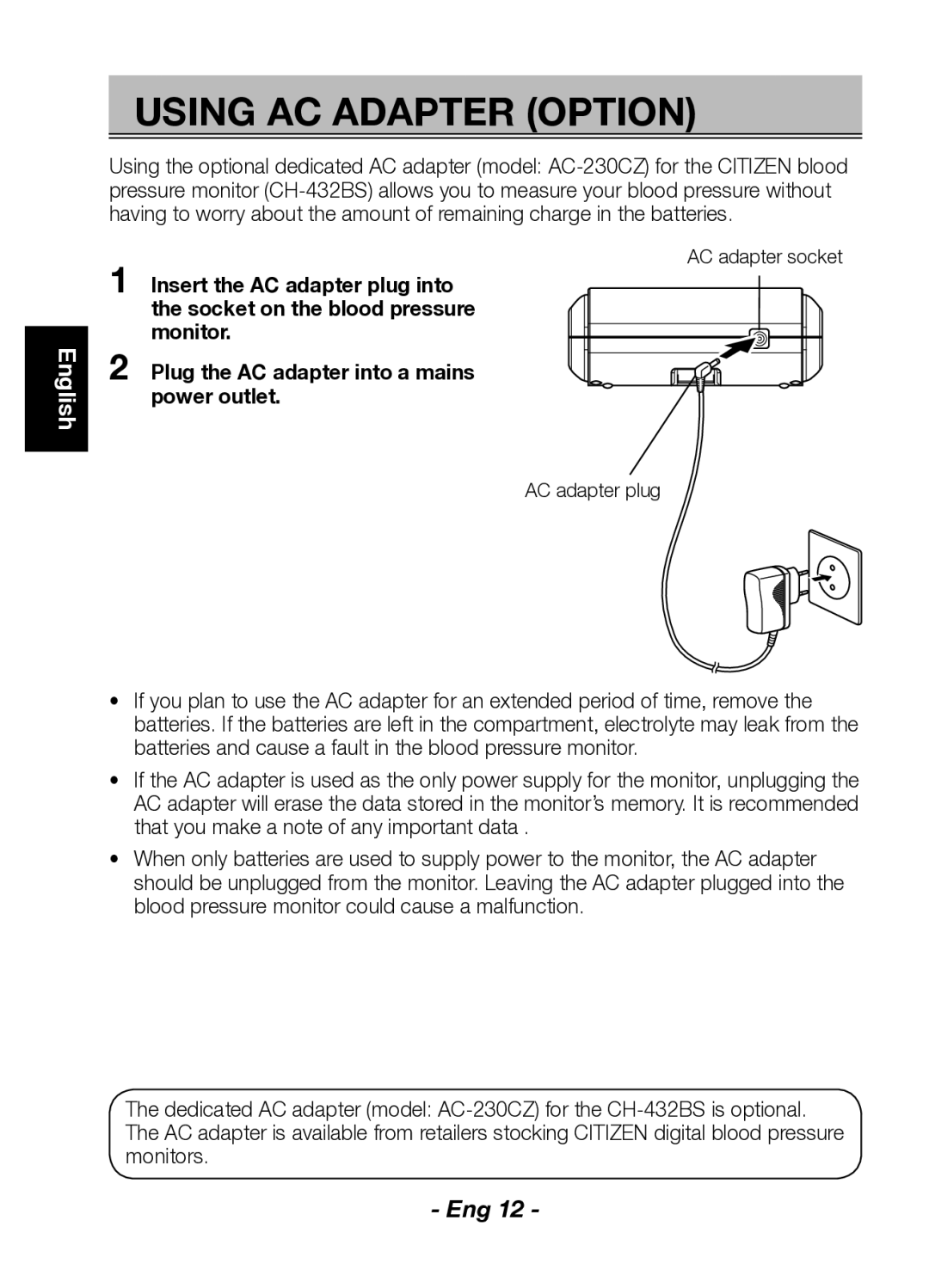English
USING AC ADAPTER (OPTION)
Using the optional dedicated AC adapter (model:
AC adapter socket
1 Insert the AC adapter plug into the socket on the blood pressure monitor.
2 Plug the AC adapter into a mains power outlet.
AC adapter plug
•If you plan to use the AC adapter for an extended period of time, remove the batteries. If the batteries are left in the compartment, electrolyte may leak from the batteries and cause a fault in the blood pressure monitor.
•If the AC adapter is used as the only power supply for the monitor, unplugging the AC adapter will erase the data stored in the monitor’s memory. It is recommended that you make a note of any important data .
•When only batteries are used to supply power to the monitor, the AC adapter should be unplugged from the monitor. Leaving the AC adapter plugged into the blood pressure monitor could cause a malfunction.
The dedicated AC adapter (model:
- Eng 12 -