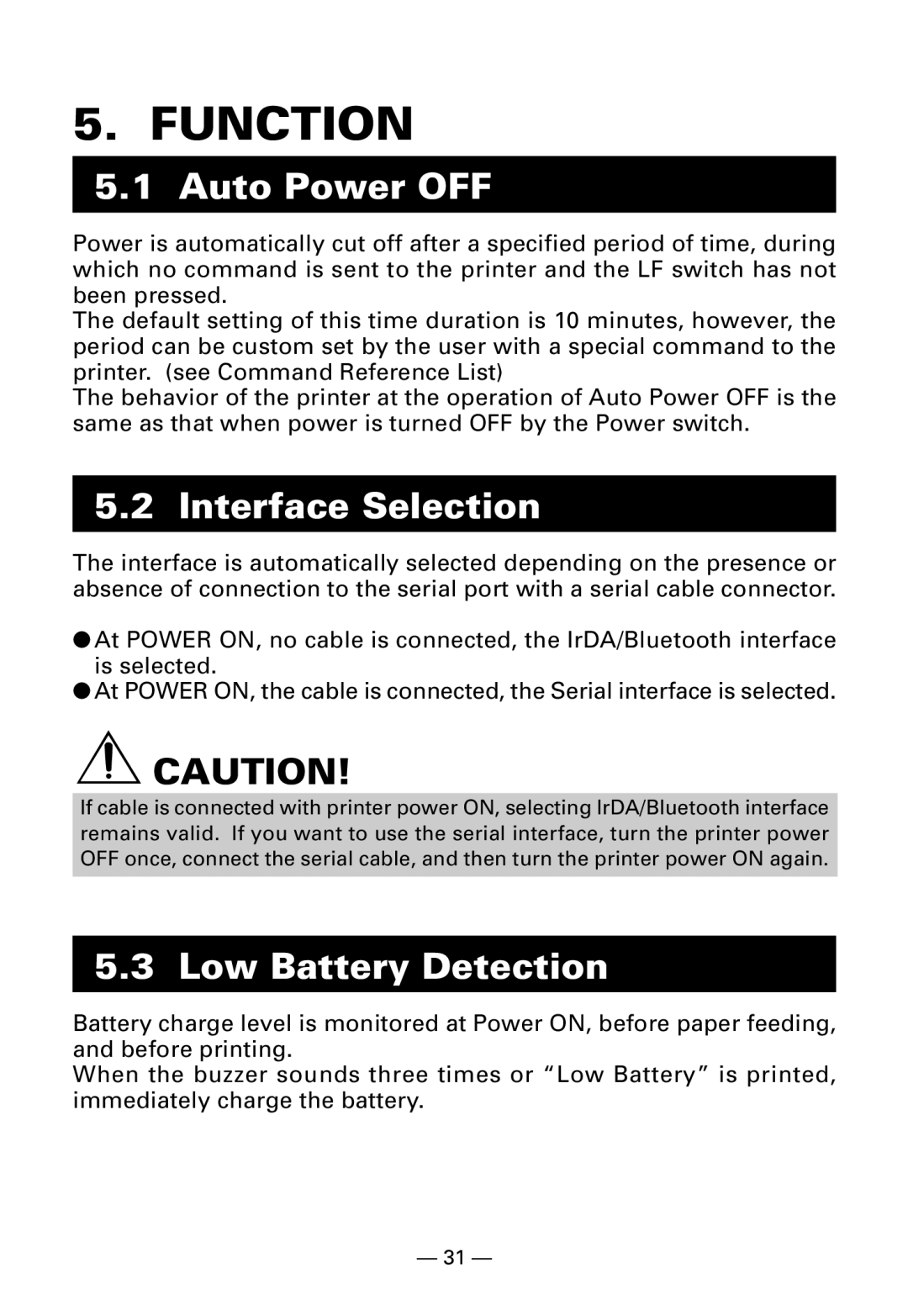5.FUNCTION
5.1Auto Power OFF
Power is automatically cut off after a specified period of time, during which no command is sent to the printer and the LF switch has not been pressed.
The default setting of this time duration is 10 minutes, however, the period can be custom set by the user with a special command to the printer. (see Command Reference List)
The behavior of the printer at the operation of Auto Power OFF is the same as that when power is turned OFF by the Power switch.
5.2 Interface Selection
The interface is automatically selected depending on the presence or absence of connection to the serial port with a serial cable connector.
●At POWER ON, no cable is connected, the IrDA/Bluetooth interface is selected.
●At POWER ON, the cable is connected, the Serial interface is selected.
![]() CAUTION!
CAUTION!
If cable is connected with printer power ON, selecting IrDA/Bluetooth interface remains valid. If you want to use the serial interface, turn the printer power OFF once, connect the serial cable, and then turn the printer power ON again.
5.3 Low Battery Detection
Battery charge level is monitored at Power ON, before paper feeding, and before printing.
When the buzzer sounds three times or “Low Battery” is printed, immediately charge the battery.
— 31 —