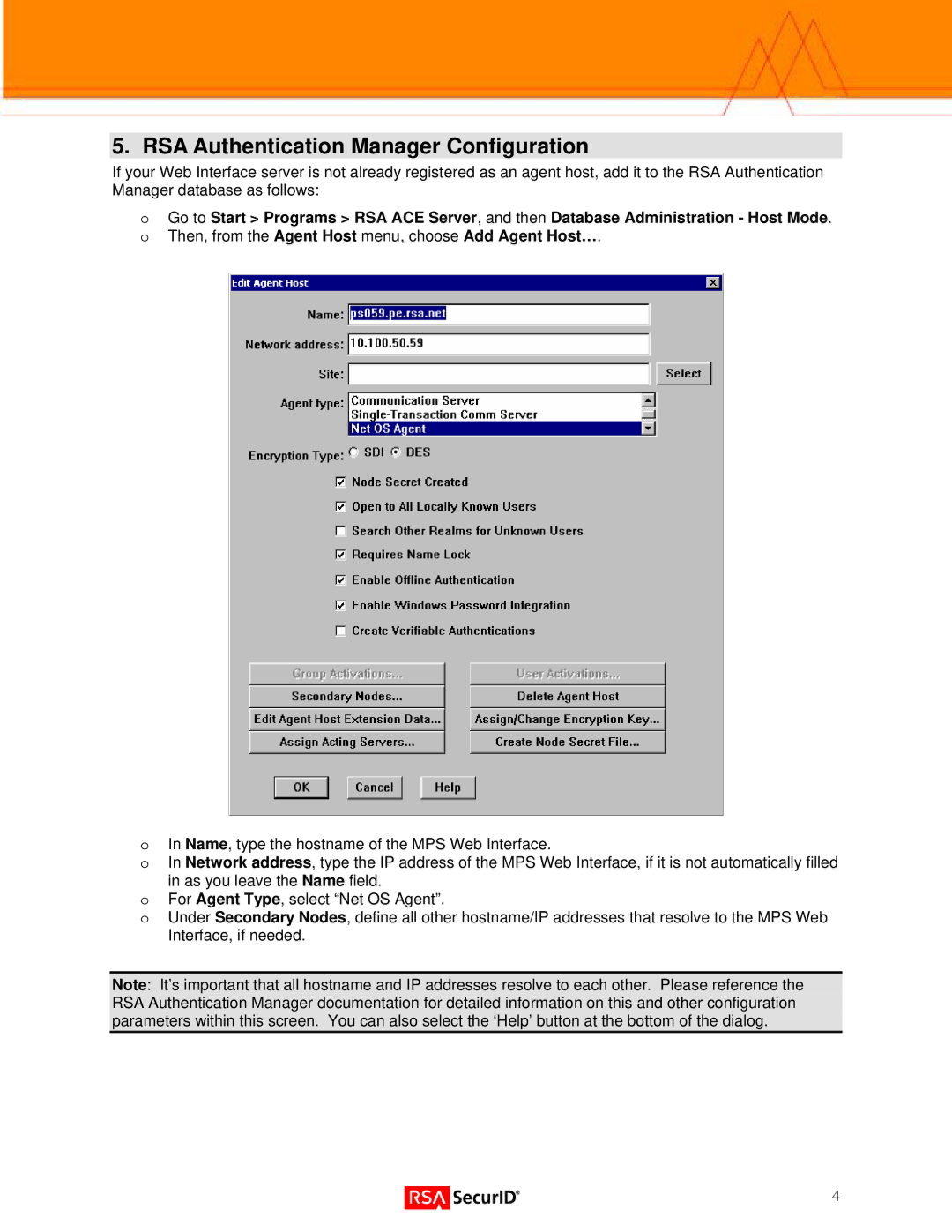5. RSA Authentication Manager Configuration
If your Web Interface server is not already registered as an agent host, add it to the RSA Authentication Manager database as follows:
oGo to Start > Programs > RSA ACE Server, and then Database Administration - Host Mode. o Then, from the Agent Host menu, choose Add Agent Host….
oIn Name, type the hostname of the MPS Web Interface.
oIn Network address, type the IP address of the MPS Web Interface, if it is not automatically filled
in as you leave the Name field.
oFor Agent Type, select “Net OS Agent”.
oUnder Secondary Nodes, define all other hostname/IP addresses that resolve to the MPS Web Interface, if needed.
Note: It’s important that all hostname and IP addresses resolve to each other. Please reference the RSA Authentication Manager documentation for detailed information on this and other configuration parameters within this screen. You can also select the ‘Help’ button at the bottom of the dialog.
4