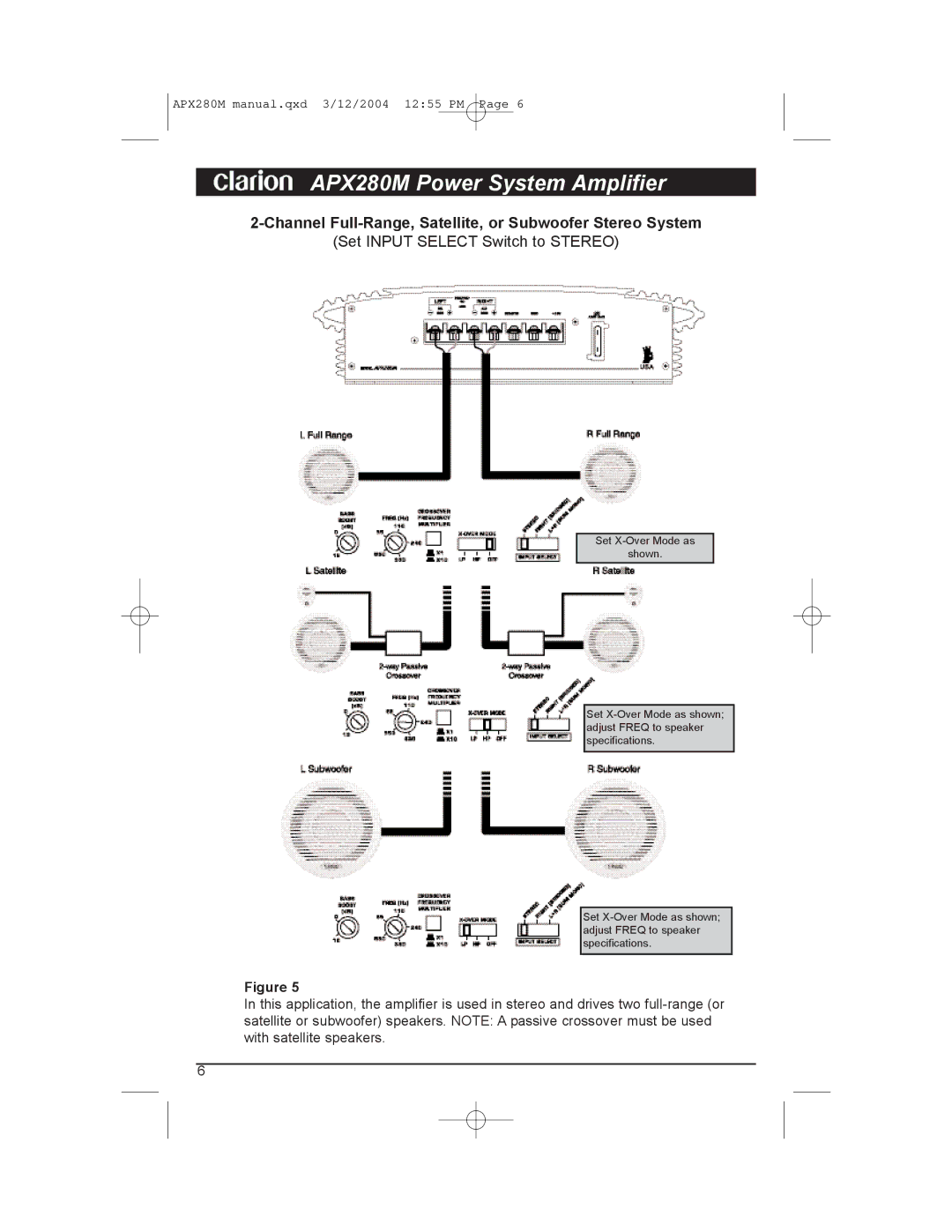APX280M specifications
The Clarion APX280M is an advanced marine amplifier designed for boating enthusiasts seeking high-quality audio performance on the water. Engineered to withstand the harsh marine environment, the APX280M combines cutting-edge technology with robust durability to deliver an exceptional sound experience.One of the key features of the Clarion APX280M is its power output. With a peak power rating of 280 watts, the amplifier provides ample power to drive a range of marine speakers, ensuring that music can be enjoyed loud and clear, even in windy or noisy conditions. The amplifier is designed to deliver continuous power output of 70 watts per channel at 4 ohms, making it suitable for various setups and configurations.
The APX280M employs a Class D amplification technology, which enhances its efficiency and reduces heat generation. This technology not only maximizes the power output but also minimizes the draw on the boat’s battery, allowing users to enjoy prolonged use without worrying about power consumption. This makes the APX280M an energy-efficient choice for marine audio systems.
The amplifier features a compact, marine-grade aluminum chassis that is corrosion-resistant and designed to endure moisture and salt exposure. This rugged construction ensures longevity and reliability, making it an ideal choice for marine applications. It also includes a conformal-coated PCB that offers additional protection against the elements.
Another notable feature of the APX280M is its built-in crossover functions. This includes high-pass and low-pass filters, allowing users to customize their sound experience and optimize performance based on their speaker setup. The variable gain control allows fine-tuning of the output to match the specific needs of the audio system.
For users who seek simplicity, the amplifier is equipped with straightforward terminals for power, ground, and speaker connections, making installation easy and hassle-free. The low-noise design further enhances the listening experience by minimizing unwanted interference and distortion.
In summary, the Clarion APX280M is a powerful marine amplifier designed with features that address the demands of marine audio systems. Its combination of Class D technology, durability, and customization options make it an excellent choice for any boat owner looking to elevate their audio experience on the water. With the APX280M, users can enjoy quality sound while navigating the waves, making every outing more enjoyable.